Viewing files by category in smart album, Viewing files as a folder, Viewing files by category in smart album – Samsung EV-NX210ZBSBUS User Manual
Page 92: Viewing files as a folder, Searching and managing files
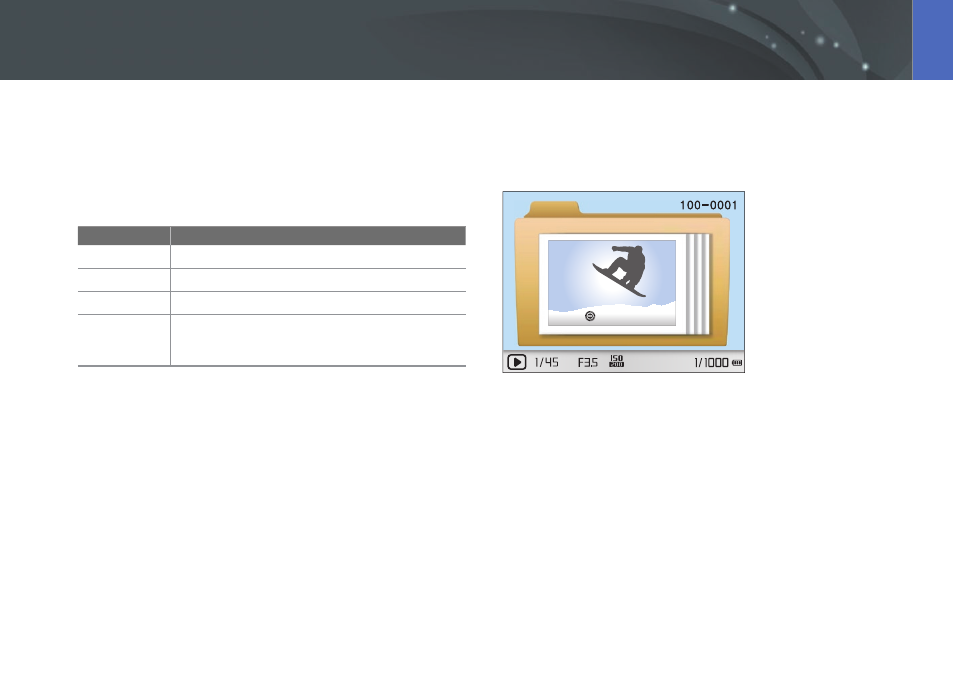
91
Playback/Editing >
Searching and managing files
Viewing files by category in Smart Album
1
In the thumbnail view, press [
m].
2
Select Filter
→
a category, and then press [
o].
* Default
Option
Description
Type
View files by the file type such as photo or video.
Date*
View files by the date they were saved.
Week
View files by the day of the week they were saved.
Location
View file by the place they were saved. (Only the
photos captured with a GPS module have the
location information.)
Viewing files as a folder
Continuous and burst shots appear as a folder. Deleting a folder will
delete all photos in the folder.
: Single View
See also other documents in the category Samsung Cameras:
- Digimax S1000 (82 pages)
- Digimax S600 (78 pages)
- Digimax S700 (78 pages)
- S73 (98 pages)
- NV10 (74 pages)
- Digimax S800 (82 pages)
- Digimax S500 (81 pages)
- Digimax i6 (90 pages)
- L74 (98 pages)
- Digimax U-CA5 (136 pages)
- EC-L50ZZSBA-E1 (132 pages)
- Digimax 200 (62 pages)
- Digimax A55W (132 pages)
- Digimax 360 (93 pages)
- ES27 (96 pages)
- Digimax 410 (120 pages)
- Digimax 3100 (104 pages)
- Digimax A7 (136 pages)
- Digimax 201 (120 pages)
- Digimax A400 (116 pages)
- Digimax V5000 (120 pages)
- Digimax V800 (144 pages)
- Digimax 240 (132 pages)
- Digimax V50 (124 pages)
- ES67 (98 pages)
- Digimax 202 (100 pages)
- EC-ES80ZZBPSUS (106 pages)
- Digimax V10 (136 pages)
- Digimax 300 (100 pages)
- Digimax 301 (104 pages)
- Digimax V4000 (128 pages)
- Digimax A402 (108 pages)
- Digimax 250 (41 pages)
- Digimax 250 (100 pages)
- Digimax L60 (78 pages)
- Digimax A4 (108 pages)
- Digimax 430 (104 pages)
- ES55 (112 pages)
- Digimax i5 (148 pages)
- CDI-E207-010 (147 pages)
- C4303(P) (19 pages)
- AD68-04752A (32 pages)
- WB5500 (120 pages)
- DIGITAL CAMERAS (2 pages)
- EC-ST600ZBPLUS (32 pages)
