Searching and managing files, Viewing photos, Viewing image thumbnails – Samsung EV-NX210ZBSBUS User Manual
Page 91: Searching and managing files, Viewing photos viewing image thumbnails
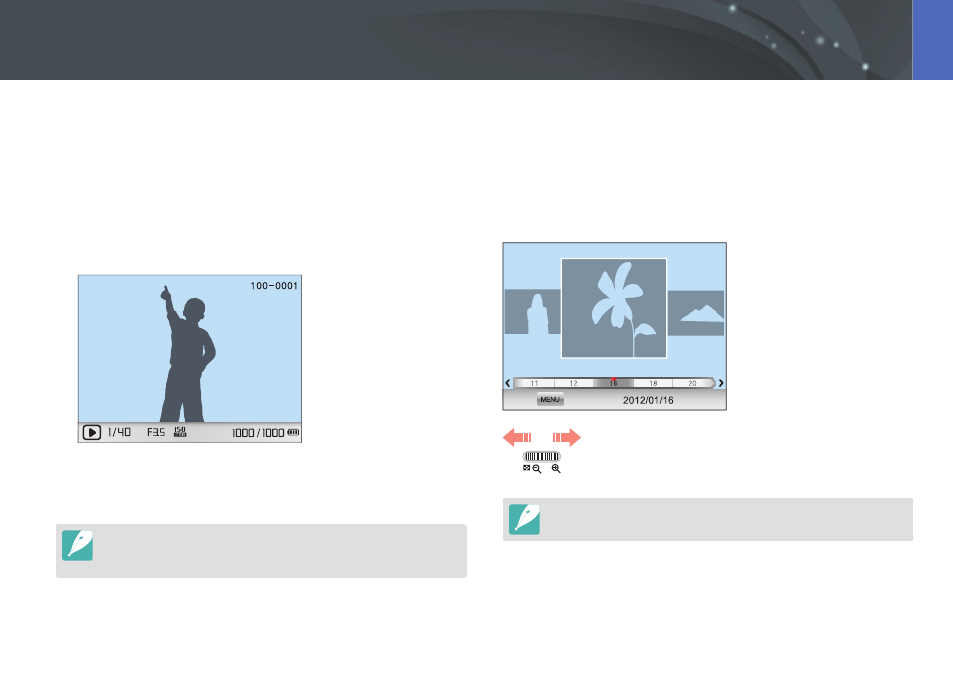
90
Playback/Editing
Learn how to search photos and videos quickly through the thumbnail
view and to protect and delete files.
Viewing photos
1
Press [
y].
•
The most recent file you captured will be displayed.
2
Rotate the navigation button or press [
C/F] to scroll
through files.
You may not be able to edit or play back files that were captured with other
cameras, due to unsupported sizes or codecs. Use a computer or another
device to edit or play back these files.
Viewing image thumbnails
In order to search for photos and videos you want, convert to the
thumbnail view. The thumbnail view displays multiple images at a time
so that you can easily look through items you wish to find. You can
also classify and display files by their type, day recorded, and week
recorded.
Menu
Scroll the jog dial to the left to display 3, 15, or
40 thumbnails.
(Scroll the jog dial to the right to return to the previous mode.)
Alternatively, in the singe view, press [
m]
→
x
→
View
→
an option.
Searching and managing files
