How to set up restrictions using canadian english – Samsung LNS5797DX-XAA User Manual
Page 77
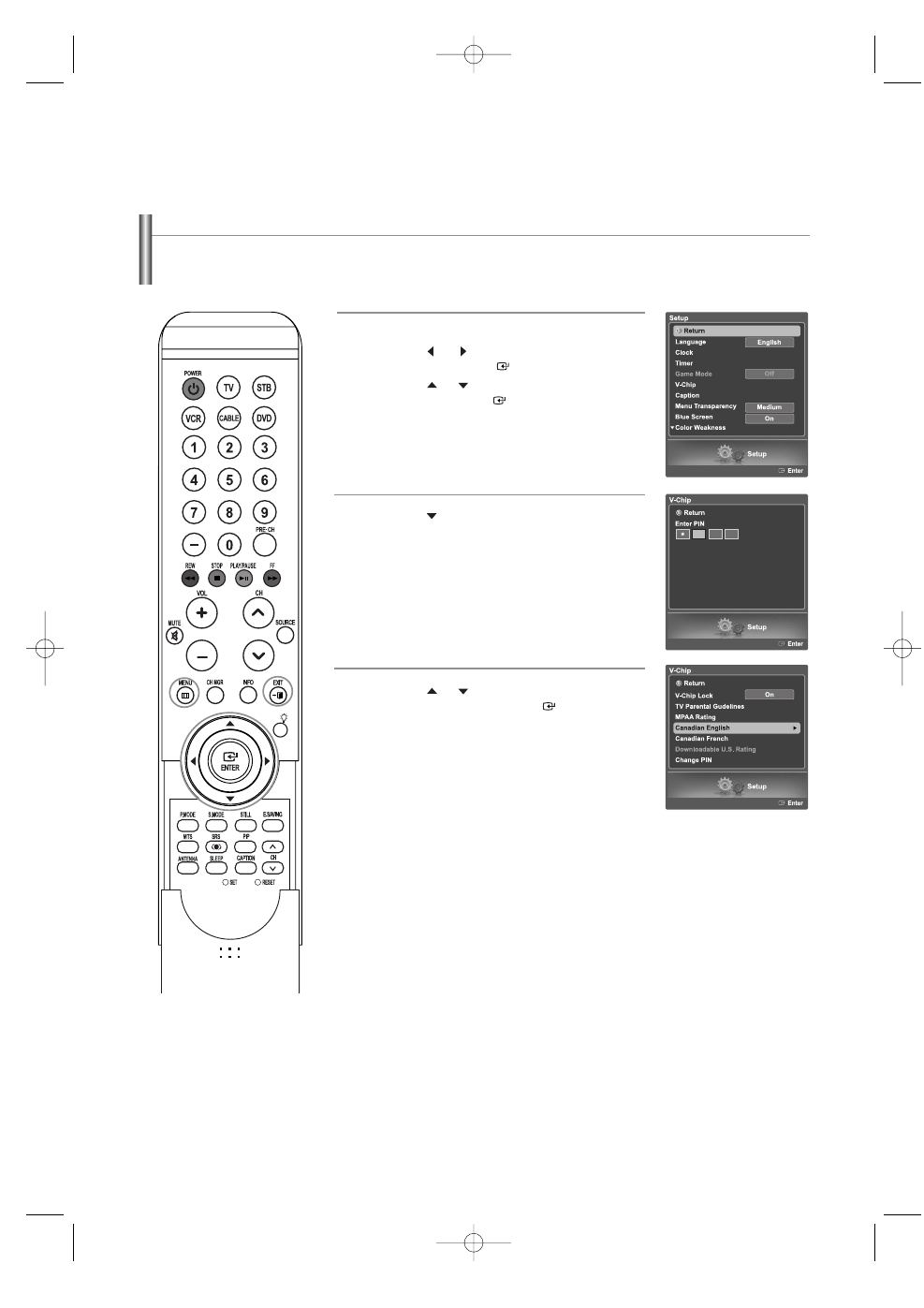
English-75
How to Set up Restrictions Using Canadian English
1
Press the MENU button.
Press the
or
button to select “Setup”,
then press the ENTER
button.
Press the
or
button to select “V-Chip”,
then press the ENTER
button.
2
Press the
button.
Press the number buttons to enter your
current 4-digit PIN.
(The default PIN for a new TV set is “0000”.)
The “V-Chip” menu is displayed.
3
Press the
or
button to select “Canadian
English”, then press the ENTER
button.
continued...
BN68-01047G-00Eng.qxd 4/26/06 5:37 AM Page 75
See also other documents in the category Samsung Televisions:
- 6300 Series (54 pages)
- PS-63 A756T1M (76 pages)
- UE46EH5300W (88 pages)
- UE22ES5000W (49 pages)
- UE37D6500VS (82 pages)
- UE37D6510WS (82 pages)
- UE37D6530WS (82 pages)
- LW-46G15 W (72 pages)
- UE32EH5000W (49 pages)
- UE32ES6100W (90 pages)
- UE32ES5500W (90 pages)
- UE40ES6570SX (91 pages)
- PS51E450A1W (109 pages)
- PS43E450A1W (51 pages)
- PS43E450A1W (49 pages)
- PS43E450A1W (49 pages)
- PS64E8000GS (93 pages)
- UE65ES8000S (24 pages)
- PS64E8000GS (185 pages)
- LE32E420E2W (51 pages)
- LA32E420E2W (49 pages)
- LE32E420E2W (49 pages)
- PS64D8000FS (310 pages)
- PS64D8000FS (78 pages)
- PS60E550D1W (374 pages)
- PS51E550D1W (87 pages)
- PS60E6500ES (354 pages)
- PS51E6500ES (90 pages)
- PS60E550D1W (88 pages)
- LE32D400E1W (58 pages)
- LE32D400E1W (57 pages)
- LE32D400E1W (127 pages)
- UE46ES8000S (185 pages)
- UE65ES8000S (93 pages)
- PS64E8000GS (93 pages)
- UE32EH4003W (49 pages)
- PS60E530A3W (49 pages)
- PS60E530A3W (49 pages)
- TXN2668WHFXXAA (80 pages)
- 32Z6 (44 pages)
- CS29K10MQ (40 pages)
- 760 Series (282 pages)
- B1940 (181 pages)
- CS15K5ML0X-UMG (32 pages)
- 570VTFT (33 pages)
