Samsung EC-MV900FBPWUS User Manual
Page 12
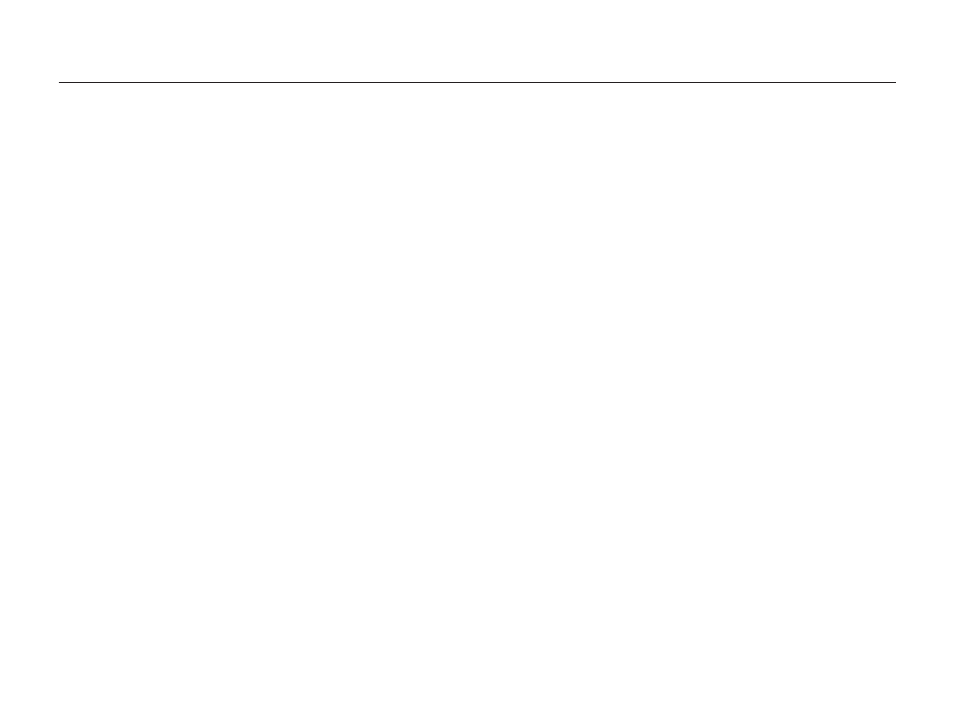
11
Contents
............................................................... 86
Viewing photos or videos in Playback mode .............. 87
.............................................. 87
.......................................................... 94
........................................................... 97
Editing a photo ............................................................ 99
........................................................ 99
......................................................... 99
..................................................... 100
...................................... 100
............................................... 101
..................................... 103
Viewing files on a TV (HDTV, 3D TV) ......................... 104
Transferring files to the computer ............................. 107
Transferring files to your Windows OS computer
Transferring files to your Mac OS computer
Using programs on the computer ............................. 109
................................................... 109
....................................................... 110
............................................................ 114
Connecting to a WLAN and configuring
network settings ........................................................ 115
............................................. 115
............................................ 117
........................................... 117
............................................................. 118
Sending photos or videos to a smart phone ............ 120
Using a smart phone as a remote shutter release .... 121
Using photo or video sharing websites .................... 123
................................................ 123
....................................... 123
Sending photos or videos via email .......................... 125
............................................ 125
Sending photos or videos via email
............................ 126
Using AllShare Play to send files ............................. 128
Uploading photos to online storage
........................... 128
Viewing photos or videos on TVs that support
AllShare Play
............................................................ 129
Using Auto Backup to send photos or videos ......... 131
Installing the program for Auto Backup on your PC
Sending photos or videos to a PC
............................. 131
Uploading photos to a cloud server .......................... 133
Sending photos using Wi-Fi Direct ........................... 134
About the Wake on LAN (WOL) feature .................... 135
