Recording the movie clip without voice, Voice recording – Samsung EC-SL310BBA-US User Manual
Page 51
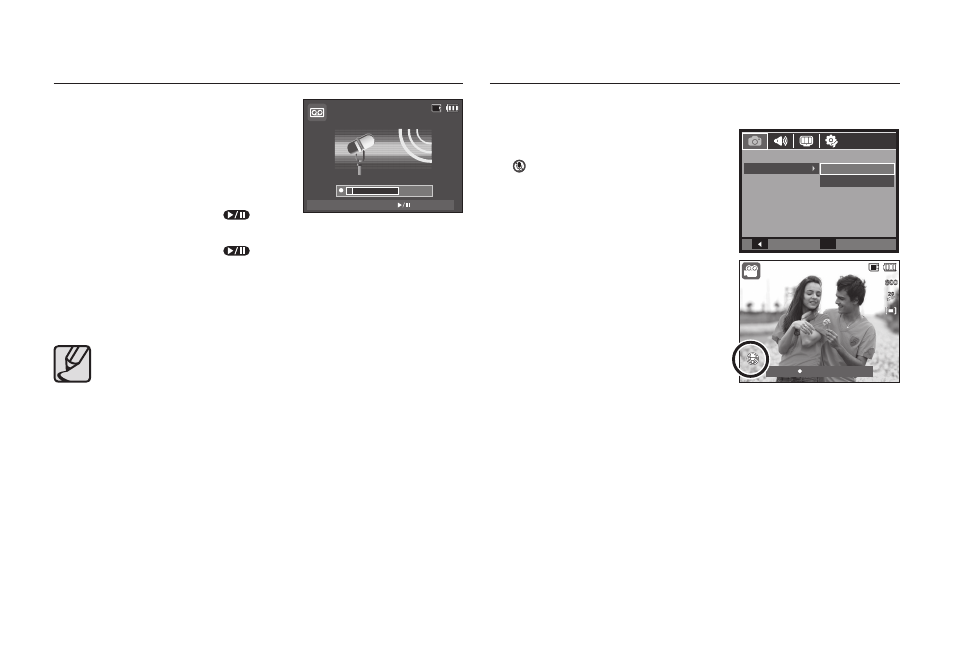
050
Recording the movie clip without voice
You can record the movie without voice.
Select [Voice Mute] menu in the Movie
clip mode. (p. 25)
(
) icon will appear on the LCD monitor.
Press the Shutter button and a movie will
record for as long as the memory capacity
allows without voice.
Pausing while recording a voice
Using this function, you can record
your favourite voice clips into a voice
recording fi le without having to create
multiple voice recording fi les.
1. Press the Play & Pause (
) button
to pause recording.
2. Press the Play & Pause (
) button again to resume the recording.
3. If you wish to stop recording, press the Shutter button again.
z
A distance of 40cm between you and the camera (microphone)
is the best distance to record sound.
z
If the camera power is turned off while the voice recording is
paused, the voice recording is cancelled.
Voice recording
Back
Set
OK
RECORDING
Voice Mute
Off
On
00:01:01
00:01:01
STANDBY
STANDBY
00:00:06
Stop
Pause
SH
00:01:00
00:01:00
