Samsung EC-SL310BBA-US User Manual
Page 46
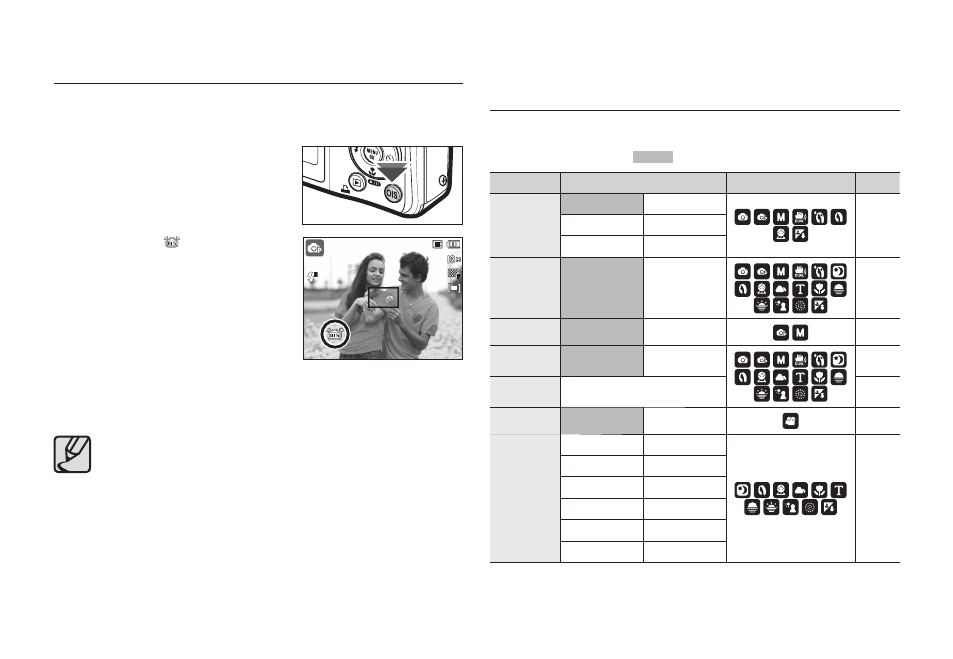
045
OIS button: Optical image Stabilization Using the LCD monitor to adjust the
camera settings
You can use the menu on the LCD monitor to set up recording functions.
The items indicated by
are default settings.
Menu
Sub menu
Available mode
Page
Face
Detection
Off
Face Detection
*
p.46~
47
Self Portrait
Smile Shot
Blink Detection
Focus Area
Center AF
Multi AF
p.48
ACB
Off
On
p.48
Voice
Memo
Off
On
p.49
Voice
Record
-
p.49
Voice Mute
Off
On
p.50
Scene
Nightscene
Portrait
p.51
Children
Landscape
Close up
Text
Sunset
Dawn
Backlight
Firework
Beach&Snow
Ú
Menus are subject to change without prior notice.
*
In [Beauty Shot], [Portrait], and [Children] mode, the [Face Detection]
function setting is set to its default value.
The OIS function reduces blurring caused by camera shake when
pressing the Shutter button.
1. Press the OIS button in the selectable
mode.
2. The OIS icon (
) will be displayed on
the left side.
3. Press the Shutter button halfway.
The shutter speed and aperture value
will be displayed on the LCD monitor.
Also this camera activates the stabilizing
function.
4. Press the Shutter button fully to take a picture.
z
OIS function may not work suffi ciently in the following cases.
– To take pictures of a moving subject
– To take pictures with higher digital zoom values
– When camera shake is beyond the camera-shake correction
range
– When the shutter speed is slow
z
If you activate the OIS function during video capture, the operation
sound of the button or sensor may be recorded along.
00005
00005
