Starting the recording mode, How to use the movie clip mode – Samsung EC-SL310BBA-US User Manual
Page 25
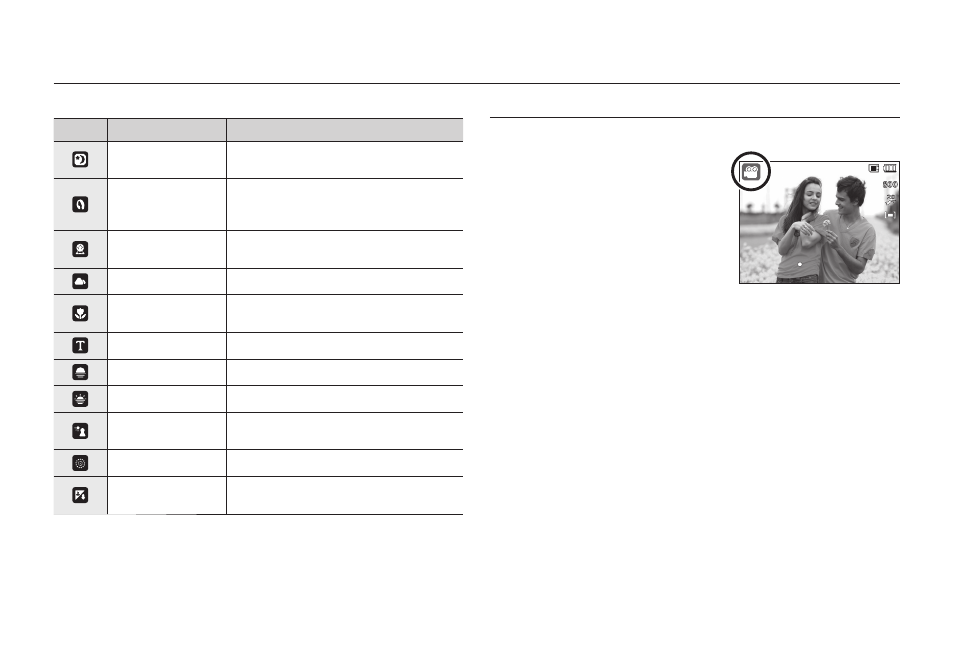
024
Starting the Recording mode
How to use the Movie clip mode
A movie clip can be recorded for up to 2hours.
1. Select the Movie clip mode by using
the Mode dial. (p.20)
2. Point the camera towards the subject
and compose the image by using the
LCD monitor.
3. Press the Shutter button once and movie
clips are recorded for up to 2 hours. Movie
clips will still be recorded if the Shutter
button is released.
If you wish to stop recording, press the Shutter button again.
Ã
Image size and type are listed below.
– Image size: 800x592, 640x480, 320x240
– Movie clip fi le type: AVI (MPEG-4)
– Frame Rate: 30FPS, 20FPS, 15FPS
– The frame rate can be selected when the following image size is
selected.
800x592: 20FPS selectable
640x480, 320x240: 30FPS, 15FPS selectable
The scene modes are listed below. (p.51)
Icons
Scene modes
Description
Nightscene
Use this for shooting still images at night
or in other dark conditions.
Portrait
Selecting the portrait mode will confi gure
the camera with optimal settings
for portrait photography.
Children
To take a picture of fast moving objects,
for example, children.
Landscape
To take pictures of distant scenery.
Close up
Close-up shooting for small objects such
as plants and insects.
Text
Use this mode to shoot a document.
Sunset
For taking pictures of sunsets.
Dawn
Daybreak scenes.
Backlight
Portrait without shadows caused by
backlight.
Firework
Firework scenes.
Beach&Snow
For ocean, lake, beach and snowscape
scenes.
00:01:01
00:01:01
STANDBY
STANDBY
