Album mode, Information, Ŝ89ş – Samsung EC-PR815BBA-US User Manual
Page 89
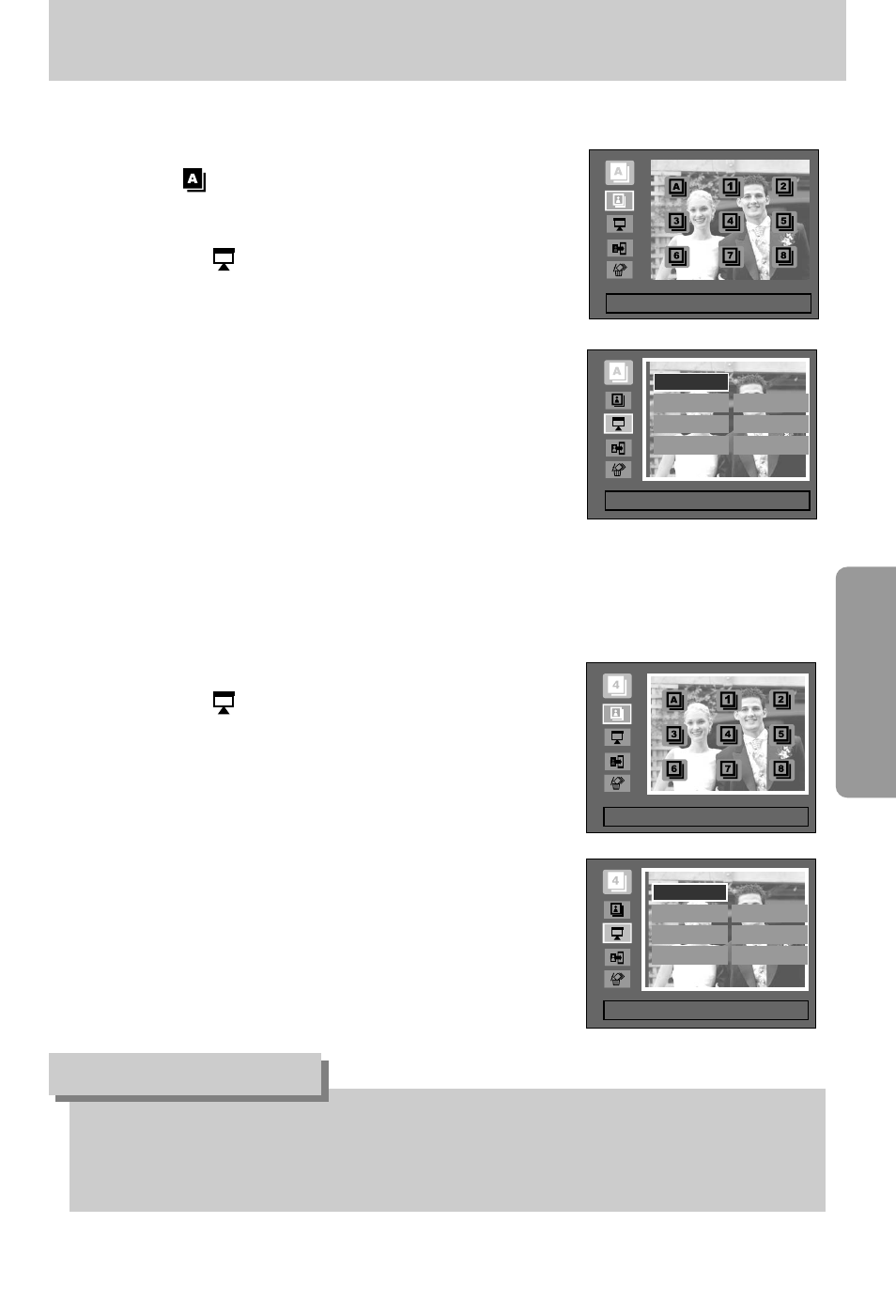
ŝ89Ş
ƃ If an image is deleted from the memory, the image doesn’t display on an album.
ƃ An image can’t be added twice into the same album.
ƃ An image can be added into the different albums.
INFORMATION
ƃ Playing back the albums
Ƅ Playing back all of the albums
1. Select [ ] menu and press the OK button.
All of the albums will be selected.
2. Select the [ ] menu by pressing the Up/ Down button
and press the Right button.
ſYou can select [Start], [Interval], [Repeat] and [Effect]
menus.
- [Start]
: Start the slide show
- [Interval] : Set the slide show play interval
- [Repeat] : Choose to repeat the slide show after finishing
the first cycle.
- [Effect]
: Unique screen effects can be used for the
slide show.
3. Select the [Start] menu by pressing the Up/ Down button
and press the OK button to start the slide show.
4. To stop the slide show, press the MENU/ OK button.
Ƅ Playing a desired album
1. Select a desired album and press the OK button.
2. Select the [ ] menu by pressing the Up/ Down
button and press the Right button.
ſ You can Select the [Start], [Interval], [Repeat] and
[Effect] menu.
3. Select the [Start] menu and press the OK button to
start the slide show.
4. To stop the slide show, press the MENU/ OK button.
Exit:OK
Move:
Exit:OK
Move:
Back:Ȝ
Set:OK
Start
Interval
Repeat
Effect
1 Sec
Off
Off
Back:Ȝ
Set:OK
Start
Interval
Repeat
Effect
1 Sec
Off
Off
Album mode
