Starting the multi slide show ( ), Configure multi slide show effects, Setting play interval – Samsung EC-AQ100ZBPBUS User Manual
Page 80: Setting background music
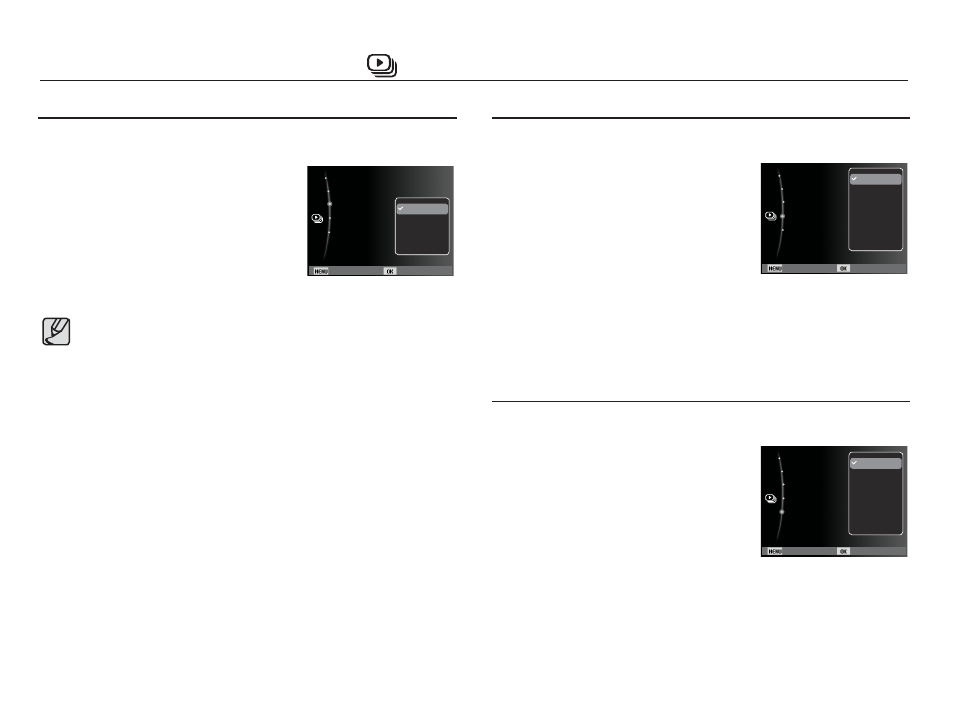
79
You can apply unique screen effects to Multi Slide Shows.
1. Select the [Effect] sub menu by
pressing the Up / Down button, and
then press the Right button.
2. Use the Up / Down button to select
the type of effect.
3. Press the OK button to confirm the
setting.
Configure Multi Slide show effects
Back Set
Images :All
Interval :1
sec
Music :Off
Effect :Off
Start
Off
Calm
Shine
Relax
Lively
Sweet
Setting play interval
To set the Multi Slide Show play interval:
1. Select the [Interval] sub menu by
pressing the Up / Down button, and
then press the Right button.
2. Use the Up / Down button to select
the desired interval.
3. Press the OK button to save the
configuration.
Back Set
Images :All
Interval :1
sec
Music :Off
Effect :Off
Start
1 sec
3 sec
5 sec
10 sec
å The loading time depends on the image size and quality.
å While the Multi Slide Show is playing, Movie clips and voice
recording file will not display.
å The interval menu functions only when Effect is set to [Off].
To set the Multi Slide Show music:
1. Select the [Music] sub menu by
pressing the Up / Down button, and
then press the Right button.
2. Use the Up / Down button to select
the desired Music.
3. Press the OK button to save the
configuration.
Setting Background Music
Back Set
Images :All
Interval :1
sec
Music :Off
Effect :Off
Start
Off
Mist
Drops
Muse
Trip
Fall
Starting the Multi Slide Show (
)
