Editing a favorites list, 146 edit favorites screen menu items, Edit favorites screen menu items – Samsung UN78HU9000FXZA User Manual
Page 152
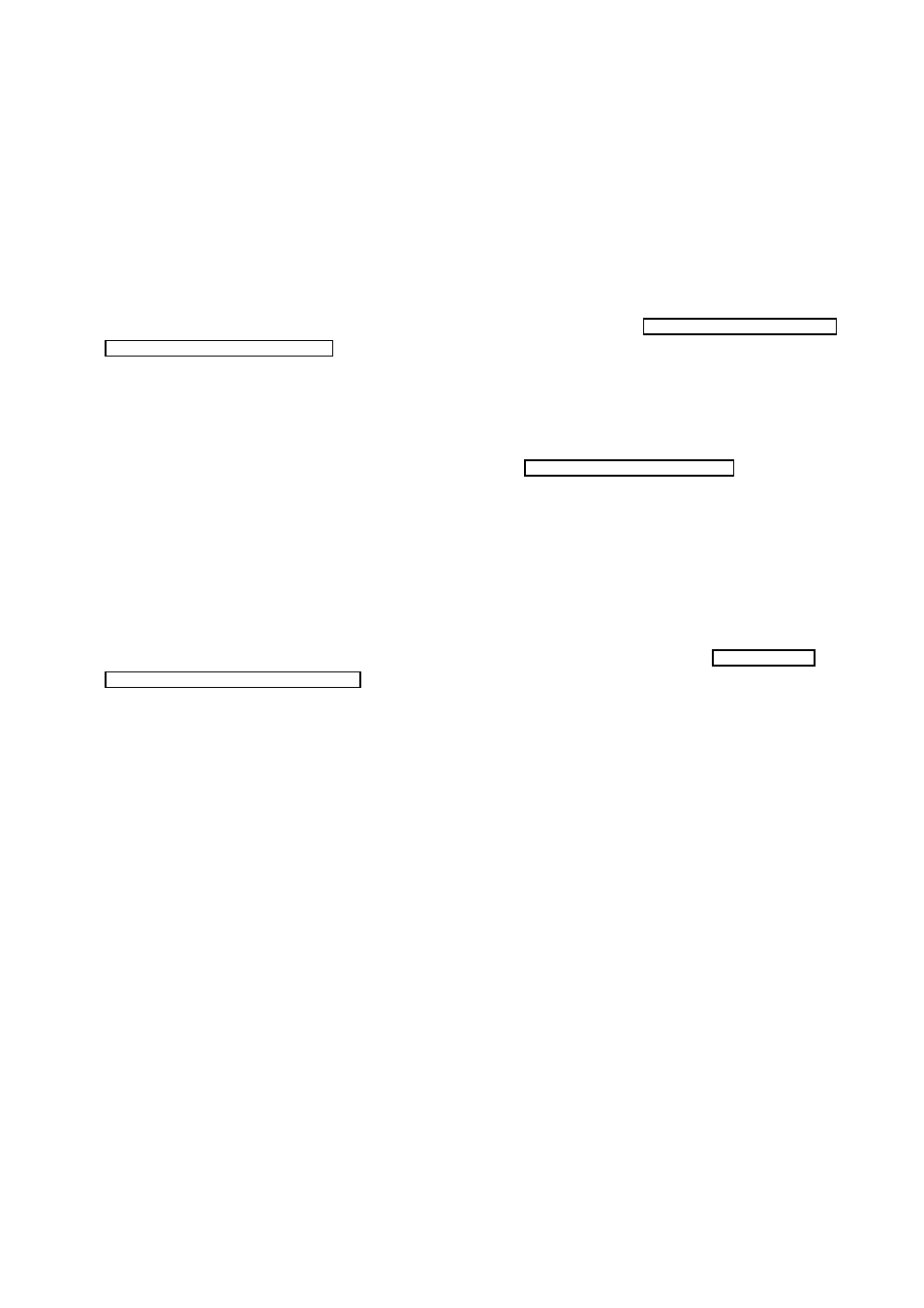
146
Editing a Favorites List
MENU
>
Broadcasting
>
Edit Favorites
You can rename and edit Favorites lists.
Edit Favorites Screen Menu Items
Select
Options
on the
Edit Favorites
screen to access the following options:
●
Copy to Favorites
Copy channels from one favorite channels list to another. Refer to the "Copying Channels from
One Favorites list to Another." section for more information.
"
You can use
Copy to Favorites
only if you have registered one or more channels to at least one
Favorites list.
●
Rename Favorites
Rename an existing favorite channels list. Refer to the "Renaming a Favorites List" section for
more information.
"
You can use Rename only if you have registered one or more channels to at least one Favorites list.
●
Antenna
Choose between
Air
and
Cable
.
●
Edit Channel
Lets you manage the channels saved on the TV. For more information, refer to "Registering,
Removing, and Editing Channels".
●
Information
View detailed information about the current program.
