Samsung NP-X22-K01-SEA User Manual
Page 55
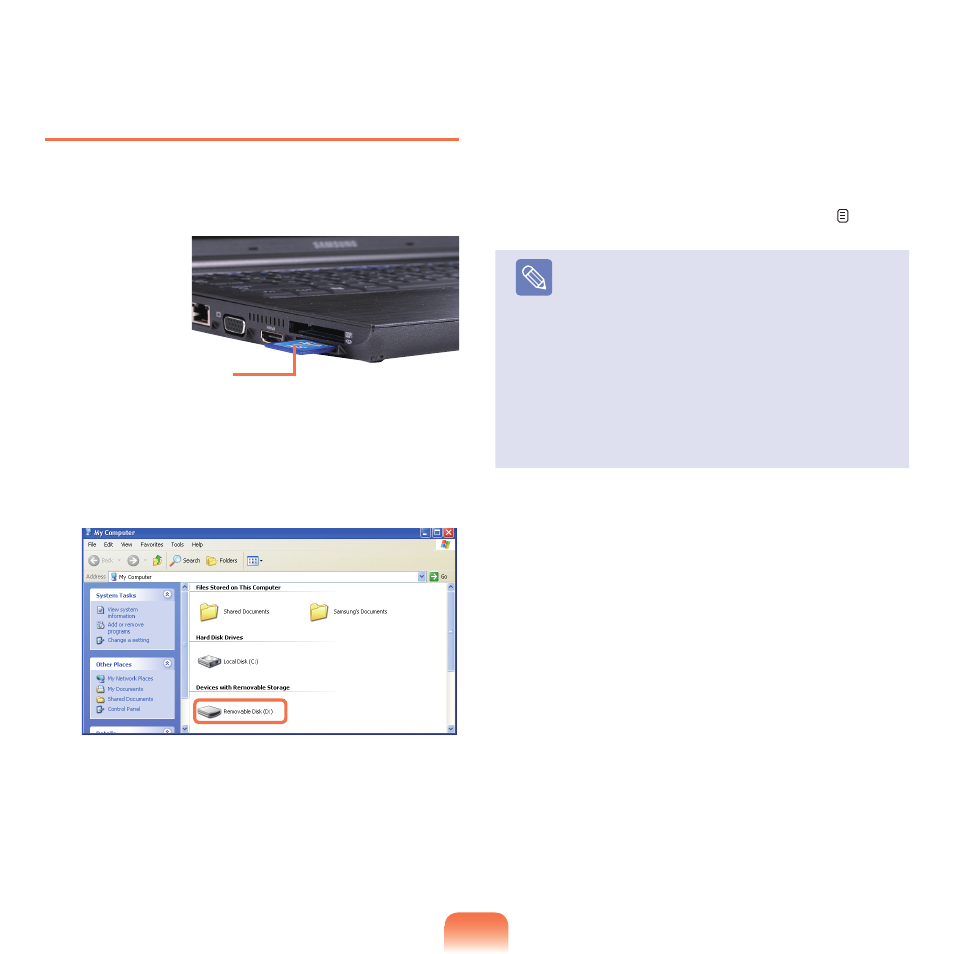
To Insert and Use a Memory Card
1
Insert a card into the slot according to the directions
printed on the slot.
2
Click
Start > My Computer. The inserted memory
card is displayed.
3
You can save, move and delete data by double-
clicking the corresponding drive.
Since you can only use the card after formatting it,
if it is not formatted, format the card referring to the
descriptions of “To format a memory card”.
p.
Note
Using a Memory Stick Duo, Memory Stick Pro
Duo and Mini SD
Since the above cards are too small, you cannot
insert the cards into the slot directly.
Insert the card into a dedicated adapter(available
from most electronic retailers) and then insert the
adapter into the multi card slot.
Due to compatibility issues, some adapters may not
properly recognize Memory Stick Duo cards, please
check with the vendor of the adapter for compatibility
issues.
Example) SD Card
- NC10 (12 pages)
- GT-P7300 (133 pages)
- M6000 (130 pages)
- M60 (201 pages)
- P55 (172 pages)
- Tablet (44 pages)
- Q45c (199 pages)
- Galaxy Tab 8.9 (188 pages)
- X22 (197 pages)
- Q46 (194 pages)
- GT-P7100 (108 pages)
- R71 (196 pages)
- Q71 (191 pages)
- M55 (161 pages)
- GT-P6210 (200 pages)
- V1.3.0 (26 pages)
- Q35 (157 pages)
- 8.9 (176 pages)
- X65 (195 pages)
- S3C2440A (560 pages)
- Galaxy Tab A3LSGHI987 (146 pages)
- GALAXY Tab SGH-I987 (149 pages)
- Q30 (127 pages)
- NP270E5V (27 pages)
- NP670Z5E (157 pages)
- NP270E5GI (134 pages)
- NP275E5E (135 pages)
- NP535U3C (154 pages)
- NP370R5E (133 pages)
- XE500T1C (117 pages)
- XE500T1C (122 pages)
- NP270E5UE (27 pages)
- NP930X5J-S01US (115 pages)
- NP930X5J-S01US (149 pages)
- NP900X4D-A03US (129 pages)
- NP900X3D-A03US (138 pages)
- NP470R5E-K01UB (120 pages)
- NP470R5E-K01UB (126 pages)
- NP470R5E-K01UB (125 pages)
- NP700Z3C-S01US (156 pages)
- NP355V4C-A01VE (140 pages)
- NP940X3G-S01US (149 pages)
- NP940X3G-S01US (147 pages)
- NP915S3G-K02US (118 pages)
- NP915S3G-K02US (145 pages)
