Usb interface (scl907 only) – Samsung SC-L907-XAP User Manual
Page 63
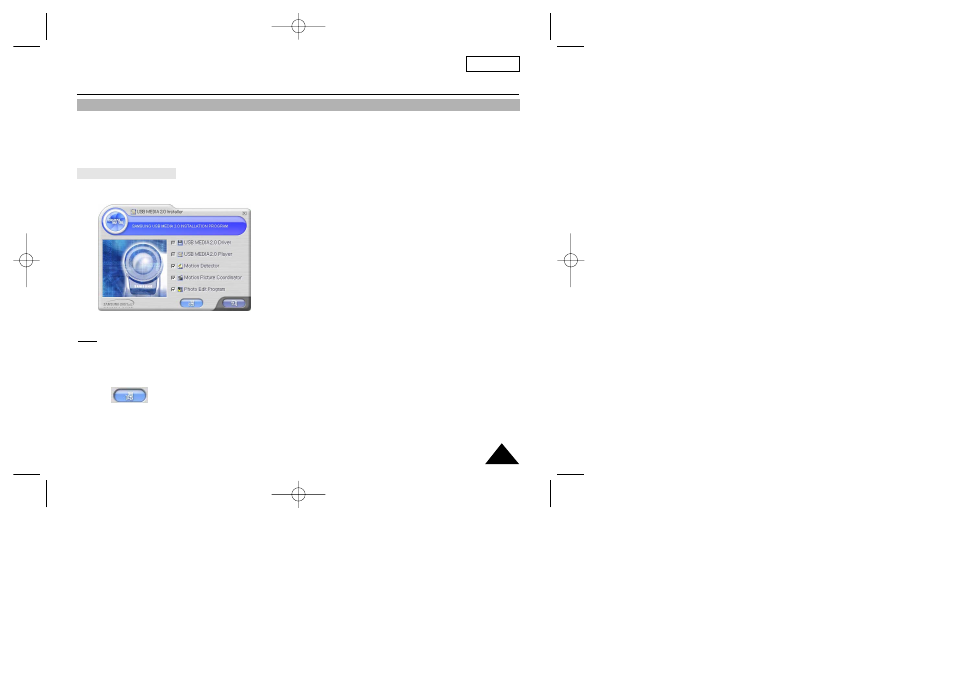
ENGLISH
59
Installing USB Media 2.0 Program
USB interface (SCL907 only)
✤
Do not connect the camcorder to PC before installing the program.
✤
If another camera or scanner is connected, please disconnect it in advance.
✤
This explanation is based on Windows
®
98SE OS.
How to install the program
1. The install program automatically operates when the CD is inserted into CD-ROM.
Note:
If the program installed does not operate, double click Install.exe in CD-ROM Drive.
2. Click to install the program.
3. Follow the installation instructions.
00732M SCL901 SEA (46-71) 12/26/03 10:46 AM Page 59
This manual is related to the following products:
