Answering a call, Recent calls, Answering a call recent calls – Samsung SCH-A870MBAVZW User Manual
Page 33
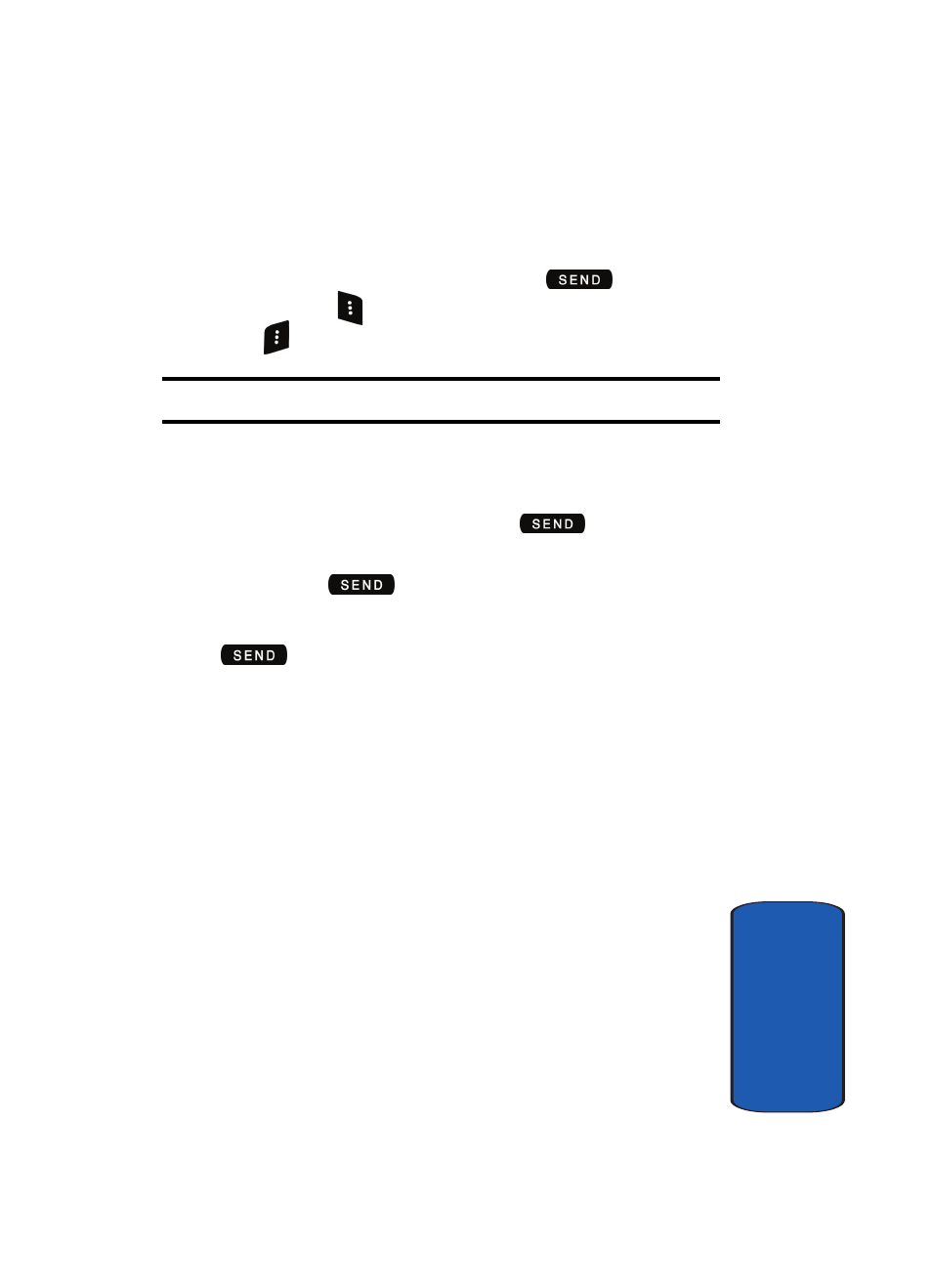
Section 3: Call Functions
33
Answering a Call
Sect
ion 3
Answering a Call
When you receive an incoming call, the Incoming call
screen appears in the display, press the
to answer
the call or Ignore (
)
soft key to send the call to voicemail,
or Quiet (
)
soft key
to silence the ringer.
Note: To change the answer options, see "Answer Options" on page 117.
Answering Call-Waiting Calls
•
When you receive a call while on a call, the Call-Waiting screen
appears in the display. You can press
and answer the
new call or let the new call go to your voicemail.
•
If you choose
and answer the incoming call, the
original caller is placed on call waiting. To return to your
original call when you finish with an incoming call, press
.
Recent Calls
When you place, miss, or receive a call, a record of the call
is saved in Recent Calls, which is a listing of the different
types of calls you can either receive or make. These types
of calls are listed below.
•
Missed:
Displays any missed calls.
•
Received:
Displays any received calls that were answered.
•
Dialed:
Displays all outgoing calls made from your phone.
•
All: Displays all missed, received, and outgoing calls made
from your phone.
•
View Timers: Displays the length of your calls.
