Call settings – Samsung SCH-A870MBAVZW User Manual
Page 117
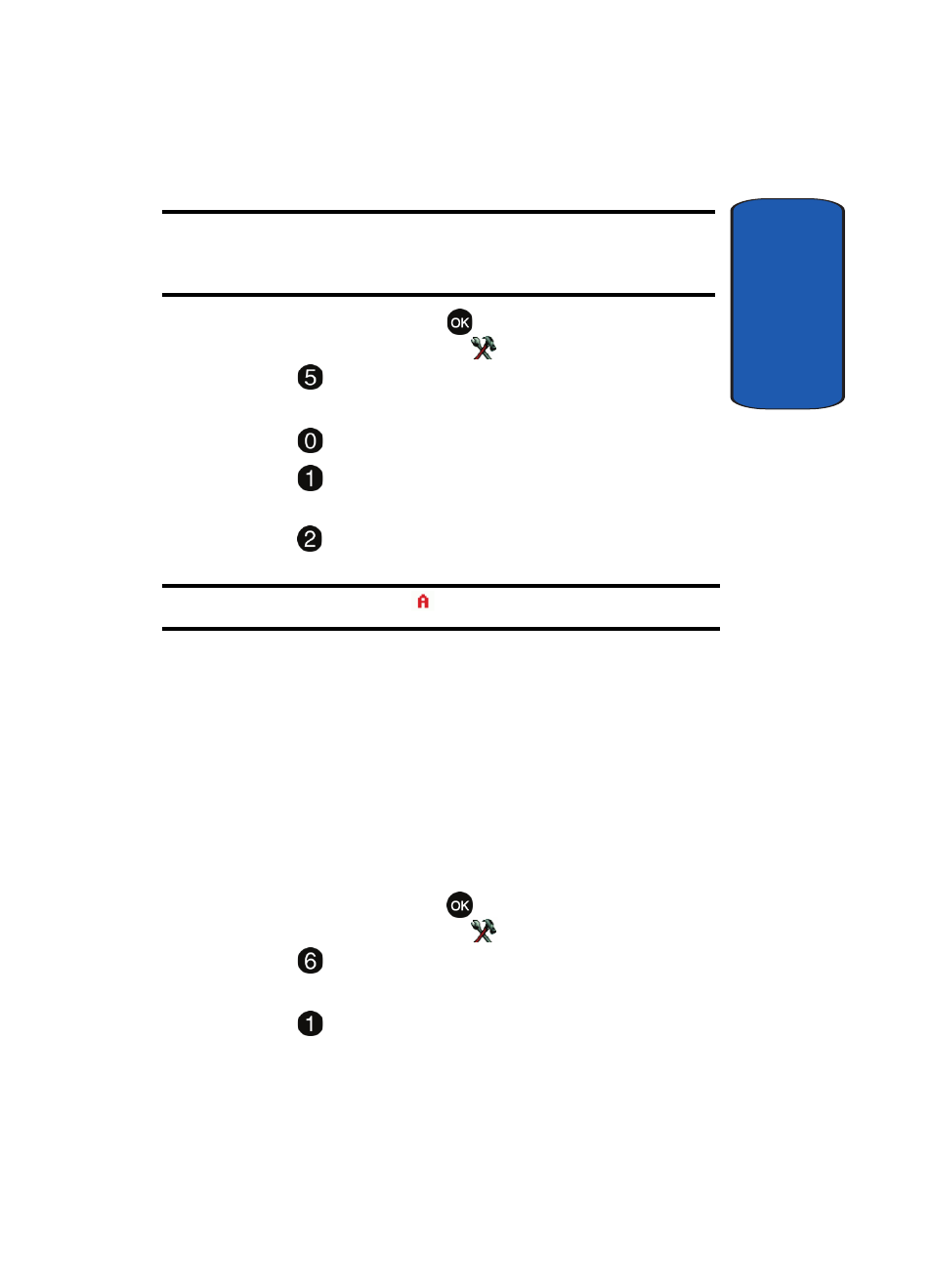
Section 8: Changing Your Settings
117
Call Settings
Sect
ion 8
Note: If you have roamed onto an Analog network in a different time zone.
This setting does not apply when you are operating on a CDMA/1X digital
network
.
1. In standby mode, press
MENU, use the right
navigation key to highlight
SETTINGS & TOOLS.
Press
Phone Settings. The Phone Settings menus
are listed in the display.
2. Press
Time & Date.
3. Press
Set Time to set the time when in Analog
Mode.
Press
Set Date to set the date when in Analog Mode.
Note: When in Analog Mode the
icon will display in the status bar.
Call Settings
The Call Settings menu allows you to select the method for
answering incoming calls, setting redial options, setting
data rates for data calls, voice privacy, and more.
Answer Options
The Answer Options menu allows you to select the method
for answering incoming calls.
1. In standby mode, press
MENU, use the right
navigation key to highlight
SETTINGS & TOOLS.
Press
Call Settings. The Call Settings menus are
listed in the display.
2. Press
Answer Options. The following options
appear in the display:
• Flip Open: Calls are answered when the flip is opened.
