Samsung SCH-A870MBAVZW User Manual
Page 118
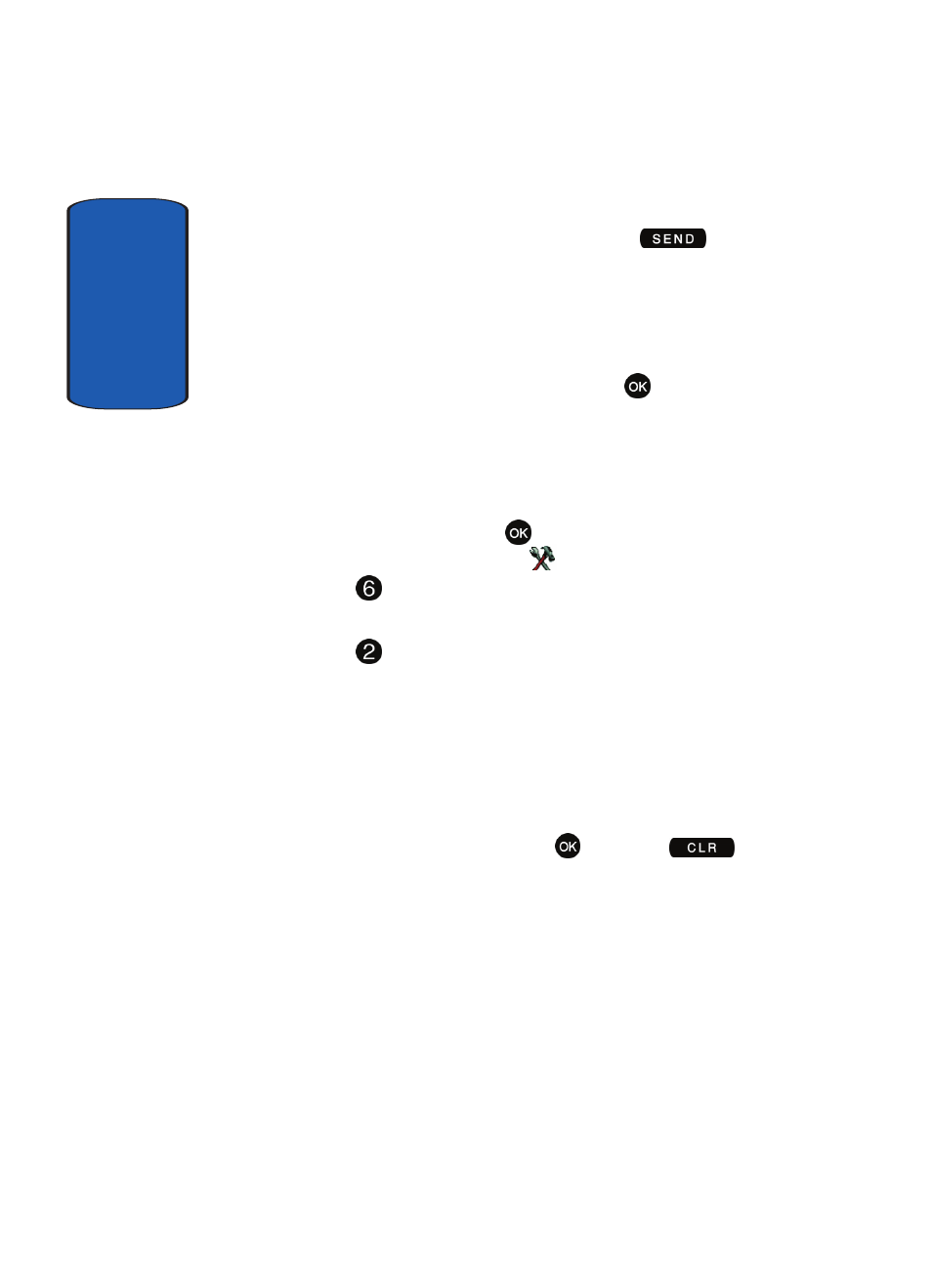
Sect
ion 8
118
• Any Key: Calls are answered when any key is pressed.
• Send Only: Calls are answered when the
key is
pressed.
• Auto Answer: Calls are answered automatically with a 1, 3
or 5 second delay.
3. Use the navigation key to highlight the method you wish
to use for answering calls, then press
.
Auto Retry
Auto Retry
automatically redials busy numbers after a
preset period of time.
1. In standby mode, press
MENU, use the right
navigation key to highlight
SETTINGS & TOOLS.
Press
Call Settings. The Call Settings menus are
listed in the display.
2. Press
Auto Retry. The following options appear in
the display:
• Off
• Every 10 Seconds
• Every 30 Seconds
• Every 60 Seconds
3. Highlight an option and press
, or press
to
return to the Call Settings menu without making a
selection.
TTY Mode
Before you can use your phone with a TTY device, you’ll
need to enable TTY functions in the phone. See "TTY" on
page 38 for more information.
