Samsung SCH-A870MBAVZW User Manual
Page 105
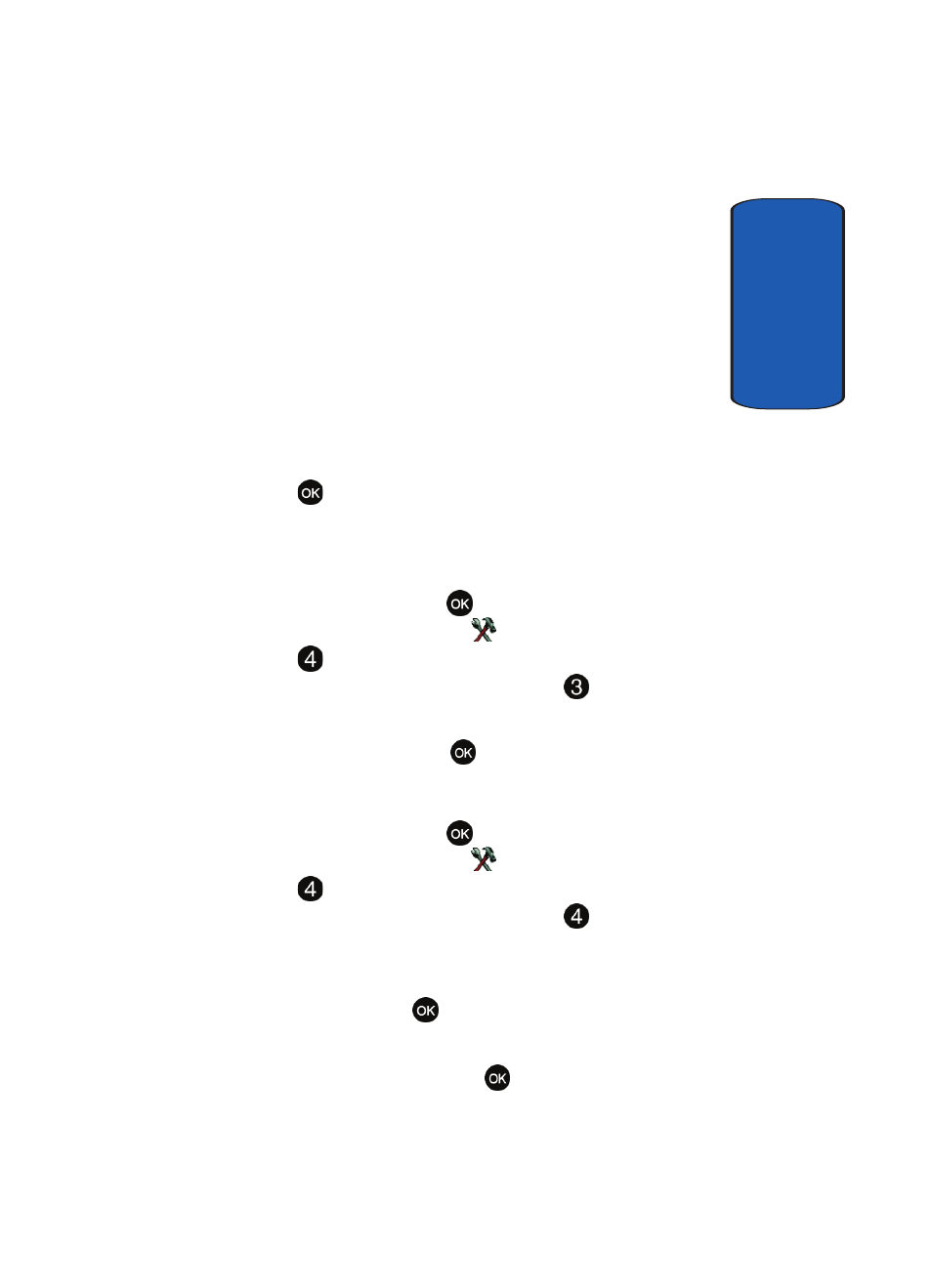
Section 8: Changing Your Settings
105
Display Settings
Sect
ion 8
•
Brightness
: Use the Navigation keys to adjust the
brightness.
•
Keypad
: The following options are for the keypad.
•
7 Seconds
: The backlight is on for 7 seconds.
•
15 Seconds
: The backlight is on for 15 seconds.
•
30 Seconds
: The backlight is on for 30 seconds.
•
Always On
: The backlight is always on.
•
Always Off
: The backlight is always off.
2. Use the navigation key to highlight a menu.
3. Press
to enter the highlighted option’s menu and
change settings as desired.
Contrast
1. In standby mode, press
MENU, use the right
navigation key to highlight
SETTINGS & TOOLS.
Press
Display Settings. The Display Settings
menus are listed in the display. Press
Contrast. .
2. Use the left/right navigation key to set Contrast level for
the front LCD and press
.
Wallpaper
1. In standby mode, press
MENU, use the right
navigation key to highlight
SETTINGS & TOOLS.
Press
Display Settings. The Display Settings
menus are listed in the display. Press
Wallpaper.
Main Screen and Front Screen appear in the display.
2. Use the navigation key to highlight Main Screen or Front
Screen, then press
.
3. Use the navigation key to highlight My PIX or
Pre-loaded PIX, then press
.
