Movie mode : setting the recording options, Modo video: ajuste de las opciones de grabación, Setting the movie size – Samsung SC-X300L-XAA User Manual
Page 40: Ajuste del tamaño del video, English español
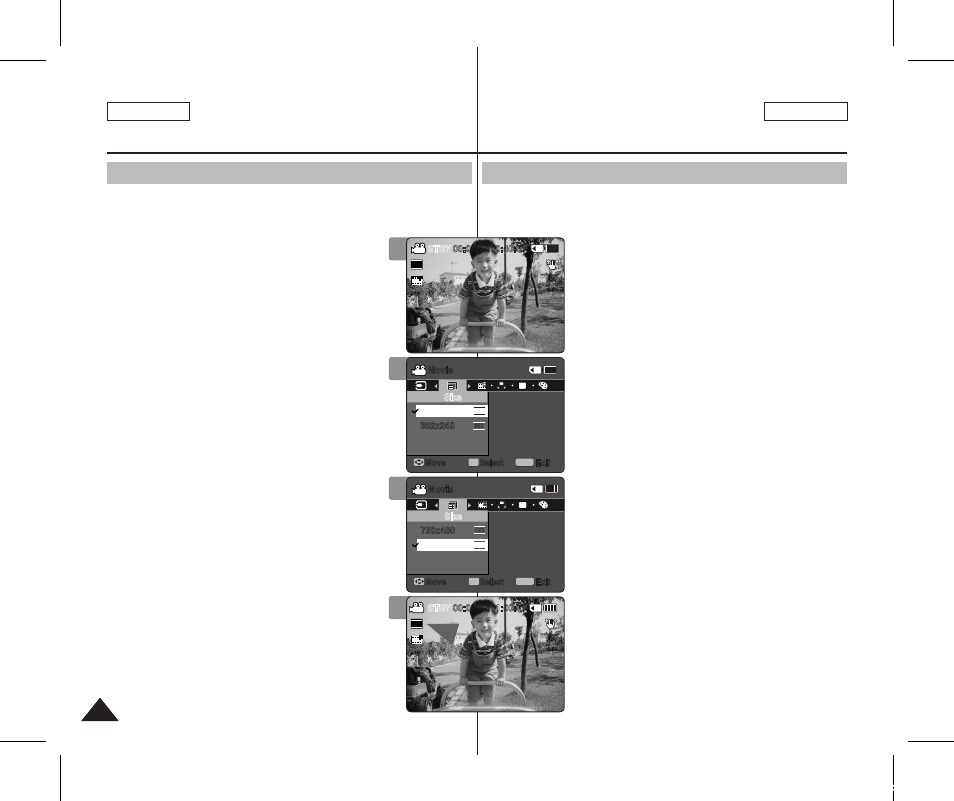
40
40
ENGLISH
ESPAÑOL
Movie Mode : Setting the Recording Options
Setting the Movie Size
You can set the movie files size. The file storage capacity depends on
the memory capacity and movie file size.
1. Press the [POwER] button to turn on the
Sports Camcorder.
◆
The Movie Record screen appears.
2. Press the [MENU] button.
Move the [Joystick] left / right to select
3. Move the [Joystick] up / down to select an
option, and then press the [Joystick(OK)].
◆
Available options are: <720x480> / <352x240>
4. Press the [MENU] button to exit the menu.
◆
The selected function icon is displayed.
[ Notes ]
✤
If
set to 720i only. If Mode>, the size is set to 720p or 352p. ✤ Regarding detailed image capacity. ➥page 30. ✤ Higher resolution requires more memory space, which results in shorter maximum recording time. ✤ When the screen size is set to 352(352x240), it is played back in smaller size than 720(720x480) on PC. ✤ While the menu screen is displayed, pressing the [Record / Stop] button will move to Movie Record mode. 1 2 3 4 Sepia Recording... 12:00AM 2006/01/01 S 720i F F STBY 00:00:00/00:40:05 Sepia Recording... 12:00AM 2006/01/01 S 352p F F STBY 00:00:00/01:00:07 Movie Move Exit MENU Select OK Size AE 352x240 720x480 Movie Move Exit MENU Select OK Size AE 352x240 720x480 352 720 352 720 Sepia Recording... 12:00AM 2006/01/01 S 720i F F STBY 00:00:00/00:40:05 Sepia Recording... 12:00AM 2006/01/01 S 352p F F STBY 00:00:00/01:00:07 Movie Move Exit MENU Select OK Size AE 352x240 720x480 Movie Move Exit MENU Select OK Size AE 352x240 720x480 352 720 352 720 Sepia Recording... 12:00AM 2006/01/01 S 720i F F STBY 00:00:00/00:40:05 Sepia Recording... 12:00AM 2006/01/01 S 352p F F STBY 00:00:00/01:00:07 Movie Move Exit MENU Select OK Size AE 352x240 720x480 Movie Move Exit MENU Select OK Size AE 352x240 720x480 352 720 352 720 Sepia Recording... 12:00AM 2006/01/01 S 720i F F STBY 00:00:00/00:40:05 Sepia Recording... 12:00AM 2006/01/01 S 352p F F STBY 00:00:00/01:00:07 Movie Move Exit MENU Select OK Size AE 352x240 720x480 Movie Move Exit MENU Select OK Size AE 352x240 720x480 352 720 352 720 Modo Video: Ajuste de las opciones de grabación Ajuste del tamaño del video Puede definir el tamaño de los archivos de video. La capacidad de almacenamiento de archivos depende del tamaño de la tarjeta de memoria y del archivo de video. 1. Presione el botón [POwER] para encender la Videocámara Deportiva. ◆ Aparece la pantalla de grabación de video. 2. Presione el botón [MENU]. Mueva el [Joystick] a la izquierda / derecha para seleccionar 3. Mueva el [Joystick] arriba / abajo para seleccionar una opción y presione el [Joystick(OK)]. ◆ Las opciones disponibles son: <720x480> / <352x240> 4. Presione el botón [MENU] para salir del menú. ◆ Aparece el icono de la función seleccionada. [Notas] ✤ Si se selecciona tamaño se fija sólo en 720i. Si se selecciona tamaño se fija en 720p o 352p. ✤ Información sobre la capacidad detallada de la imagen. ➥página 30. ✤ Una resolución más alta requiere más espacio en memoria, lo cual significa un tiempo de grabación máximo más corto. ✤ Cuando se fija el tamaño de pantalla en 352(352X240), se reproduce en el PC en un tamaño inferior a 720(720X480) en el PC. ✤ Mientras aparece el menú en pantalla, si se presiona el botón [Record / Stop] se pasará al modo de grabación de video. SC-X300L 01228C-IB-USA+ESP 036~040 40 2006-12-19 오전 10:49:31
