Alignment and adjustments, Quick test mode, Eeprom clear check – Samsung WB09H7300GP-A1 User Manual
Page 4: Warning
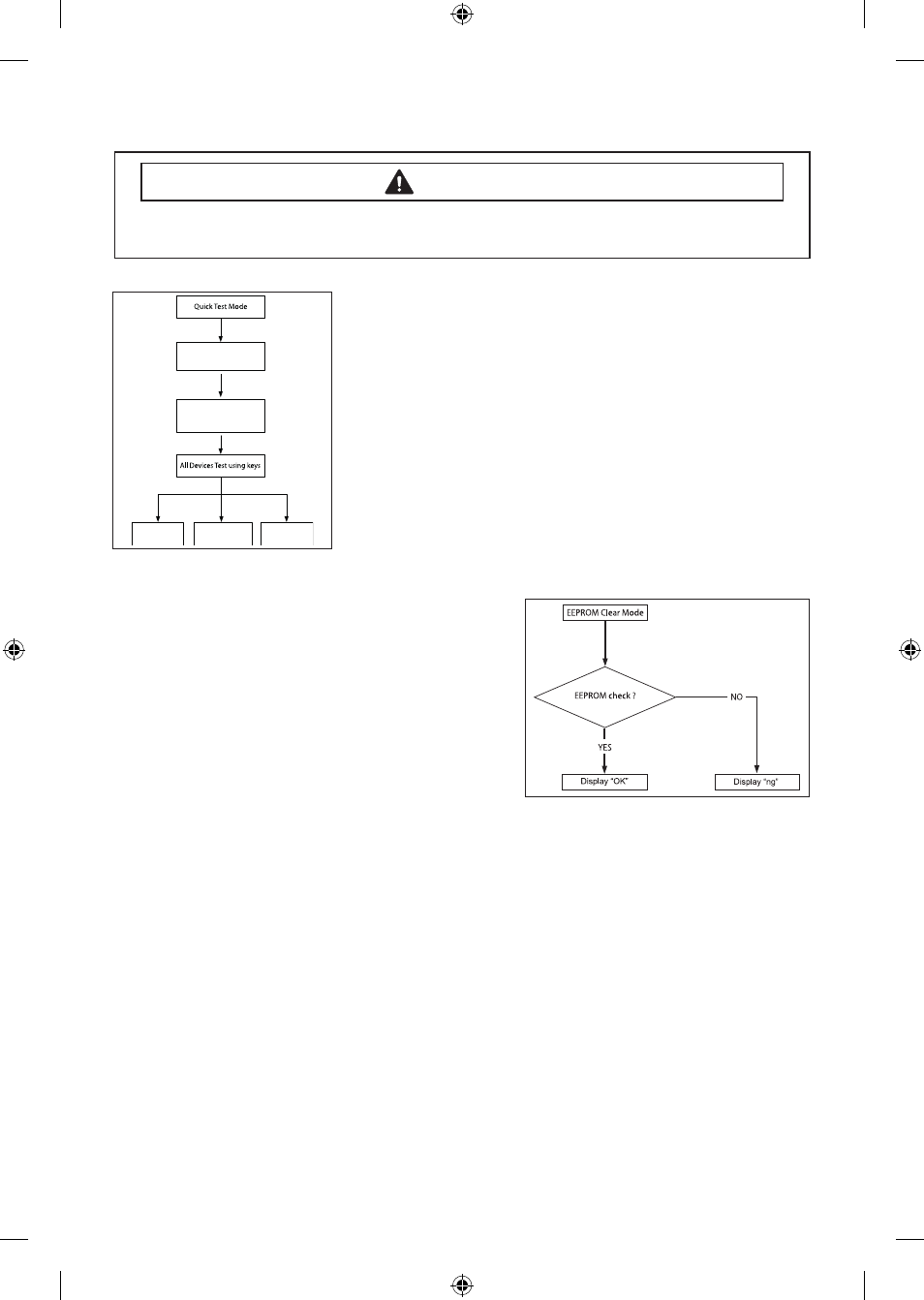
ALIGNMENT AND ADJUSTMENTS
English - 4
Quick Test Mode:
1. All LED’s light up and the machine sends out a beeping
sound when it enters into the Quick Test mode.
2. Displays software version for a sec and Clear EEprom.
3. When the version screen appears, press the course key to
clear the screen. Press each of the following keys to run the
test on the applicable item.
- Rinse key : Drain pump
- Water level key : Water valve test
- Soak key : Door lock/Unlock, Water Heater test
EEPROM Clear Check
Definition of EEPROM Clear Mode:
- EEPROM initialization.
- All course/option settings are to be reset to default
values after EEPROM initialization.
- When Service arises and it needs PCB replacement,
EEPROM should be reset.
How to Enter:
- Enter Quick Test mode
- Press the Course key to select the Spin course.
- Display "ng" if an EEPROM NG error occurs.
- Display "OK" if EEPROM operates normally.
To avoid risk of electrical shock, personal injury or death; disconnect power to washer
before servicing, unless testing requires power.
WARNING
Soak Key
Water level Key
Rinse Key
The screen displays for
30 seconds.
The screen displays until
you press the key to start
running the test.
F100_Technical Manual-03435A_EN_140321.indd 4
2014-03-21 �� 5:08:40
