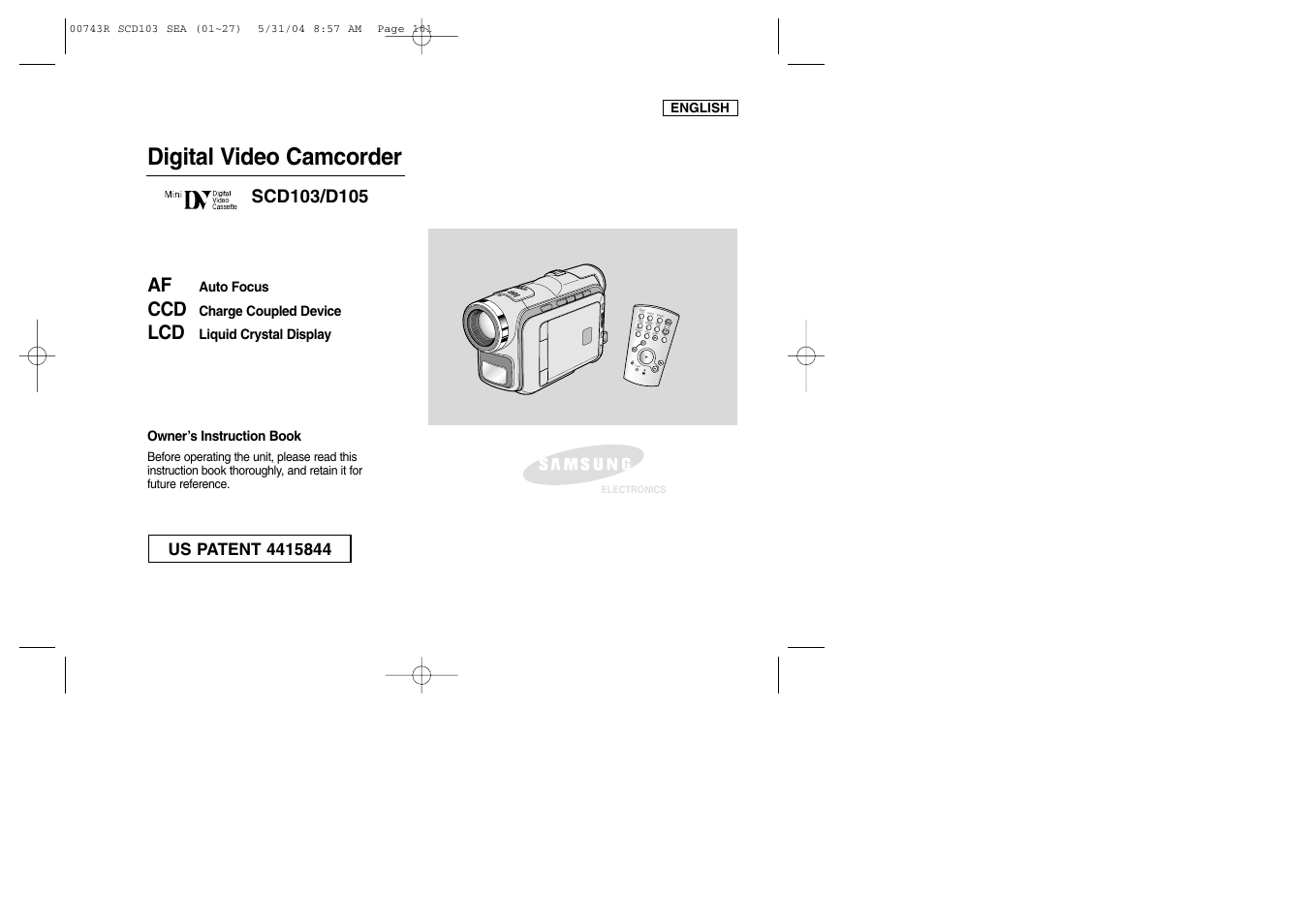Samsung SC-D105-AFS User Manual
Digital video camcorder
This manual is related to the following products:
Table of contents
Document Outline
- Contents
- Notes and Safety Instructions
- Getting to Know Your Camcorder
- Preparation
- Basic Recording
- Advanced Recording
- Use of various Functions
- Setting menu items
- Set the camcorder to CAMERA or PLAYER mode and M.REC or M.PLAY mode
- Availability of functions in each mode
- CLOCK SET
- WL. REMOTE (SCD105 only)
- DEMONSTRATION
- PROGRAM AE
- Setting the PROGRAM AE
- WHT. BALANCE (WHITE BALANCE)
- Zooming In and Out
- Tele MACRO
- Zooming In and Out with DIGITAL ZOOM
- Digital Zoom
- DIS (Digital Image Stabilizer)
- DSE(Digital Special Effects) SELECT
- Selecting an effect
- REC MODE
- AUDIO MODE
- WIND CUT
- DATE/TIME
- TV DISPLAY
- Using Quick Menu(Navigation Menu)
- SLOW SHUTTER (Low Shutter Speed)
- EASY Mode (for Beginners)
- AF/MF (Auto Focus/Manual Focus)
- BLC (Back Light Compensation)
- Fade In and Out
- Audio dubbing (SCD105 only)
- PHOTO Image Recording
- NITE PIX (0 lux recording)
- POWER NITE PIX
- Using the VIDEO LIGHT
- Various Recording Techniques
- Use of various Functions
- Playback
- IEEE 1394 Data Transfer
- USB interface
- Digital Still Camera mode
- MEMORY STICK (Optional Accessory)
- Selecting the CAMCORDER mode
- MEMORY FILE NUMBER
- Selecting the image quality
- Recording Still images to a Memory Card in M.REC Mode.
- Viewing Still images
- Copying still images from a cassette to Memory Card
- Marking images for printing
- Protection from accidental erasure
- Deleting Still images
- Formatting the Memory Card
- MPEG RECORDING
- Selecting the moving picture sizes
- MPEG Playback
- Maintenance
- Troubleshooting
- Specifications
- INDEX
- Warranty (SEA users only)