Right & top view, Getting to know your camcorder – Samsung SC-D105-AFS User Manual
Page 19
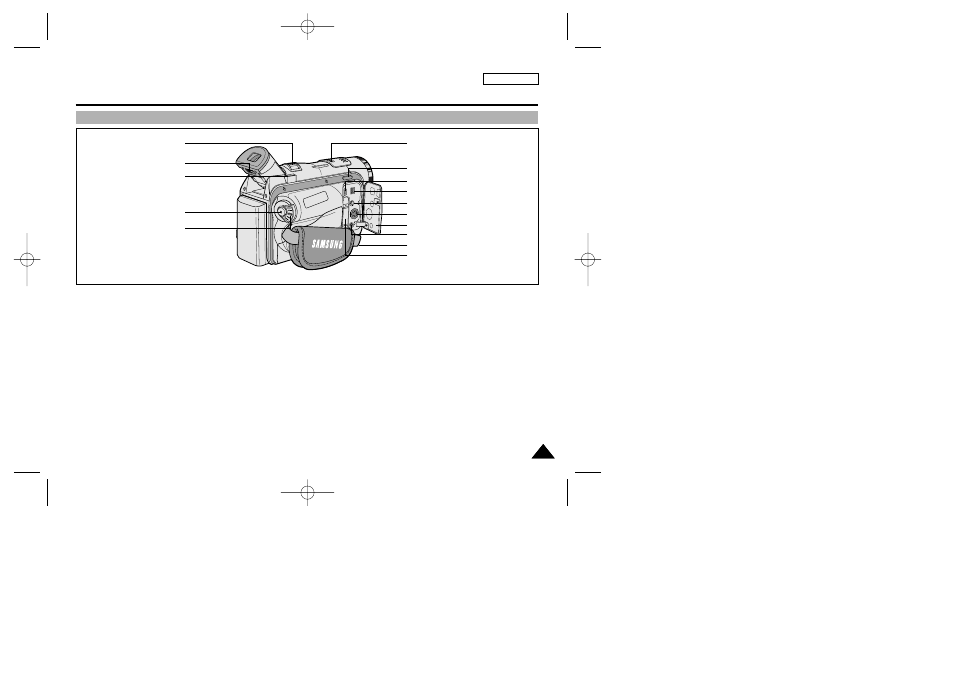
ENGLISH
Getting to Know Your Camcorder
15
15
Right & Top View
1. Zoom lever
2. Focus adjustment knob
3. PHOTO button
(see page 65)
4. START/STOP button
5. Power switch (CAMERA or PLAYER)
6. NITE PIX switch
7. Slow shutter
8. USB jack
9. DV jack
10. Audio/Video jack
11. S-VIDEO jack
12. Jack Cover
13. External MIC in
14. Hook for handstrap
15. LITHIUM Battery Holder
8. USB jack
9. DV jack
10. Audio/Video jack
11. S-VIDEO jack
12. Jack Cover
13. External MIC in
14. Hook for handstrap
15. LITHIUM Battery Holder
6. NITE PIX switch
7. Slow shutter
1. Zoom lever
3. PHOTO button
4. START/STOP button
5. Power switch
2. Focus adjustment knob
00743R SCD103 SEA (01~27) 5/31/04 8:57 AM Page 15
This manual is related to the following products:
