Using the setup menu – Samsung LNS4696DX-XAA User Manual
Page 91
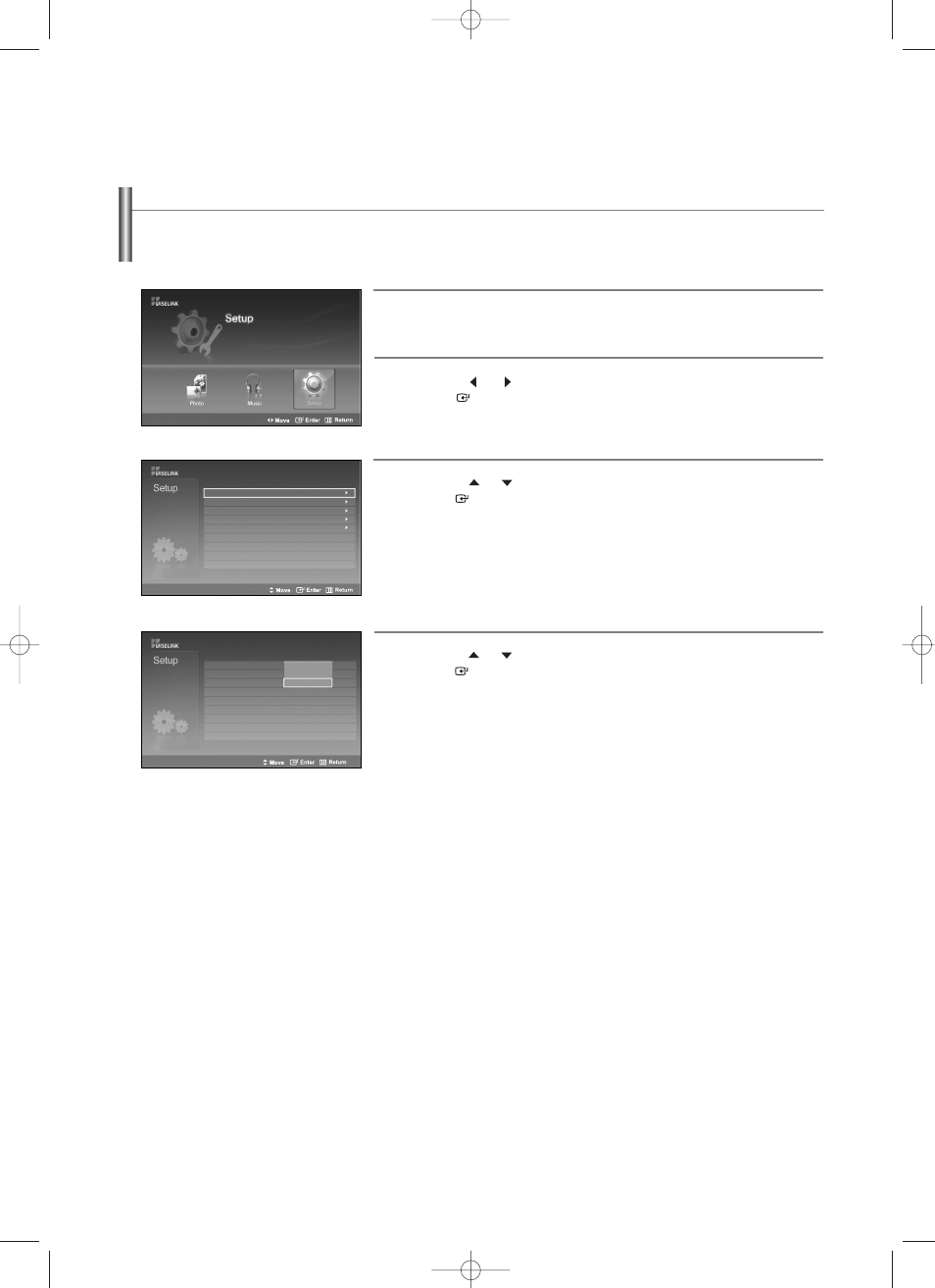
English-89
Using the Setup Menu
1
Complete Steps 1 to 3 of “Using the WISELINK Menu”.
(Refer to page 79)
2
Press the
or
button to move to “Setup”, then press the
ENTER
button.
3
Press the
or
button to select an item you want, then press the
ENTER
button.
4
Press the
or
button to select the option, then press the
ENTER
button.
Setup displays the user settings of the WISELINK menu.
Slide Show Speed
: Fast
Slide Show Repeat
: Off
Background Music On/Off
: On
Music Repeat
: On
Screen Saver
: 5 min
Slide Show Speed
: Fast
Slide Show Repeat
: Off
Background Music On/Off
: On
Music Repeat
: On
Screen Saver
: 5 min
Slow
Normal
Fast
continued...
BN68-01047F-00Eng.qxd 7/14/06 5:18 AM Page 89
This manual is related to the following products:
