Samsung LNS4696DX-XAA User Manual
Page 75
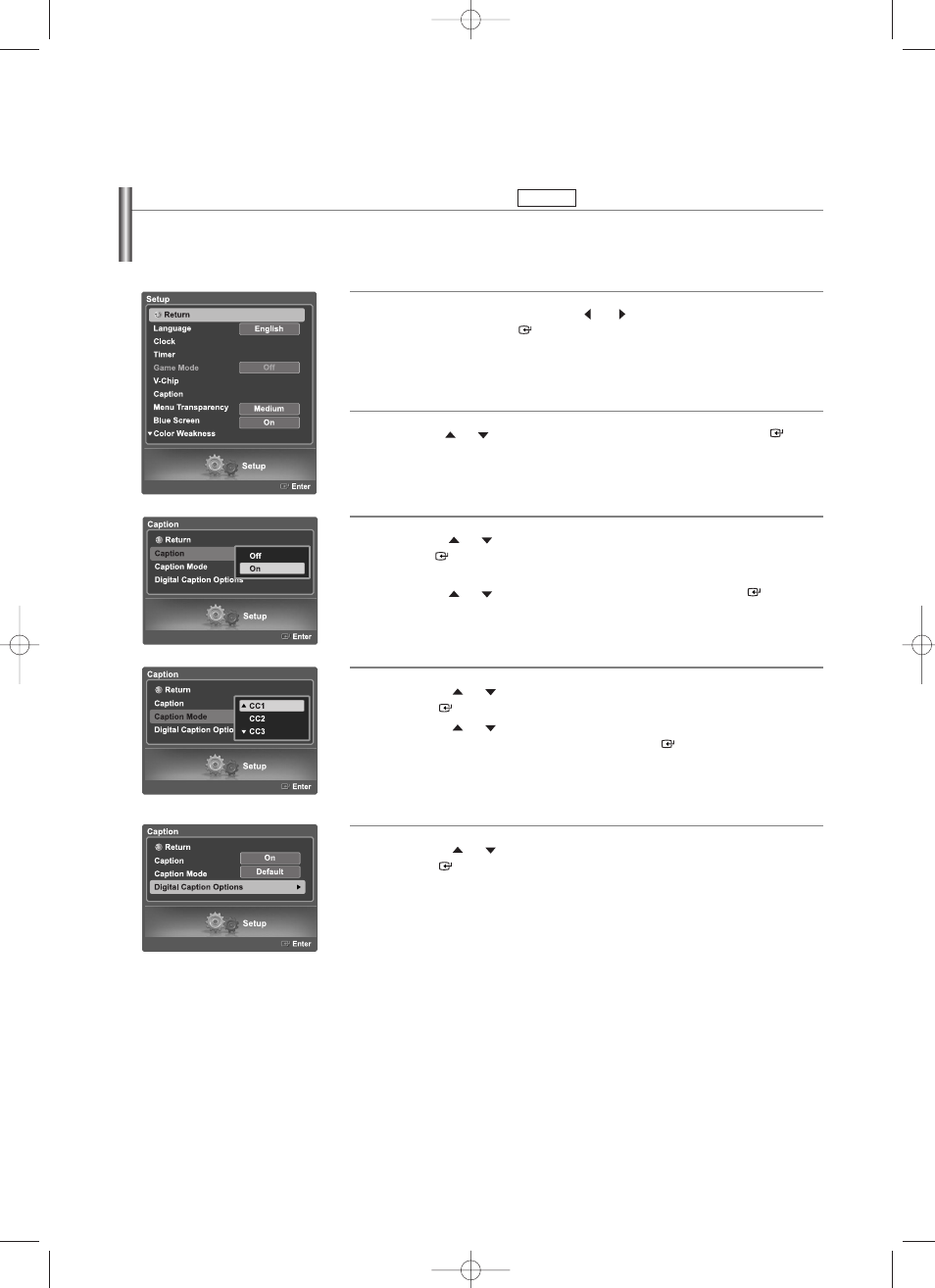
English-73
Viewing Closed Captions (On-Screen Text Messages)
1
Press the
MENU button. Press the
or
button to select “Setup”,
then press the ENTER
button.
2
Press the
or
button to select “Caption”, then press the
ENTER
button.
3
Press the
or
button to select “Caption”, then press the
ENTER
button.
Press the
or
button to select “On”, then press the ENTER
button.
4
Press the
or
button to select “Caption Mode”, then press the
ENTER
button.
Press the
or
button to select submenu (Default, CC1 ~ CC4 or
Text1 ~ Text4) you want, then press the ENTER
button.
5
Press the
or
button to select “Digital Caption Options”, then press the
ENTER
button.
The Digital Captions function operates on digital channels.
Digital
continued...
BN68-01047F-00Eng.qxd 7/14/06 5:18 AM Page 73
