Samsung LNS4696DX-XAA User Manual
Owner’s instructions, Tft-lcd television
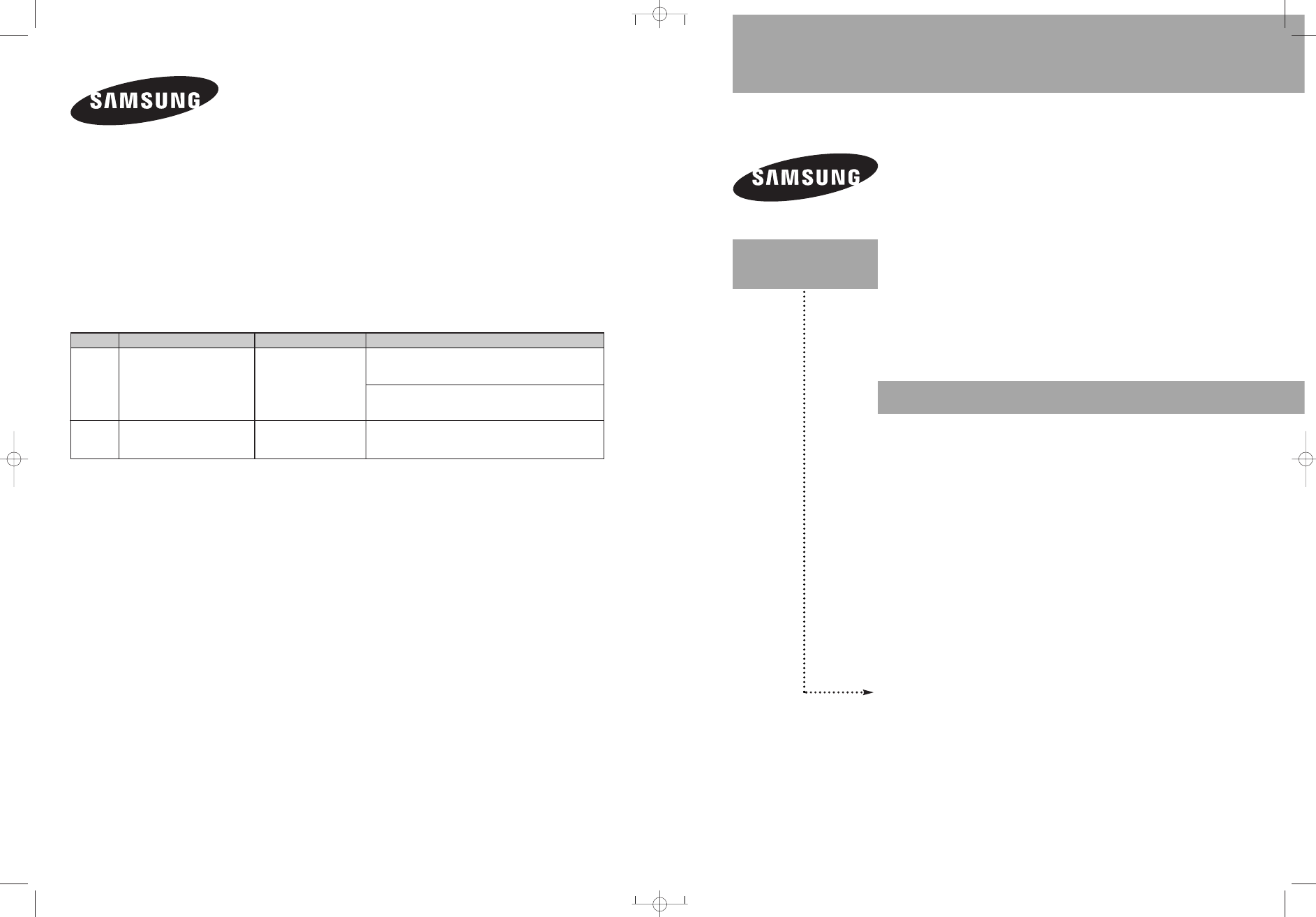
Owner’s
Instructions
Register your product at
www.samsung.com/global/register
LN-S4096D
LN-S4696D
TFT-LCD TELEVISION
BN68-01047F-
00
Contact SAMSUNG WORLD-WIDE
If you have any questions or comments relating to Samsung products, please contact the SAMSUNG
customer care center.
Comment contacter Samsung dans le monde
Si vous avez des suggestions ou des questions concernant les produits Samsung, veuillez contacter le Service
Consommateurs Samsung.
Contacte con SAMSUNG WORLD-WIDE
Si tiene alguna pregunta o comentario referente a nuestros productos, por favor contacte con nuestro Servicio de
Atención al Cliente.
Country
CANADA
U.S.A
Customer Care Center
☎
1-800-SAMSUNG (7267864)
1-800-SAMSUNG (7267864)
Address
Samsung Electronics Canada Inc., Customer Service
55 Standish Court Mississauga, Ontario L5R 4B2
Canada
Samsung Electronique Canada Inc., Service á la Clientéle
55 Standish Court Mississauga, Ontario L5R 4B2
Canada
Samsung Electronics America, Inc.
105 Challenger Road
Ridgefield Park, NJ 07660-0511
Web Site
www.samsung.com/ca
www.samsung.com
BN68-01047F-00Cover.qxd 7/10/06 2:12 AM Page 1
Document Outline
- Cover
- Precautions When Displaying a Still Image
- Contents
- General Information
- Connections
- Connecting VHF and UHF Antennas
- Connecting Cable TV
- Connecting a VCR
- Connecting an S-VHS VCR
- Connecting a Camcorder
- Connecting a DVD Player/Set-Top Box
- Connecting a DVD Player/Set-Top Box via DVI
- Connecting a DVD Player/Set-Top Box via HDMI
- Connecting a Digital Audio System
- Connecting an Amplifier/DVD Home Theater
- Connecting CableCARD
- Connecting a PC
- Operation
- Turning the TV On and Off
- Plug & Play Feature
- Dynamic Menus and On-Screen Displays
- Navigating Menus by Using the Menu Map
- Selecting a Menu Language
- Memorizing Channels
- Changing Channels
- Setting Up Your Remote Control
- Remote Control Codes
- Setting the Clock
- Setting the On/Off Timer
- Setting the Sleep Timer
- Viewing an External Signal Source
- Assigning Names to External Input Mode
- Channel Control
- Picture Control
- Picture Control
- Customizing the Picture Settings
- Changing the Picture Size
- Using the ColorWeakness Enhancement Feature
- Digital Noise Reduction
- DNIe (Digital Natural Image engine)
- Setting the Film Mode
- Viewing Picture-In-Picture
- Changing the Size of the Sub (PIP) Picture
- Changing the Location of the Sub (PIP) Picture
- Selecting a Signal Source (Air or Cable) for PIP
- Changing the Channel of the Sub (PIP) Picture
- Freezing the Picture
- Setting the Blue Screen Mode
- Sound Control
- Special Features
- Setting the Function Help
- Using the Energy Saving Feature
- Menu Transparency Level
- Using Game Mode
- Using the V-Chip
- How to Enable/Disable the Rating Controls
- How to Set up Restrictions Using “TV Parental Guidelines”
- How to Set up Restrictions Using “MPAA Rating”
- Important Notes About Parental Locks
- How to Set up Restrictions Using Canadian English
- How to Set up Restrictions Using Canadian French
- Using the V-Chip for Digital channels
- Viewing Closed Captions (On-Screen Text Messages) -Analog
- Viewing Closed Captions (On-Screen Text Messages)-Digital
- Setting the Blue Eye
- Using the CableCARD
- Using the CableCARD Setup Function
- Channel List Reorganization
- WISELINK
- Using the D-Net
- What’s D-Net?
- When Connecting D-Net (IEEE1394) Compatible devices
- Connection Options
- 4-Pin and 6-Pin Connectors
- Selecting a D-Net device
- The Direct Device-To-Device Option
- The D-Net control panel
- Control Panel Images for Each Device
- Operating Tips
- Recording Tips
- Tips on stopping recording
- Program List
- Troubleshooting (D-Net)
- PC Display
- Using Your TV as a Computer (PC) Display
- Setting Up Your PC Software (Windows Only)
- Display Modes
- Adjusting the Picture Quality
- Changing the Picture Position
- Adjusting the Picture Quality and Position Automatically
- Changing the Picture Size (PC Mode)
- Viewing the Current Resolution
- Initializing the Picture Settings
- Appendix
