Playing movie images – Samsung SMX-F33BN-XAA User Manual
Page 61
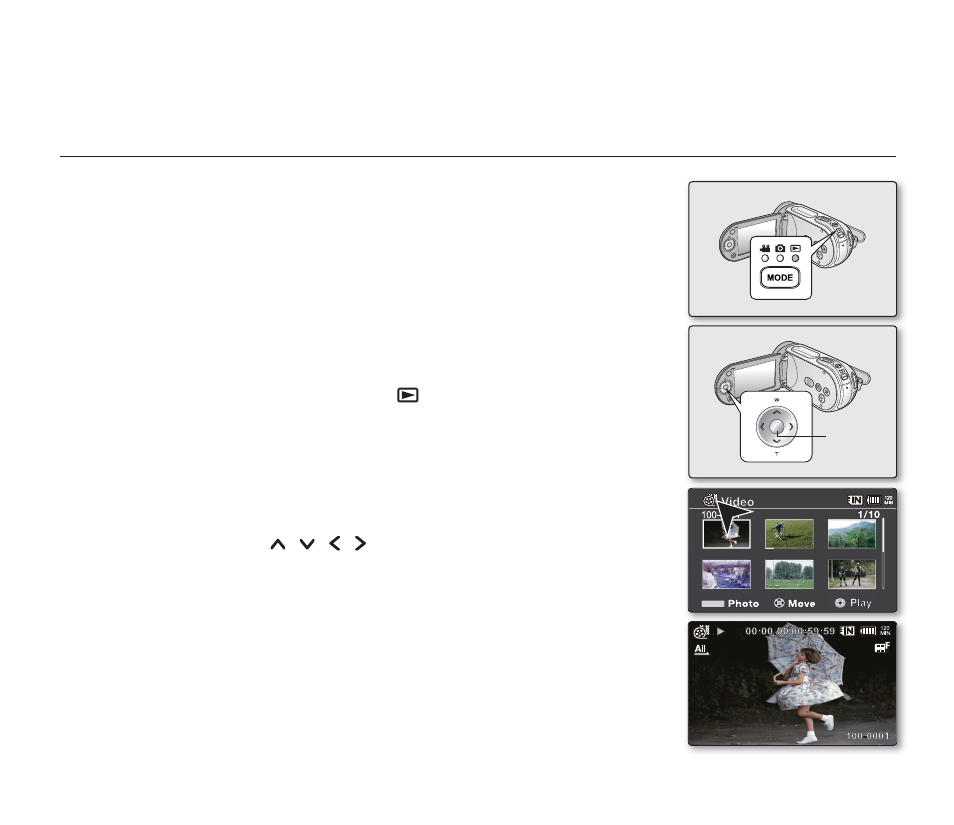
PLAYING MOVIE IMAGES
This function works only in Movie Play mode.
➥page 22
You can fi nd a desired movie image quickly using thumbnail index view.
1. Turn the memory camcorder on.
Slide the POWER switch downward to turn on the power.
Set the appropriate storage media.
➥page 39
(Built-in memory (8GB (SMX-F33BN/LN/RN/SN only)/16GB (SMX-F34BN/LN/
RN/SN only)) or memory card)
2. Open the LCD screen.
Adjust brightness or color of the LCD screen.
➥page 87
3. Press
the
MODE button to set Play mode ( ).
➥page 22
The thumbnail index screen appears on the LCD screen accordingly.
(It may take some time to display the thumbnails).
4. Press the MENU button and use the control button to select “Play Mode”->”Video”.
➥page 50
The thumbnail index view of movie images appears.
5. Use
the
Control button ( / / / ) to select the desired movie images,
and then press the OK button.
Shortcut menu for playback will be displayed for a while.
The selected movie images are played according to Play Option setting.
➥page 74
To stop playback and return to the thumbnail index view, move the zoom lever.
•
•
•
•
•
•
•
•
•
•
OK
English_51
Photo
MENU
