5 connecting the power, Connecting the power, Connecting the power".) – Samsung LS27D590PS-ZA User Manual
Page 31: Connecting and using a source device
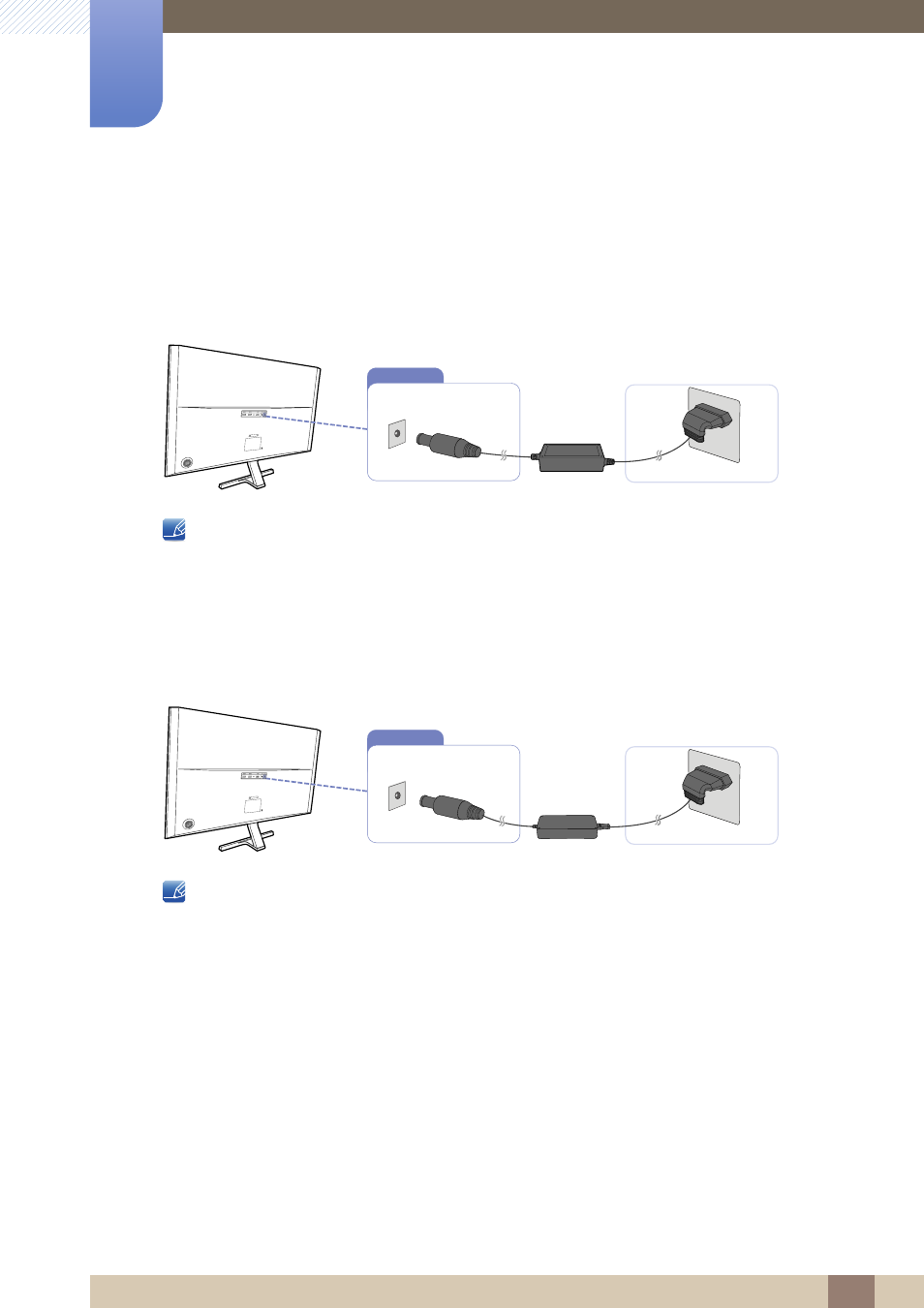
31
Connecting and Using a Source Device
2
2 Connecting and Using a Source Device
2.2.5
Connecting the Power
Power connection using integrated DC power adapter
Connect the power adapter to [DC 14V] jack on the rear of the product.
Plug in the power cable to the power socket.
The input voltage is switched automatically.
Power connection using detachable DC power adapter
Connect the power cable to the DC power adapter.
Then, connect the DC power adapter to the [DC 14V] port on the back of the product.
Next, connect the power cable to the power outlet.
The input voltage is switched automatically.
DC 14V
DC 14V
This manual is related to the following products:
