Samsung UN46C9000ZFXZA User Manual
Page 9
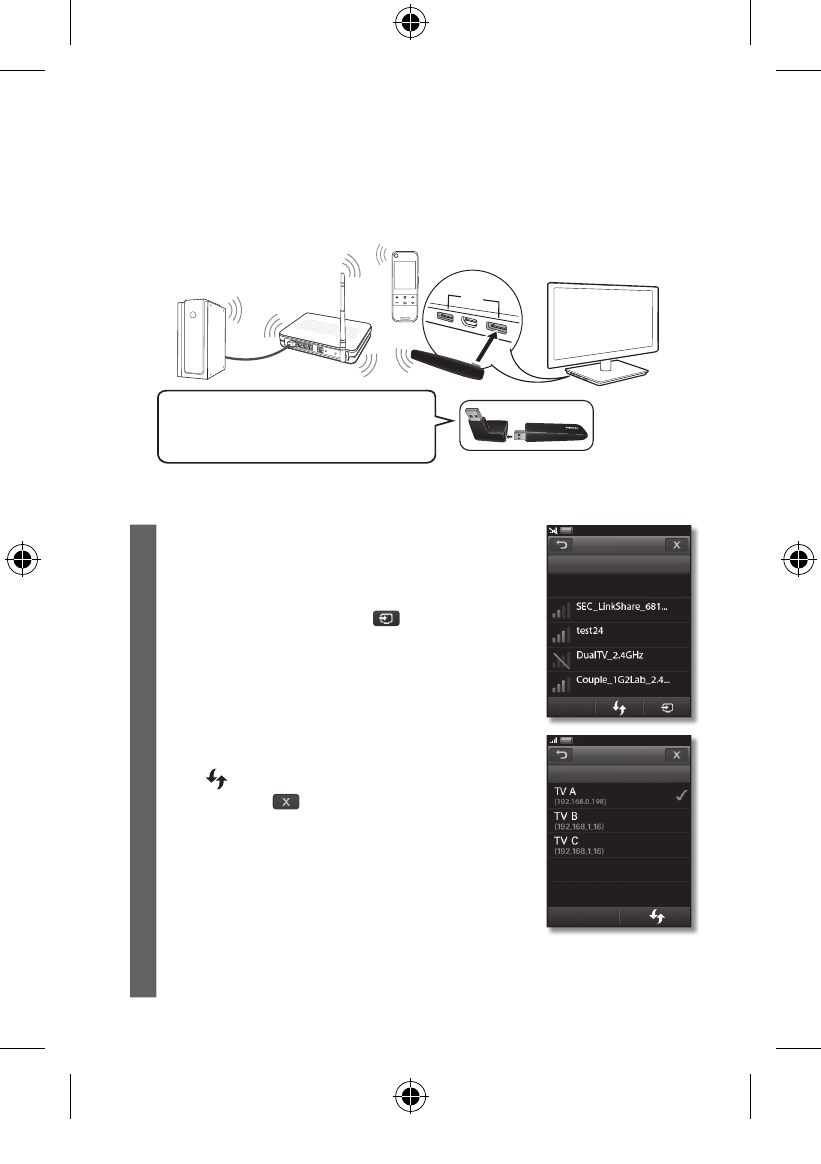
9
Touch Control
How to connect using the wireless router
1
On the
connected to the TV.
• To connect the network, you can select one of the other
methods: PBC(WPS), PIN or Security Key.
2
If the network is connected, tap
. The
screen appears.
• If the connection fails, choose one of the other connection
methods: PBC(WPS), auto confi guration, or manual
confi guration.
3
On the
connect.
• If the TV you want to connect cannot be found on the list,
tap
to retry.
4
When done, tap
.
or
Stand Side Panel
Wireless
Router
PC
Touch Control
If you want to use the SAMSUNG Wireless
LAN Adapter (WIS09ABGN, WIS09ABGN2
or WIS10ABGN ), you should use a gender
featuring for the connection.
or
Connect TV
Select a TV.
Network
Select a network.
PBC(WPS)
Auto Confi guration
Unsecured
Unsecured
Secured
Secured
[BN68-03092A]Touch control-01L03.indb 9
2010-05-27 오후 3:50:11
