Ch info, View the channel list, Touch control channel list – Samsung UN46C9000ZFXZA User Manual
Page 15: Touch control
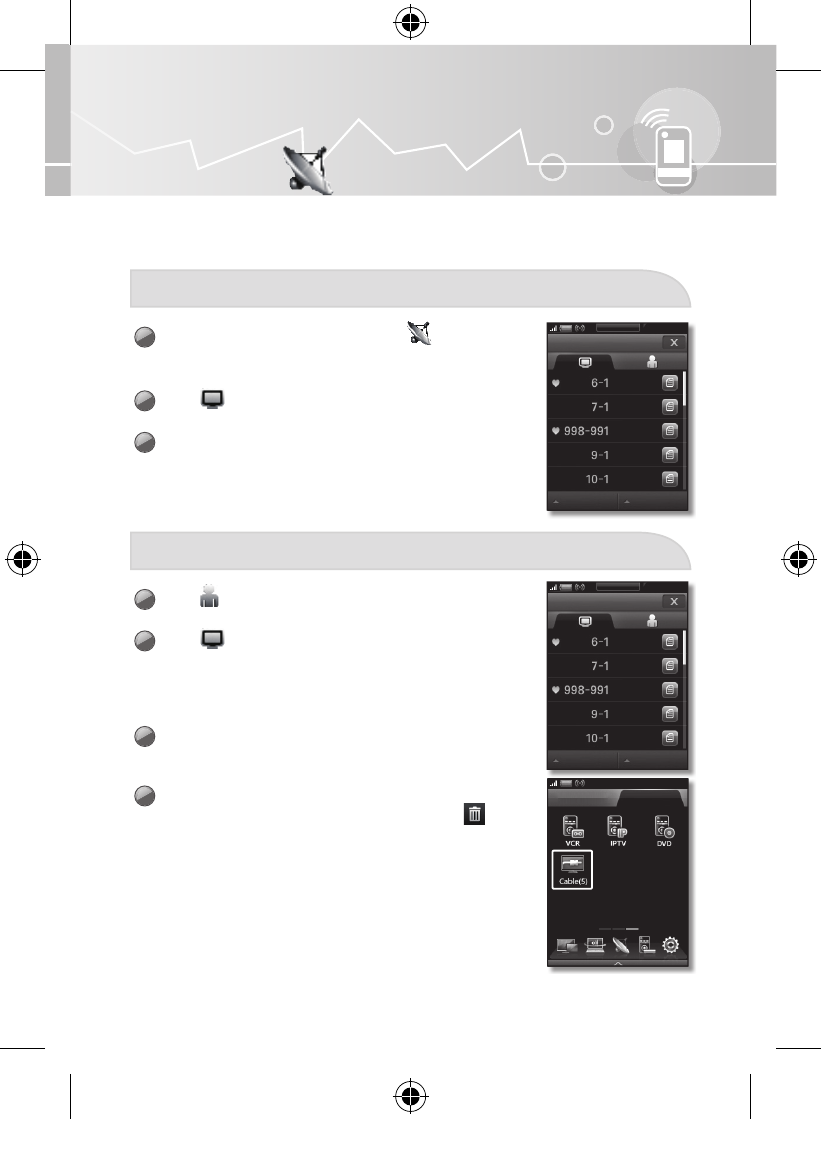
15
Touch Control
CH Info
You can configure various settings for your TV channels with features such as Program
information, Favorite channels and Channel editing.
View the Channel List
1
On the Services main screen, touch
.
• The channel list appears. If there are no stored
channels, a pop-up message appears.
2
Tap
. The list of channels added to the TV will
appear.
3
Tap a channel. The current channel on the TV switches
to the selected channel.
Touch Control Channel List
1
Tap
. The list of channels added to the Touch Control
appears.
2
Tap
. To register a channel as a hot key in Services,
touch and hold the channel in the channel list submenu
for one second. After the
appears at the bottom of the screen, drag and drop the
channel to
3
If a channel is added to the list of channels of the Touch
Control, a hot key for the channel is created in the
4
To delete a channel from the list of channels in the
Touch Control, drag and drop the channel to
.
• Channels can also be modifi ed or deleted in the
Channel List
Cable
Cable
Cable
Cable
Cable
Cable
All
Search
Channel List
Cable
Cable
Cable
Cable
Cable
Cable
All
Search
TV Control
Services
[BN68-03092A]Touch control-01L03.indb 15
2010-05-27 오후 3:50:13
