Viewing the display screen, Means your phone cannot find a signal, Tells you a call is in progress – Samsung SPH-A600ZSSXAR User Manual
Page 20: Indicates that 3g functionality is active, Indicates that you are receiving information, Indicates that you are sending information, Indicates your phone is in vibrate mode, Indicates that position location is active, Indicates that position location is inactive, Indicates that tty option is on
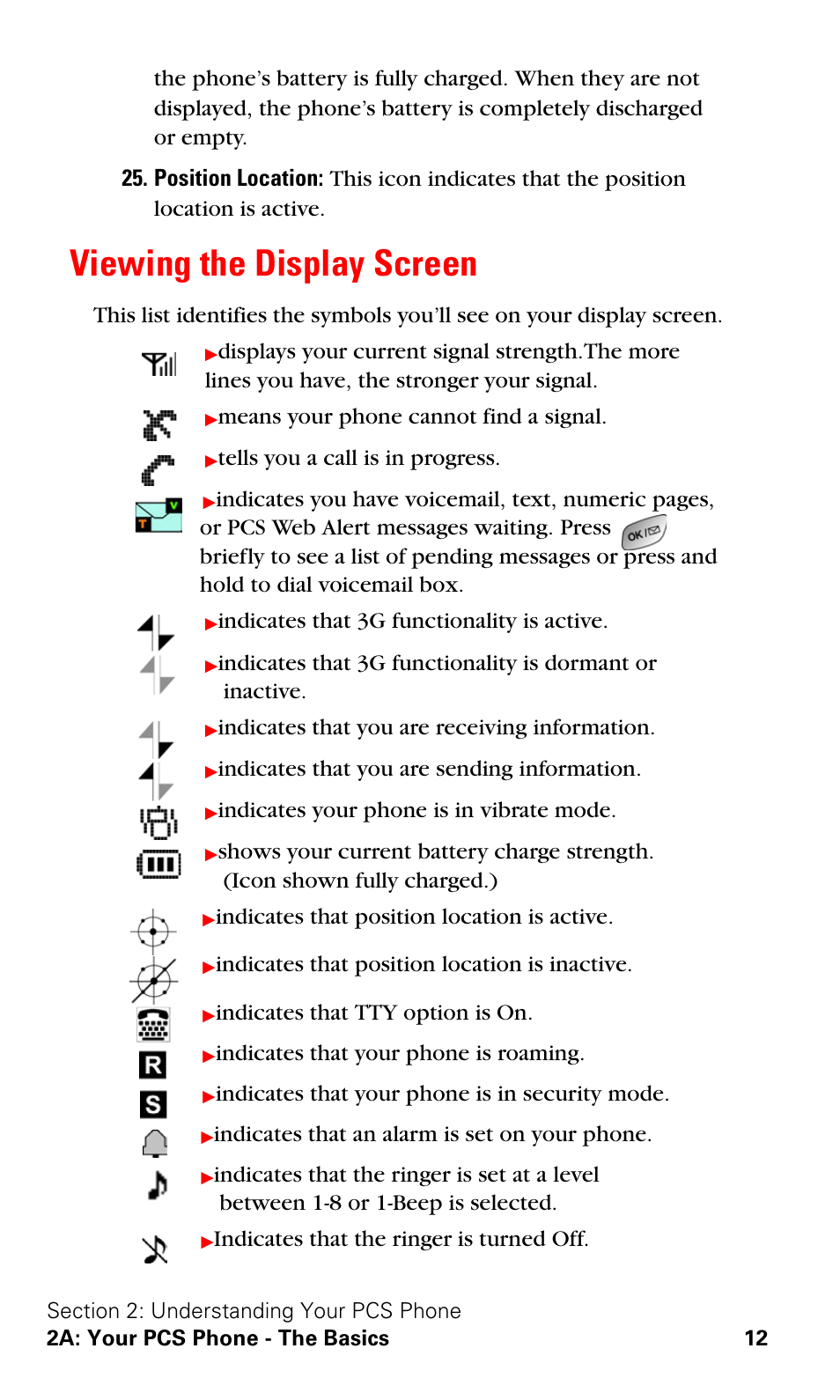 Viewing the display screen, Means your phone cannot find a signal, Tells you a call is in progress | Indicates that 3g functionality is active, Indicates that you are receiving information, Indicates that you are sending information, Indicates your phone is in vibrate mode, Indicates that position location is active, Indicates that position location is inactive, Indicates that tty option is on | Samsung SPH-A600ZSSXAR User Manual | Page 20 / 178
Viewing the display screen, Means your phone cannot find a signal, Tells you a call is in progress | Indicates that 3g functionality is active, Indicates that you are receiving information, Indicates that you are sending information, Indicates your phone is in vibrate mode, Indicates that position location is active, Indicates that position location is inactive, Indicates that tty option is on | Samsung SPH-A600ZSSXAR User Manual | Page 20 / 178 See also other documents in the category Samsung Mobile Phones:
- Galaxy 3 (128 pages)
- intensity 2 (193 pages)
- Gusto (152 pages)
- E1125 (2 pages)
- C3110 (2 pages)
- SGH-D780 (49 pages)
- SGH-S200 (80 pages)
- SGH-C100 (82 pages)
- SGH-C100 (80 pages)
- E1100T (2 pages)
- SGH-X100 (2 pages)
- SGH-M600 (7 pages)
- SGH-C110 (152 pages)
- B2700 (63 pages)
- C5212 (57 pages)
- SGH-i750 (26 pages)
- SGH-X640 (73 pages)
- SGH-I900C (110 pages)
- E600 (97 pages)
- SGH-M610 (49 pages)
- SGH-E820N (102 pages)
- SGH-X400 (83 pages)
- SGH-E400 (79 pages)
- E2100 (2 pages)
- SGH-X520 (2 pages)
- SCH N391 (75 pages)
- SPH i700 (186 pages)
- SCH-A302 (49 pages)
- A930 (216 pages)
- SCH-A212 (63 pages)
- A790 (226 pages)
- SCH i830 (224 pages)
- 540 (41 pages)
- SCH-A101 (40 pages)
- SPH-A920WSSXAR (272 pages)
- SPH-A840BKSXAR (273 pages)
- SPH A740 (150 pages)
- SCH-X969 (54 pages)
- SCH-2500 (57 pages)
- SPH-N105 (62 pages)
- SCH-470 (46 pages)
- SPH-N300 (167 pages)
- SCH-T300 (180 pages)
- SGH-200 (43 pages)
- GT-C3050 (2 pages)
