Input – Samsung LS23PTNSF-ZA User Manual
Page 50
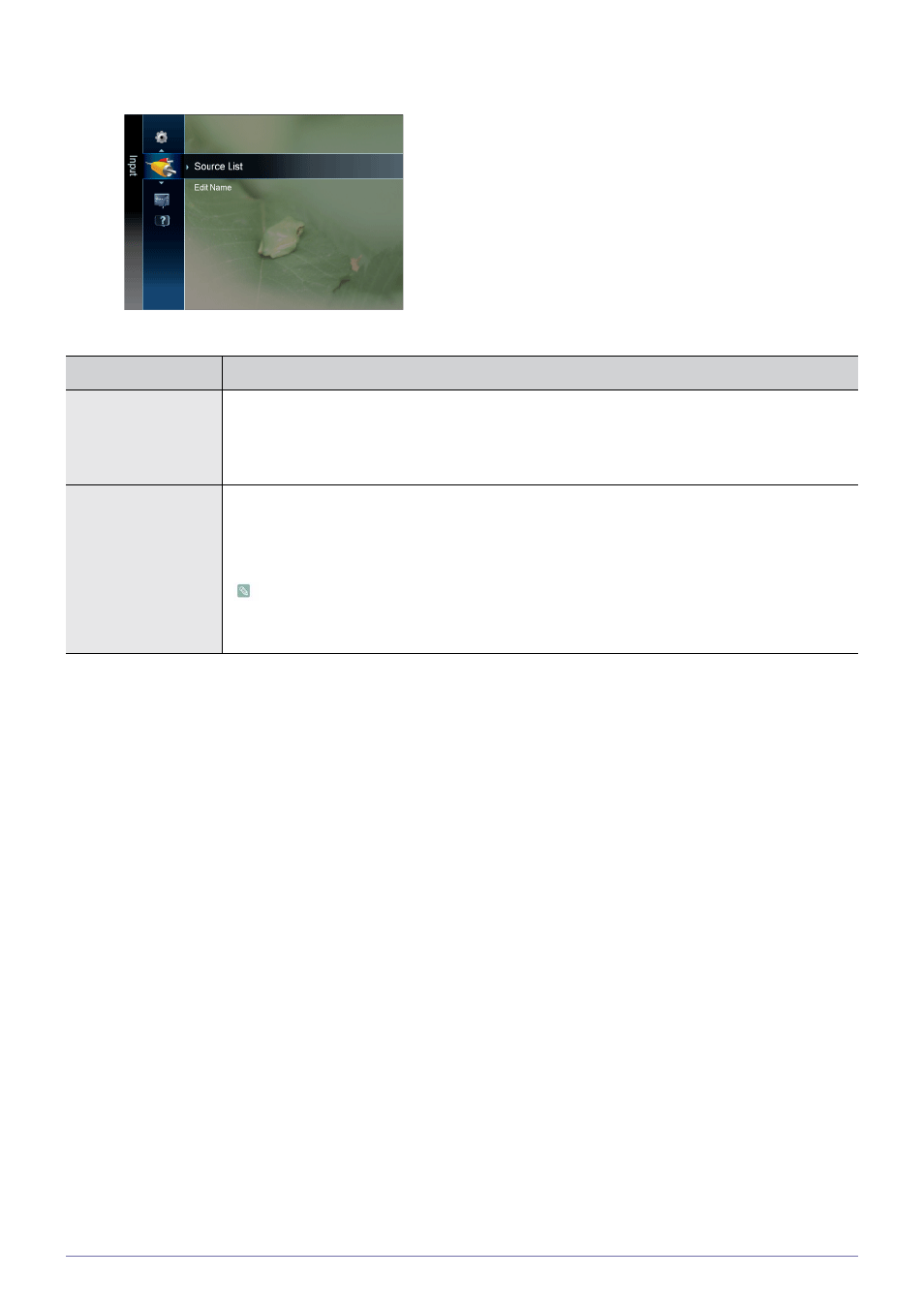
3-4
Using the Product
Input
MENU
DESCRIPTION
Source List
Use to select
screen of your choice.
You can use the [SOURCE] button on the remote control.
Edit Name
Name the input device connected to the input jacks to make your input source selection easier.
When a PC with a resolution of 1920 x 1080@60Hz is connected to the [HDMI (DVI) IN] port,
you should set the
case, a separate sound connection is required.
This manual is related to the following products:
