Samsung LS23PTNSF-ZA User Manual
Page 38
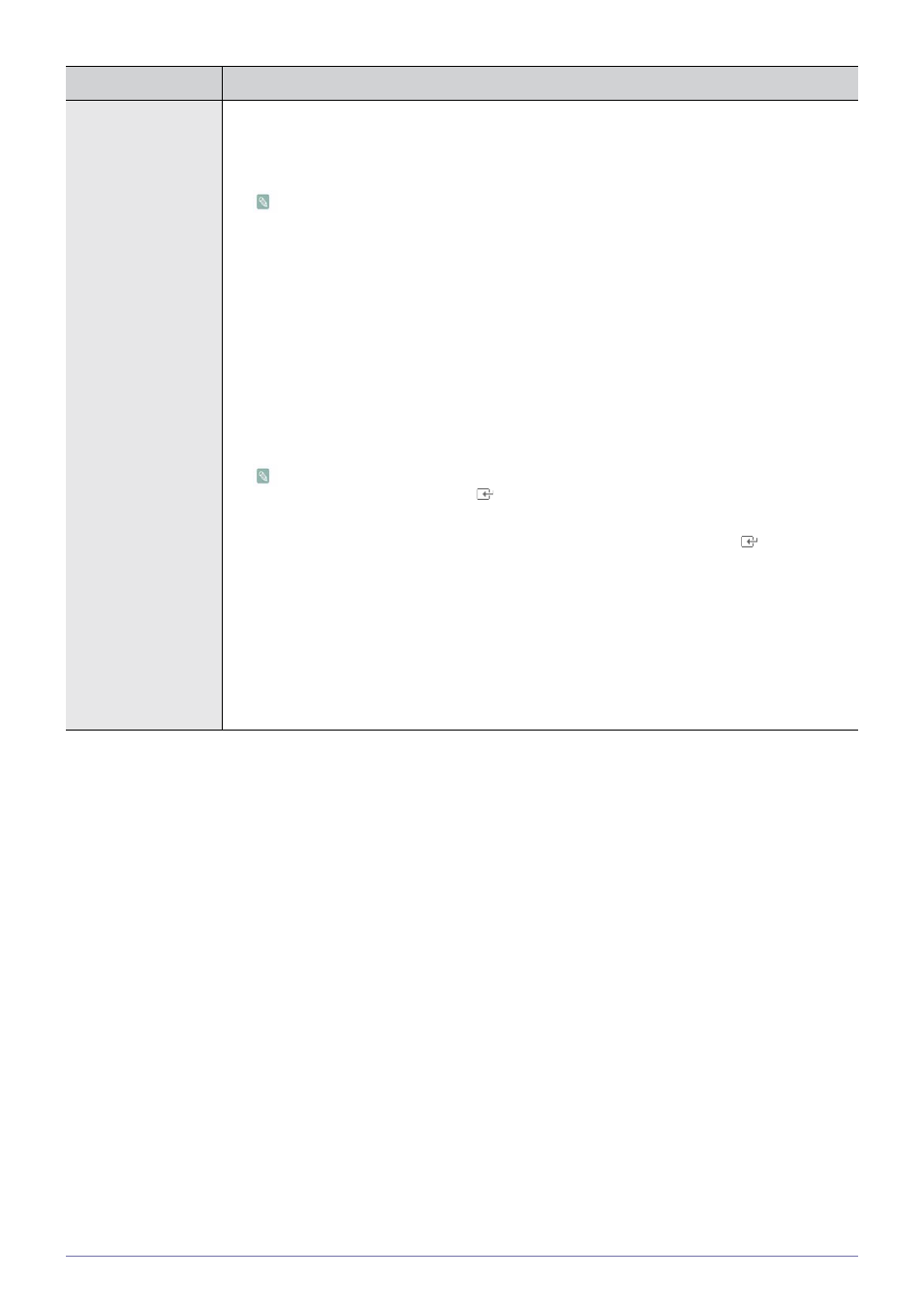
3-4
Using the Product
Picture Options
•
The tone of the color can be changed.
•
Settings can be adjusted and stored for each external device you have connected to an input
of the TV.
•
You can switch the Size.
•
<16:9> - Sets the picture to 16:9 wide mode.
•
•
•
•
<4:3> - Sets the picture to 4:3 normal mode.
•
/ 1080p) or Component (1080i / 1080p) or DTV (1080i) input signals.
•
After selecting
] button. Press the ▲ or ▼ button to move the picture up
and down.
•
] button. You
can initialize the setting.
•
Settings can be adjusted and stored for each external device you have connected to an
input of the TV.
•
- <16:9>,
•
- <16:9>,
MENU
DESCRIPTION
