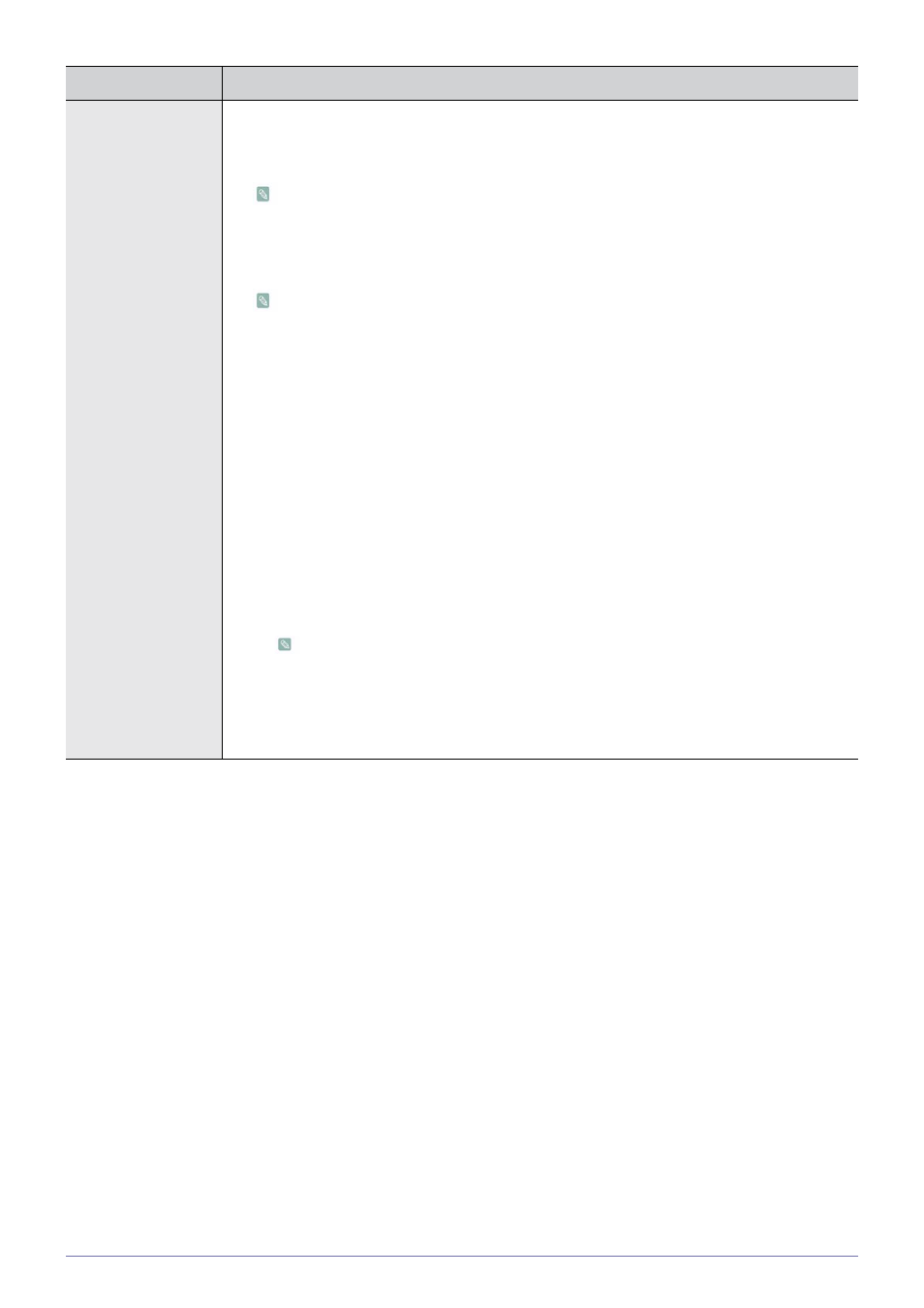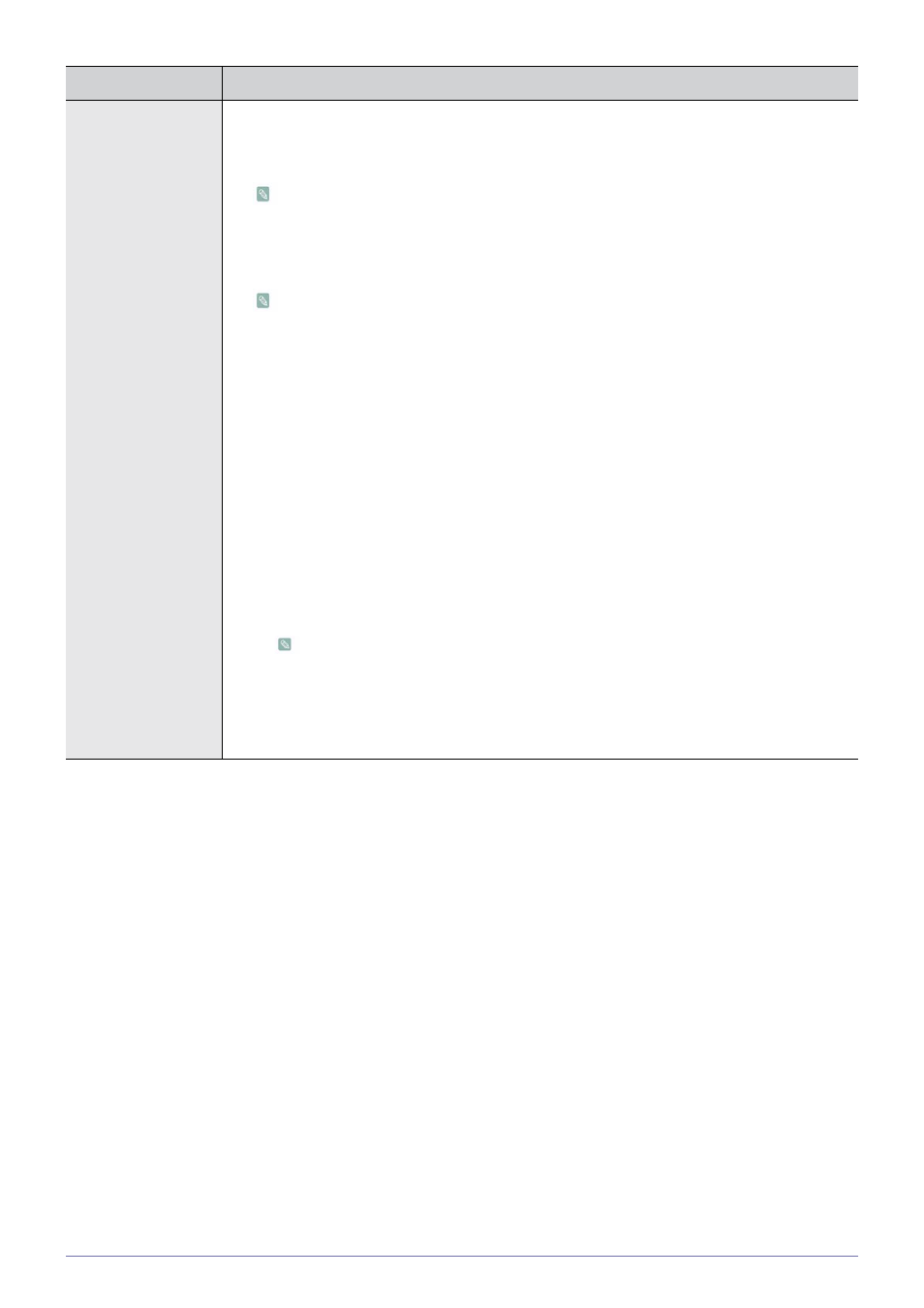
3-4
Using the Product
General
•
- Conserve power by turning the monitor off when the PC is not used for a
specified period.
•
-
Available only mode.
•
- When connecting to a game console such as PlayStation™ or Xbox™, you can
enjoy a more realistic gaming experience by selecting game menu.
•
-
•
Restrictions on game mode (Caution)
•
To disconnect the game console and connect another external device, set Mode> to in the setup menu. If you display the TV menu in , the
screen shakes slightly.
•
If is :
•
mode is automatically changed to and cannot be changed.
•
mode is automatically changed to and cannot be changed.
Adjust the sound using the equalizer.
•
is not available in regular and mode.
•
If the picture is poor when external device is connected to TV, check if is
. Set to and connect external devices.
•