Samsung LS23PTNSF-ZA User Manual
Page 43
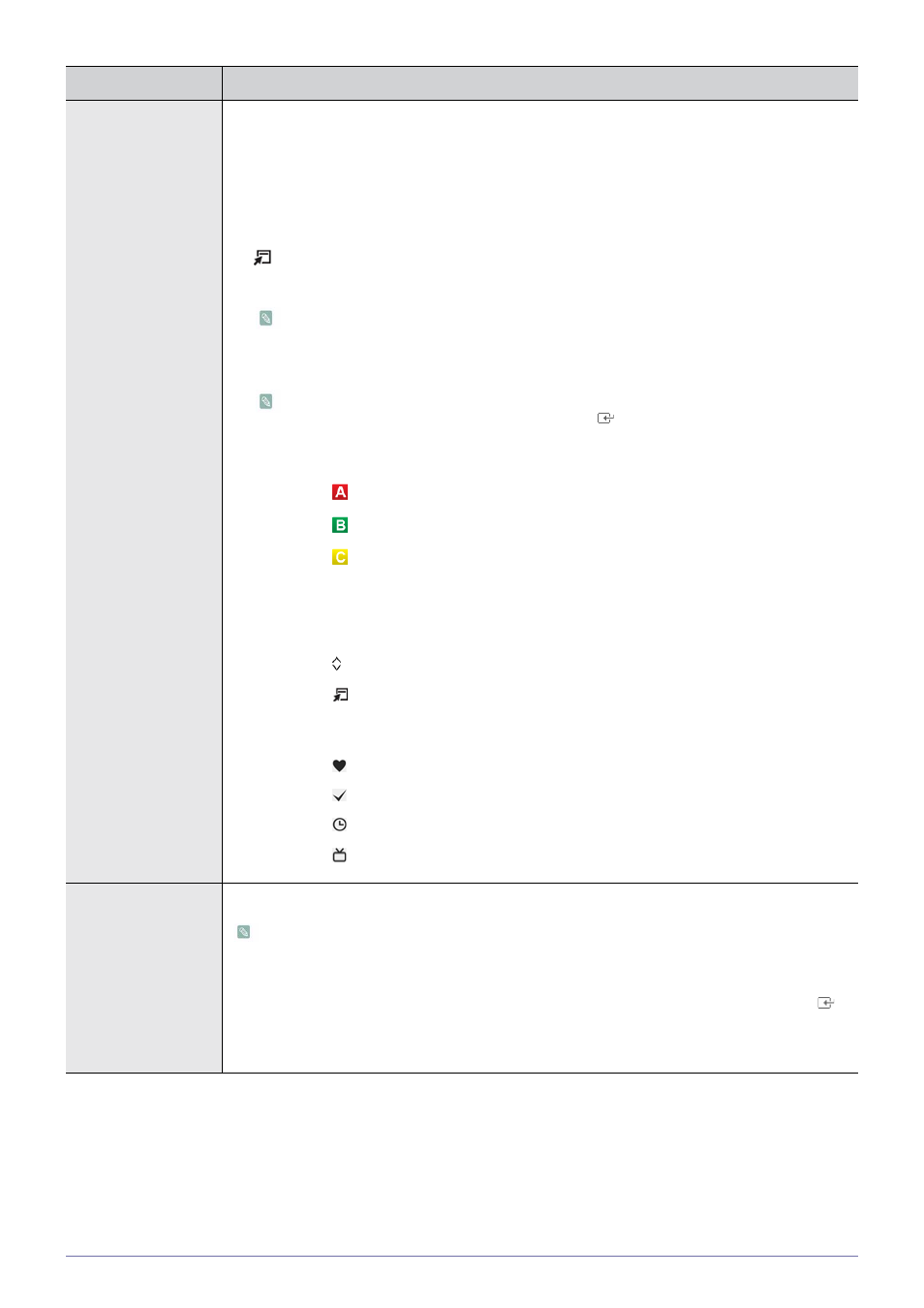
Using the Product
3-4
Channel List
Using this menu, you can Add / Delete or set Favorite channels and use the program guide for digital
broadcasts.
You can select these options by simply pressing the [CH LIST] button on the remote control.
•
•
•
Press the [TOOLS] button to display the Tools menu. You can also set the add to (or delete
from)
To select the favorite channels you have set up, press the [FAV.CH] button on the remote
control.
•
•
Select a channel in the
pressing the ▲ / ▼ buttons, and pressing the [
] button. Then you can watch the
selected channel.
•
Using the Color buttons with the
.
•
•
•
or
same time. Select the required channels and press the yellow button to set all the
selected channels at the same time. The check mark appears to the left of the
selected channels.
•
•
differ depending on the situation.)
•
Channel Status Display Icons
•
: A channel set as a Favorite.
•
: A channel selected by pressing the yellow button.
•
: A reserved program.
•
: A program currently being broadcast.
Fine Tune
Use fine tuning to manually adjust a particular channel for optimal reception.
•
If you do not store the fine-tuned channel in memory, adjustments are not saved.
•
Fine tuned channels that have been saved are marked with an asterisk ‘*’ on the right-hand
side of the channel number in the channel banner.
•
To reset the fine tuning setting, press the ▼ button to select
]
button.
•
Only Analog TV channels can be fine tuned.
MENU
DESCRIPTION
