Samsung LS23PTNSF-ZA User Manual
Page 40
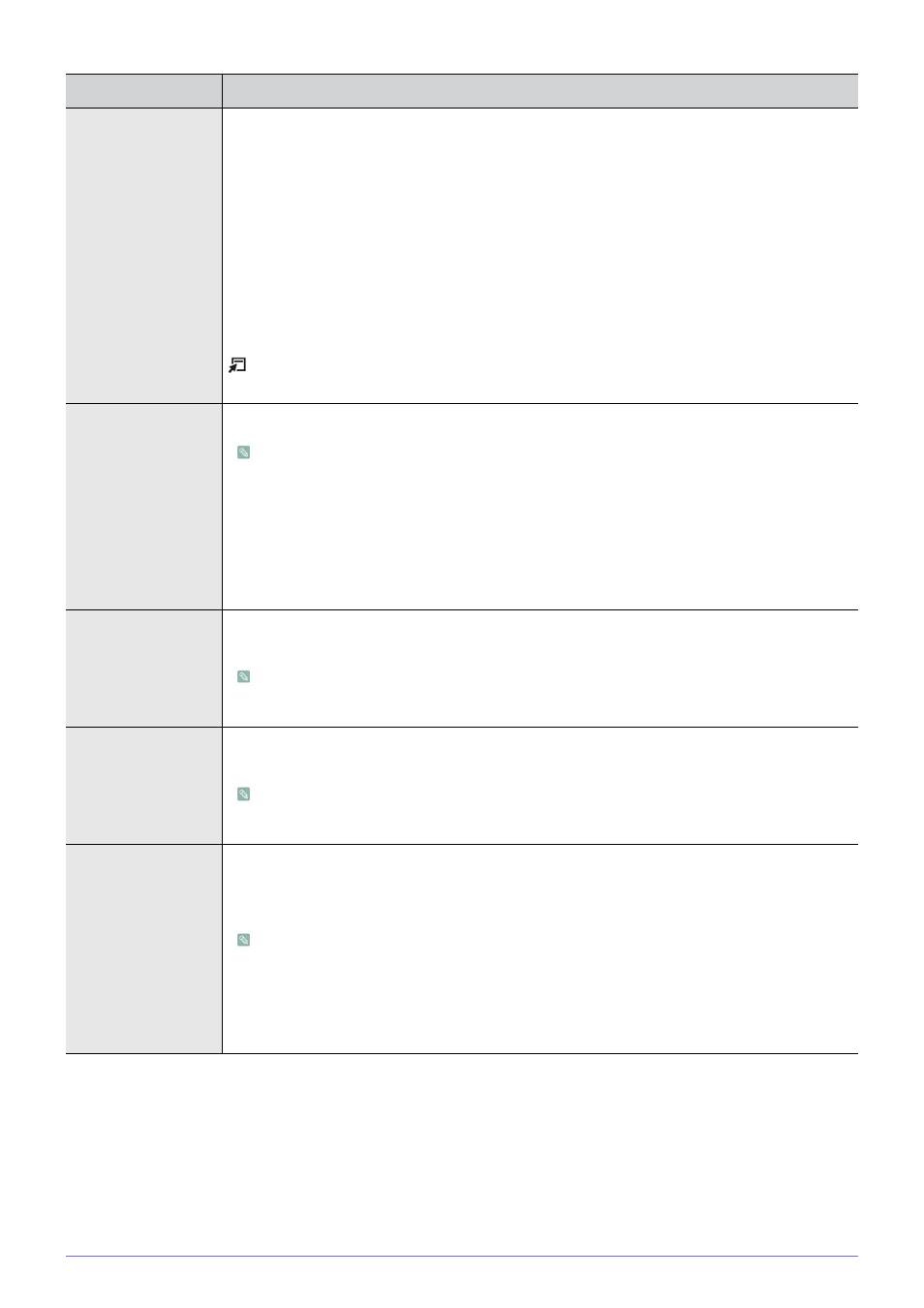
3-4
Using the Product
MENU
DESCRIPTION
Mode
•
Choose Standard for the standard factory settings.
•
Choose Music when watching music videos or concerts.
•
Choose Movie when viewing movies.
•
Emphasizes voice over other sounds.
•
Increase the intensity of high-frequency sound to allow a better listening experience for the
hearing impaired.
Press the [TOOLS] button to display the Tools menu. You can also set the
selecting
Equalizer
You can adjust the left and right sound balance and equalizer settings as required.
•
You can adjust the left and right sound balance and equalizer settings as required.
•
<100Hz> - <300Hz> - <1KHz> - <3KHz> - <10KHz>
To adjust the level of different bandwidth frequencies.
•
Resets the equalizer settings to the default values.
Virtual Surround
This function provides a virtual 5.1 channel surround sound experience through a pair of speakers or
headphones using HRTF (Head Related Transfer Function) technology.
•
Dialog Clarity
This function allows you to increase the intensity of a voice over background music or sound effects
so that dialog can be heard more clearly.
•
Preferred Language
Digital-TV broadcasts are capable of simultaneous transmission of many audio tracks (for example,
simultaneous translations of the program into foreign languages).
•
•
Digital channels only
•
You can listen in a language other than the Preferred Language by pressing the [MTS]
button on the remote control.
•
•
You can only select the language from among the actual languages being broadcast.
