Connecting to the internet – Samsung XE500C21-H01US User Manual
Page 6
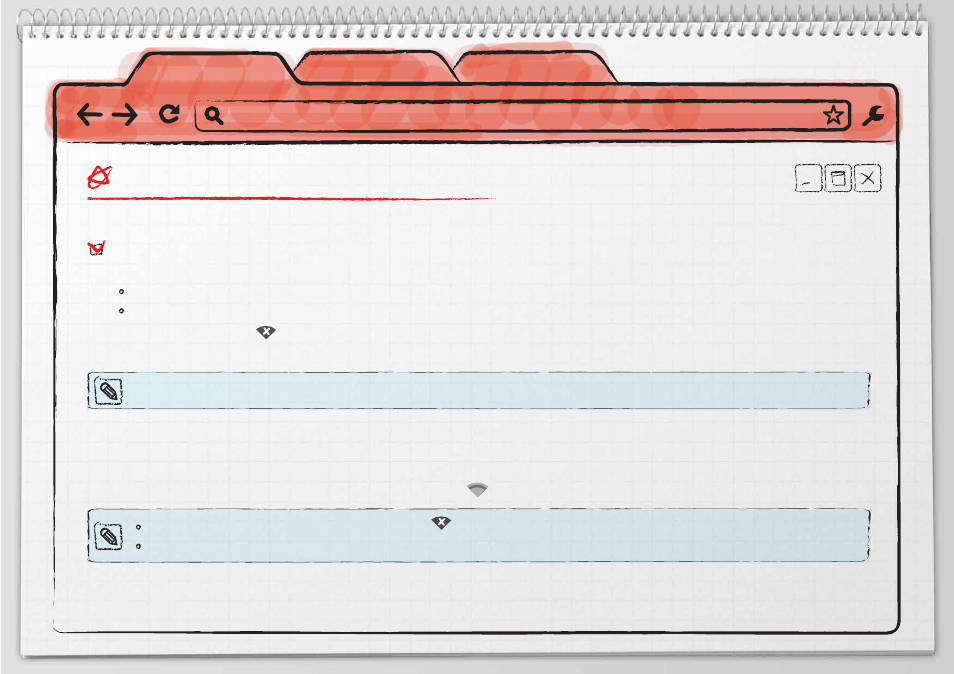
6
1 Getting Started
Connecting to the Internet
To use Chromebook, connect to the internet first.
Using a wireless network
Chromebook provides two types of wireless networking.
Normal : 802.11 a/b/g/n
Secured : WEP, WPA/WPA2
1
Click the network icon
on the top right corner.
2
Select Use Wi-Fi to search and connect to a wireless network automatically.
When a wireless network is already connected, you will see the message : Stop
3
To connect to another network, select Join other network.
4
Enter SSID and password.
5
Click Connect.
6
When the connection is successfully finished, you can see this icon
.
When the network connection fails, you will see this icon
.
The number of activated bars in network icon indicates the strength of the network signal.
