Printing – Samsung XE500C21-H01US User Manual
Page 39
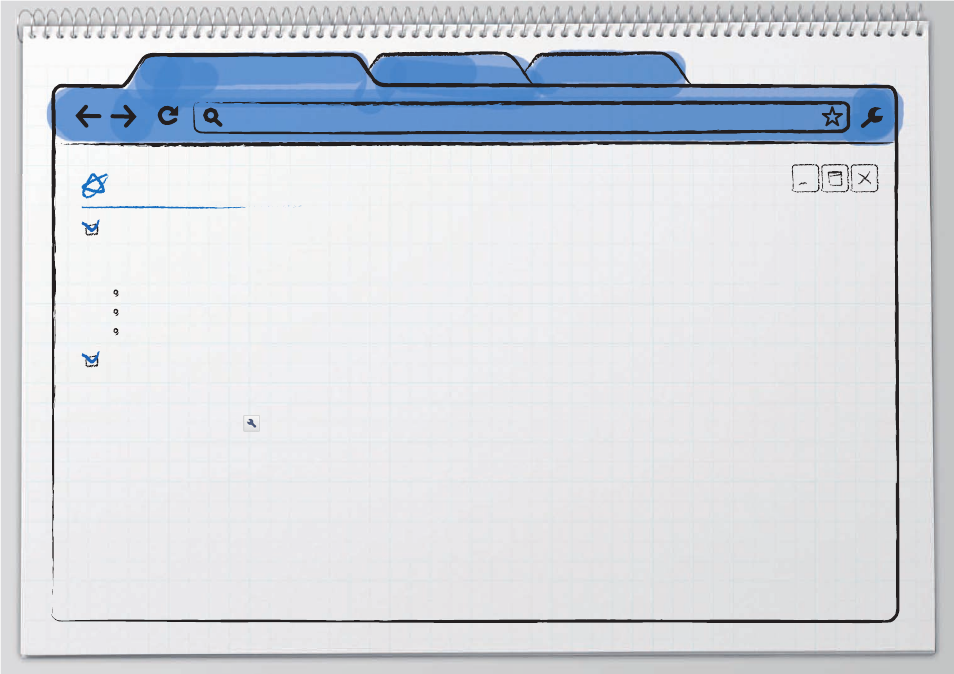
39
4. FAQ
Printing
Q1 : Cannot print
Reason
Google Cloud Print cannot fi nd the printer.
Solution
Make sure the printer is powered on.
Make sure that you signed-in to your registered Google Cloud Print account.
If the printer is directly connected to a Windows computer, turn on the Windows computer.
Q2 : Cannot see my printer from the Google Cloud Print list.
Reason1
You are signed-in to the wrong account.
Solution1
1 Click the wrench icon
on the top right corner.
2 Check the email address that you used to sign in.
3 Check the email address that you used to registered the printer with Google Cloud Print from Settings > Under the Hood > Google
Cloud Print.
4 Confi rm that the two email addresses are the same.
This manual is related to the following products:
