Using chromebook – Samsung XE500C21-H01US User Manual
Page 12
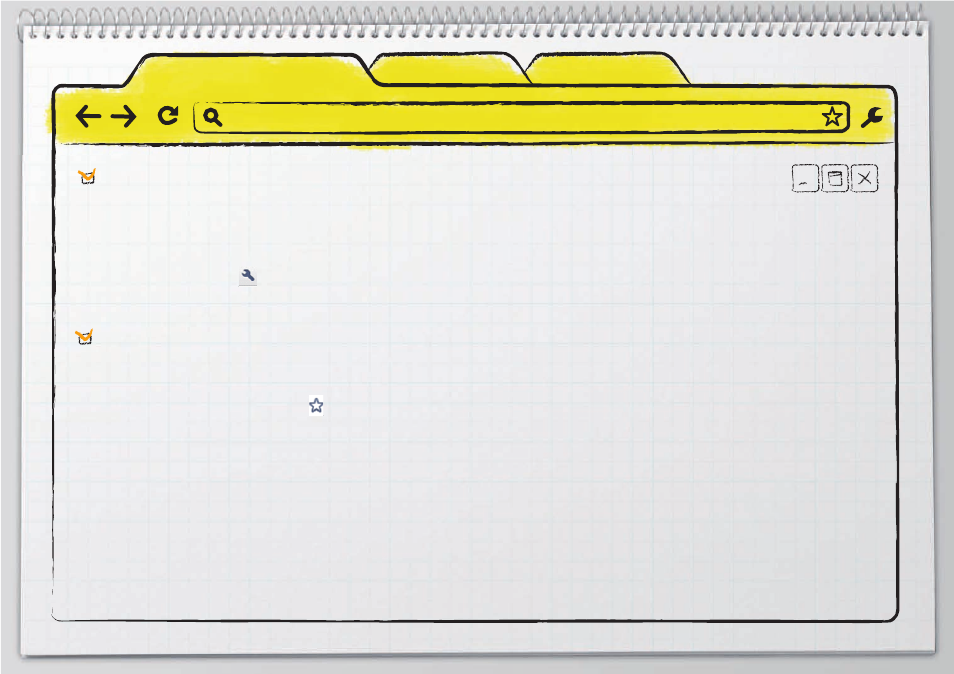
12
2. Using Chromebook
Prediction service
Enter a keyword in the address bar, and then Google Chrome will predict possible websites or suggest extended keywords. For example, if
you type New York, then the address bar can show New York Times, New Yorker, or http://www.nytimes.com.
■
Disable the prediction service
1 Click the wrench icon
on the top right corner, and select Settings.
2 Un-check Use a prediction service to help complete searches and URLs typed in the address bar From Under the Hood >
Privacy.
Bookmarks
■
Adding a bookmark (keyboard shortcut: Ctrl+D)
Add your favorite websites to bookmarks, and then you can quickly visit the websites.
1 Press Ctrl+D or click on the star icon.
2 A dialog appears to confi rm the addition.
3 Enter the bookmark name.
4 Select a save Folder.
5 Click Close to fi nish.
■
Using bookmarks
The bookmarks are shown in the bookmark bar on the top of the browser. Click bookmark to navigate to a website quickly.
