Removing the browser history, Setting up the bookmark – Samsung XE500C21-H01US User Manual
Page 34
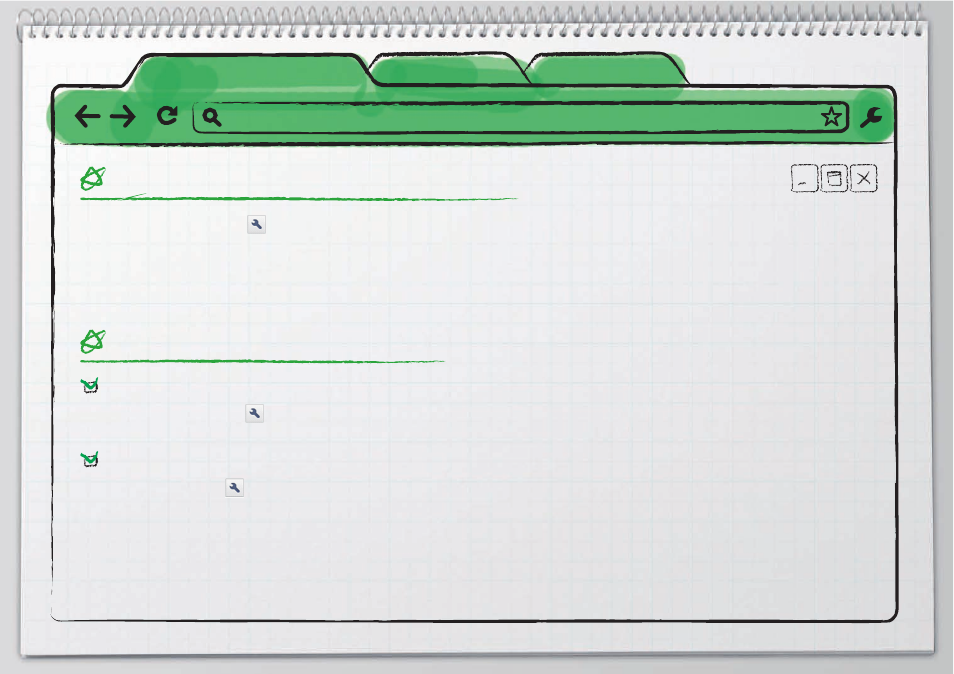
34
3. Changing Confi gurations
Removing the browser history
1
Click the wrench icon
on the top right corner, and select Settings.
2
Click checkbox on Clear browsing history from Tools > Clear browsing data.
3
Select Clear data from this period to remove the data of specifi c period, and select Everything to remove all.
4
Click Clear browsing data.
Setting up the bookmark
Always showing the bookmarks bar (keyboard shortcut: Ctrl+Shift+B)
1
Click the wrench icon
on the top right corner.
2
Select Tools > Always show bookmarks bar.
Importing bookmarks
1
Click wrench icon
on the browser toolbar.
2
Select Bookmark manager > Organize.
3
Click Import bookmarks.
4
Select a fi le that contains the bookmark list to import.
This manual is related to the following products:
