Management – Samsung SGH-X507HBACIN User Manual
Page 64
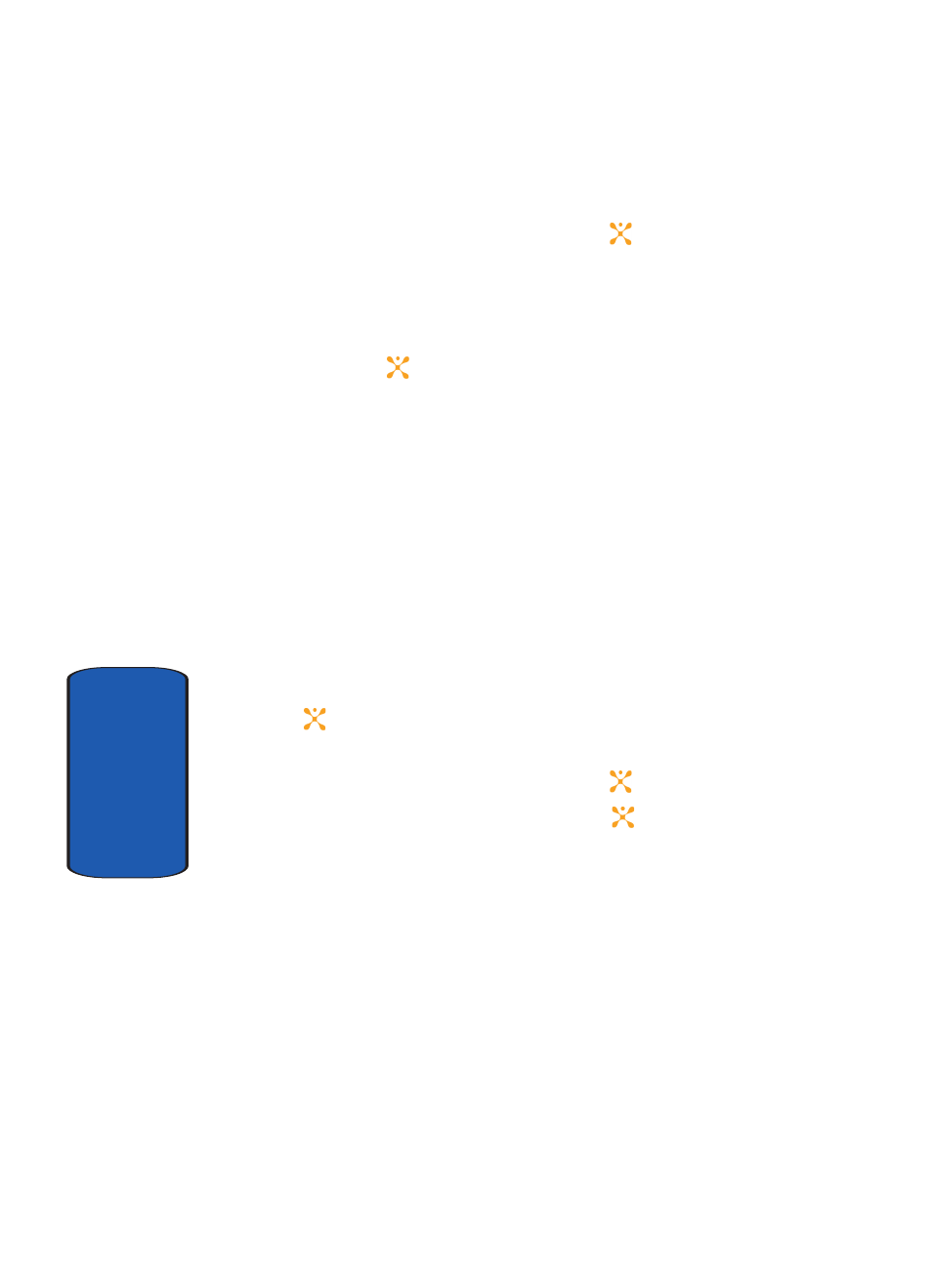
60
Section 6
3. Select Own Number by pressing the Up or Down key
and press the Select soft key or the
key.
4. Highlight Voice Line1, your mobile number displays in a
pop up.
5. Enter additional numbers in the 2, 3, and 4 fields.
6. Press the
key to Save.
Management
The Management option provides the ability to change
the default settings for your phone.
Default Saving
The Default Saving option allows you turn on or turn off
the auto-save or save prompt for your Phone and SIM
entries. To access this function, use the following steps:
1. When the Idle screen displays, press the Menu soft key.
2. Highlight Address Book, press the Select soft key or the
key.
3. Select Management by pressing the Up or Down key
and press the Select soft key or the
key.
4. Select Default Saving and press the
key. Select from
the following options:
•
Phone: saves all contact entry information to the phone.
•
SIM: saves all contact entry information to the SIM card.
•
Ask on Saving: prompts you to save contact information to
Phone or SIM.
