Quiet mode – Samsung SGH-X507HBACIN User Manual
Page 34
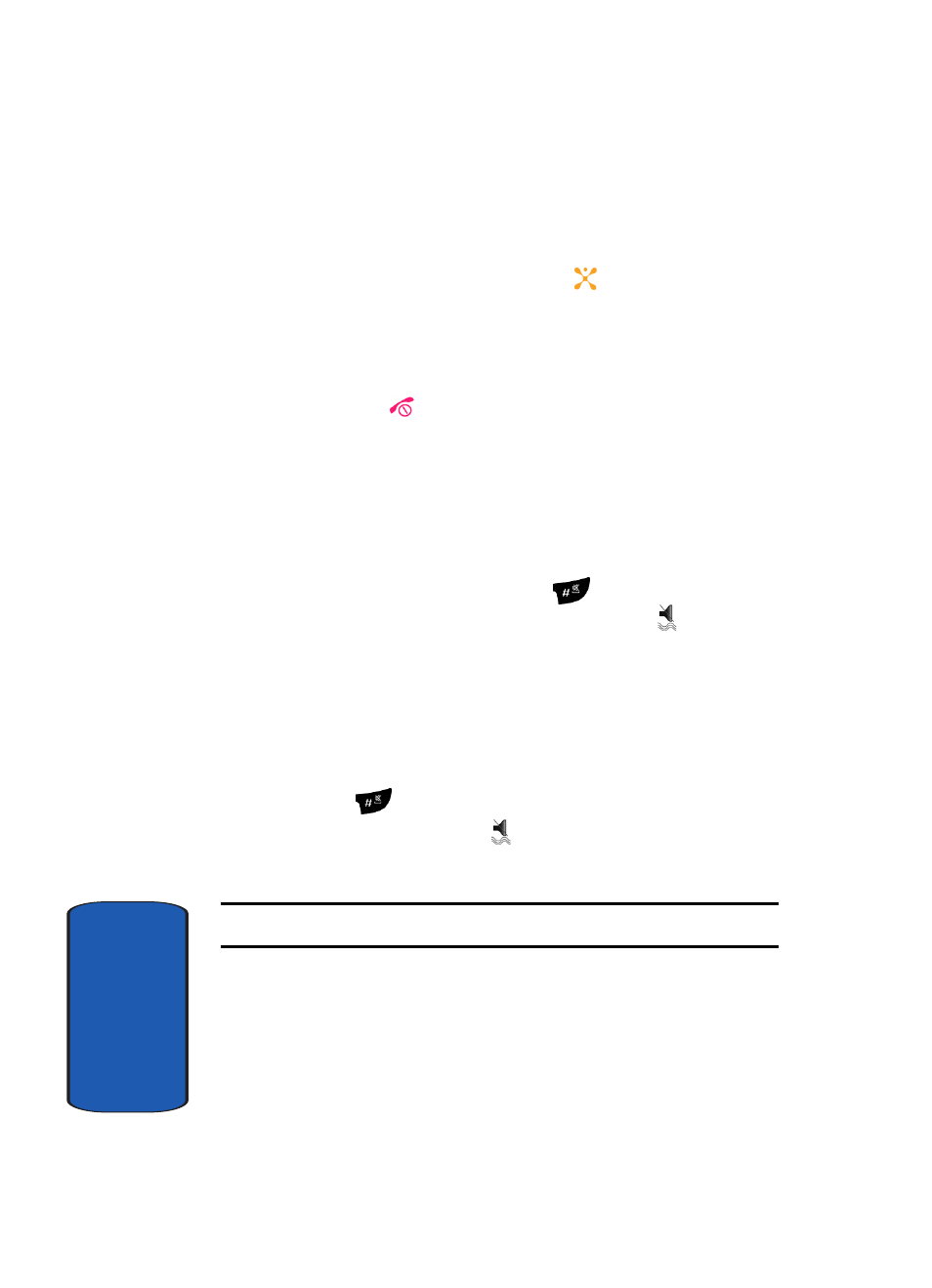
30
Sect
ion 3
3. Highlight Selected.
Alternatively, to delete all of the numbers, select All.
4. Press the Select soft key or the
key to delete the
number(s).
5. At the “Delete?” prompt, press the Yes soft key to
confirm deletion or No to cancel.
You can press the
key at any time to exit the Missed Call
feature.
Quiet Mode
Quiet mode is convenient when you wish to stop the
phone from making noise, in a theater for example.
In Idle mode, press and hold the
key until the
“Vibration All Activated” message and the
Quiet
Mode icon displays.
In Quiet mode, your phone will vibrate and light up the
external LCD display or just light the external LCD
display depending on the setting in the Silent All feature.
To exit and reactivate the previous sound settings, press
and hold the
key again until “Vibration All
Deactivated” displays. The
Quiet Mode icon no longer
displays.
Note:
Setting for Quiet Mode can be set to Silent All.
- Galaxy 3 (128 pages)
- intensity 2 (193 pages)
- Gusto (152 pages)
- E1125 (2 pages)
- C3110 (2 pages)
- SGH-D780 (49 pages)
- SGH-S200 (80 pages)
- SGH-C100 (82 pages)
- SGH-C100 (80 pages)
- E1100T (2 pages)
- SGH-X100 (2 pages)
- SGH-M600 (7 pages)
- SGH-C110 (152 pages)
- B2700 (63 pages)
- C5212 (57 pages)
- SGH-i750 (26 pages)
- SGH-X640 (73 pages)
- SGH-I900C (110 pages)
- E600 (97 pages)
- SGH-M610 (49 pages)
- SGH-E820N (102 pages)
- SGH-X400 (83 pages)
- SGH-E400 (79 pages)
- E2100 (2 pages)
- SGH-X520 (2 pages)
- SCH N391 (75 pages)
- SPH i700 (186 pages)
- SCH-A302 (49 pages)
- A930 (216 pages)
- SCH-A212 (63 pages)
- A790 (226 pages)
- SCH i830 (224 pages)
- 540 (41 pages)
- SCH-A101 (40 pages)
- SPH-A920WSSXAR (272 pages)
- SPH-A840BKSXAR (273 pages)
- SPH A740 (150 pages)
- SCH-X969 (54 pages)
- SCH-2500 (57 pages)
- SPH-N105 (62 pages)
- SCH-470 (46 pages)
- SPH-N300 (167 pages)
- SCH-T300 (180 pages)
- SGH-200 (43 pages)
- GT-C3050 (2 pages)
