Power problems 274, Printing problems 275, Printing quality problems 279 – Samsung SL-C460W-XAX User Manual
Page 336: Scanning problems 288, Rear view 23, Regulatiory information 122, Reports, Resolution, Faxing 66, Safety
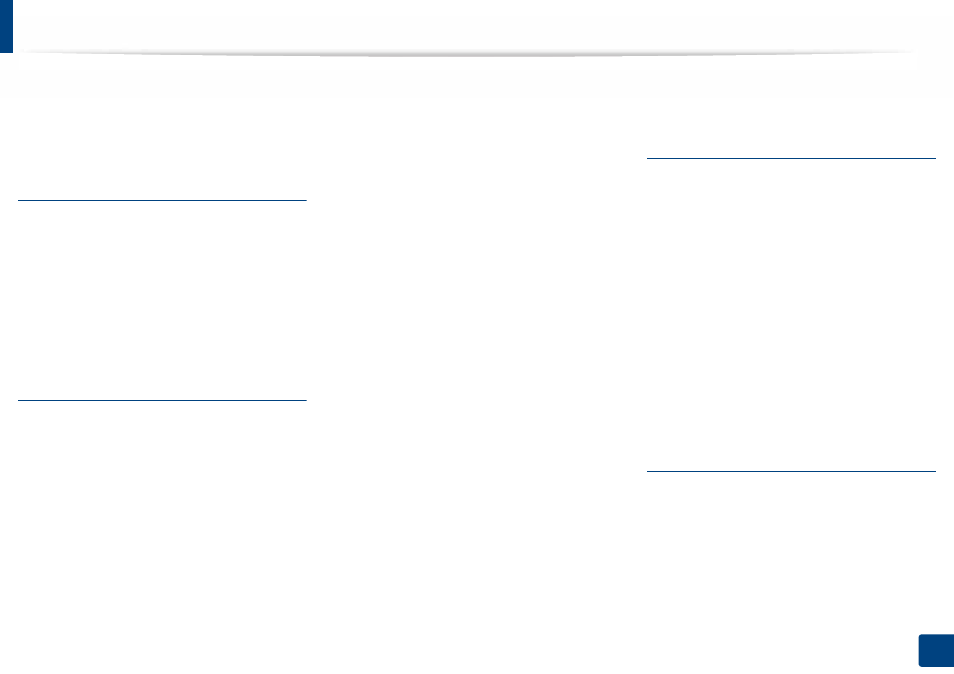
Index
336
Index
power problems
printing problems
printing quality problems
scanning problems
R
rear view
regulatiory information
reports
machine information
,
resolution
faxing
S
safety
information
symbols
samsung printer experience
Samsung Printer Status
scan
general setup
Scan Assitant
scan feature
Scanning
Scanning with Samsung Scan Assitant
scanning
basic information
Linux scanning
Mac scanning
Scanning from image editing program
Scanning from network connected machine
Scanning using the WIA driver
USB flash memory
service contact numbers
SetIP program
Special features
specifications
print media
status
,
supplies
available supplies
estimated toner cartridge life
monitoring the supplies life
ordering
replacing toner cartridge
SyncThru Web Service
general information
SyncThru™ Web Service
T
toner cartridge
estimated life
handling instructions
non-Samsung and refilled
redistributing toner
replacing the cartridge
storing
tray
adjusting the width and length
changing the tray size
setting the paper size and type
troubleshooting
U
understanding the status LED
Unix
system requirements
USB cable
driver installation
,
driver reinstallation
