Samsung EC-ST100ZBPBPA User Manual
Page 76
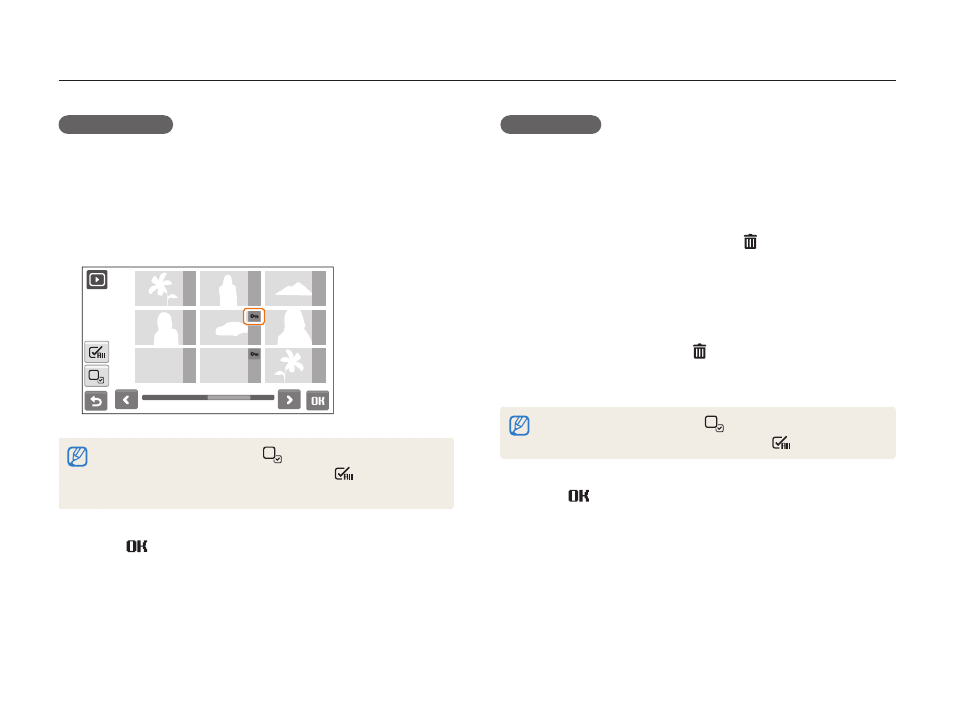
Playback/Editing
75
Playback
Deleting files
Delete single files or all files at once. You cannot delete protected
files.
To delete a single file,
In Playback mode, select a file
1
.
Select
2
Yes to delete the file.
To delete multiple files,
In Playback mode, select
1
Multiple Delete.
Select the individual files you want to delete.
2
To cancel your selection, select
•
.
To delete all files on the current screen, select
•
.
Select
3
Yes.
To delete all files,
In Playback mode, select
1
M.
Select
2
Delete
All Yes.
Protecting files
To protect your files from accidental deletion.
In Playback mode, select
1
M.
Select
2
Protect
Select the individual files you want to protect.
3
To cancel your selection, select
•
.
To protect all files on the current screen, select
•
.
To protect all files in memory, select
•
All
Lock
.
Select
4
.
