Turning on the front display, Turning on the front display ………………… 26 – Samsung EC-ST100ZBPBPA User Manual
Page 27
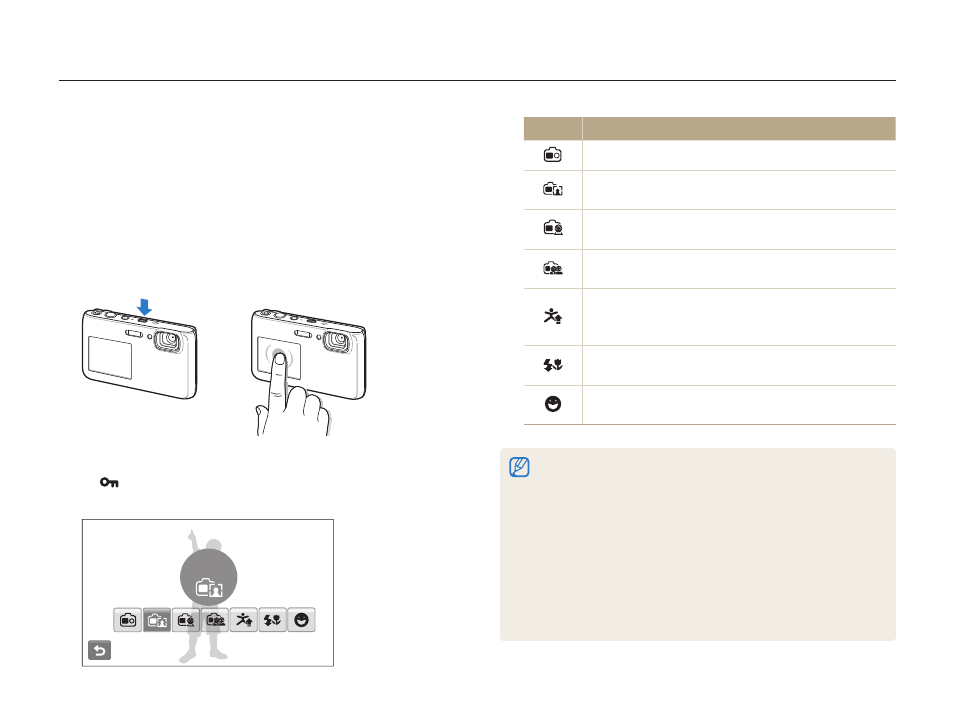
Basic functions
26
Taking photos
Turning on the front display
The front display will help you take self-portraits or photos of
children, couples, or people jumping.
If you use the children mode, you can play a short animation on
the front display to attract a child’s attention. (p. 41)
Press the front LCD button to turn on the front display.
1
You can tap the front display to turn it on, and tap it again or
t
press the front LCD button to turn it off.
Select a shooting option.
2
t
appears on the screen after a time, and the touch screen
is locked.
Self-Shot
Option
Description
On: Turn on the front display.
Self-Shot: View yourself on the front display while
taking a self-portrait. (p. 40)
Children: Show a short animation on the front display
to make taking pictures of children easier. (p. 41)
Couple Shot: Take photos of couples automatically
when they lean in toward each other. (p. 41)
Jump Shot: Show a visual cue on the front display so
jumping subjects can time their jumps for the photo.
(p. 42)
Function Info: Show flash and focus information on
the front display. (p. 43)
Smile Icon: Show a smile icon on the front display
when picture is in focus. (p. 43)
When you set timer options, the front display will remain active. (p.
•
48)
When you turn on the front display, the icons on the touch screen
•
may dim.
When you use the camera in brightly lit or sunny areas, you may not
•
be able to see the front display clearly.
When you play slide shows or movies, the front display may not
•
activate even if you touch it.
Self-Shot
•
is automatically selected if you do not select an option
within 3 seconds.
When you put pressure on the camera or open the battery cover, the
•
front display may activate.
