Tasks, Calculator – Samsung SGH-S150ZKATFN User Manual
Page 67
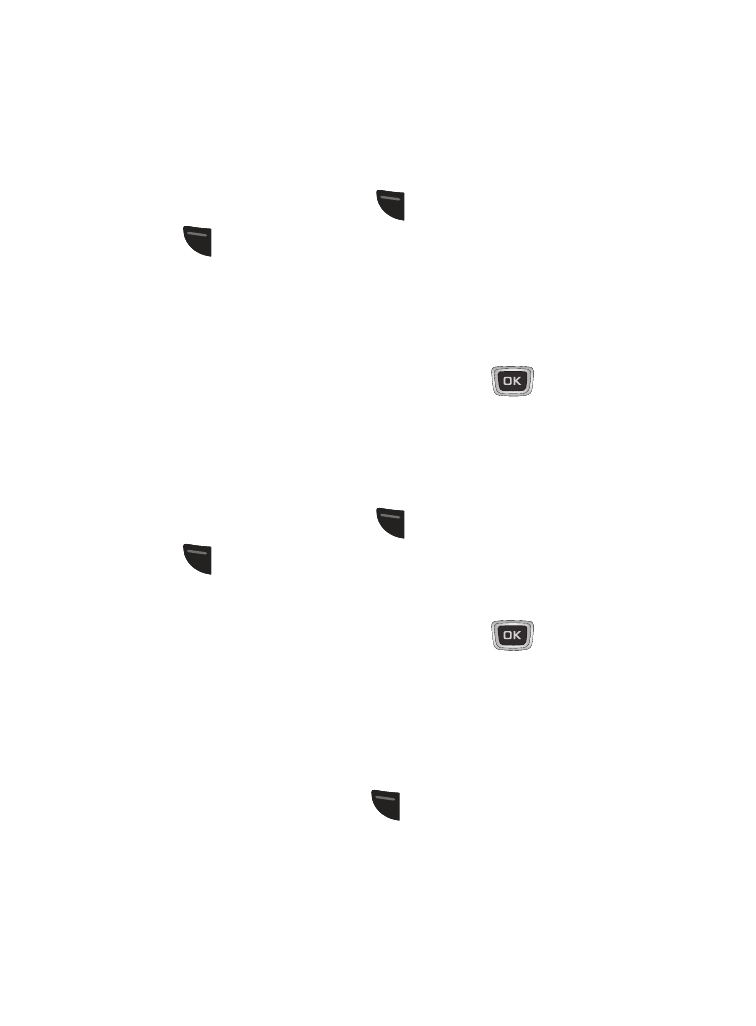
Applications 61
4. Select the desired event. Information for the selected event
appears in the display.
Tasks
To create a new Task:
1. From the Idle screen, press
(Menu) ➔ Tools ➔ Tasks.
2. Press
(Options) ➔ Create.
3. Enter information for your new task. Choose from: Title,
Details, Start Date, Due Date, Alarm, Alarm Date, Alarm Time,
Alarm Tone, and Priority.
4. When the information is complete, press
(Save) to store
the new task.
Memo
To create a new Memo:
1. From the Idle screen, press
(Menu) ➔ Tools ➔ Memo.
2. Press
(Options) ➔ Create.
3. Enter text into the available text entry field.
4. When the information is complete, press
(Save) to store
the new memo.
Calculator
You can use the phone to perform calculations, including addition,
subtraction, multiplication, and division.
1. From the Idle screen, press
(Menu) ➔ Tools ➔ Calculator
to display your calculator.
2. Use both your Navigation and softkeys to access the available
on-screen functions.
- Galaxy 3 (128 pages)
- intensity 2 (193 pages)
- Gusto (152 pages)
- E1125 (2 pages)
- C3110 (2 pages)
- SGH-D780 (49 pages)
- SGH-S200 (80 pages)
- SGH-C100 (82 pages)
- SGH-C100 (80 pages)
- E1100T (2 pages)
- SGH-X100 (2 pages)
- SGH-M600 (7 pages)
- SGH-C110 (152 pages)
- B2700 (63 pages)
- C5212 (57 pages)
- SGH-i750 (26 pages)
- SGH-X640 (73 pages)
- SGH-I900C (110 pages)
- E600 (97 pages)
- SGH-M610 (49 pages)
- SGH-E820N (102 pages)
- SGH-X400 (83 pages)
- SGH-E400 (79 pages)
- E2100 (2 pages)
- SGH-X520 (2 pages)
- SCH N391 (75 pages)
- SPH i700 (186 pages)
- SCH-A302 (49 pages)
- A930 (216 pages)
- SCH-A212 (63 pages)
- A790 (226 pages)
- SCH i830 (224 pages)
- 540 (41 pages)
- SCH-A101 (40 pages)
- SPH-A920WSSXAR (272 pages)
- SPH-A840BKSXAR (273 pages)
- SPH A740 (150 pages)
- SCH-X969 (54 pages)
- SCH-2500 (57 pages)
- SPH-N105 (62 pages)
- SCH-470 (46 pages)
- SPH-N300 (167 pages)
- SCH-T300 (180 pages)
- SGH-200 (43 pages)
- GT-C3050 (2 pages)
