Section 8: applications, Games & apps, Tools – Samsung SGH-S150ZKATFN User Manual
Page 63: Games & apps tools
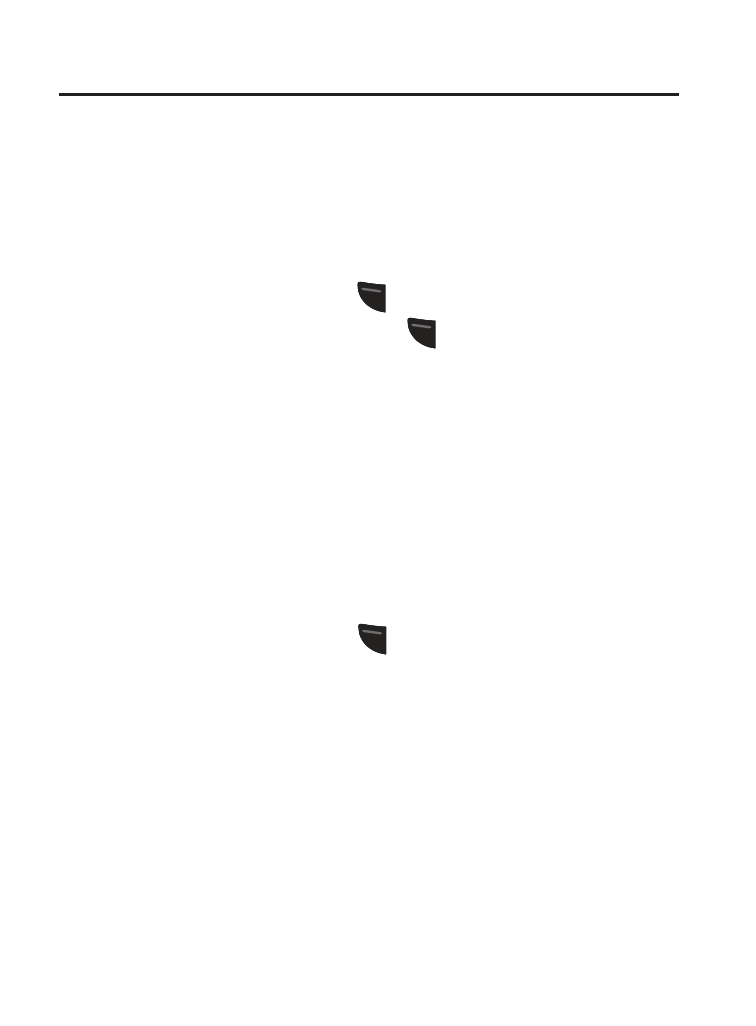
Applications 57
Section 8: Applications
This section describes the applications included on your handset that
allow you to do a variety of activities.
Games & Apps
Use the Games & Apps menu to connect to your Browser to buy
games, access preloaded games.
1. From the Idle screen, press
(Menu) ➔ Games&Apps.
2. Highlight Buy Games and press
(Select) to begin
purchasing your first application or game.
Tools
Tools is a suite of applications that run on your phone. You can use
your phone to schedule events, set reminders, perform calculations,
and more.
The Tools menu provides access to: Voice Services, Alarms,
Calendar, Tasks, Memo, Calculator, Tip Calculator, Converter, World
Clock, Timer, Stopwatch, and SIM App.
Ⅲ From the Idle screen, press
(Menu) ➔ Tools. The following
submenus display:
• Voice Services: Use Voice Commands and manage Voice Settings.
• Alarms: Set an alarm to go off once, or daily, at a specified time.
• Calendar: Enter events and view them by the day, by the week, by the
month, or by event categories.
• Tasks: Create. view, or modify Task entries.
• Memo: Create, view, or modify memos.
