Connecting a pc 1 2, Connecting a digital audio system 1, Connecting an amplifier/dvd home theater 1 – Samsung LNR408DX-XAC User Manual
Page 5
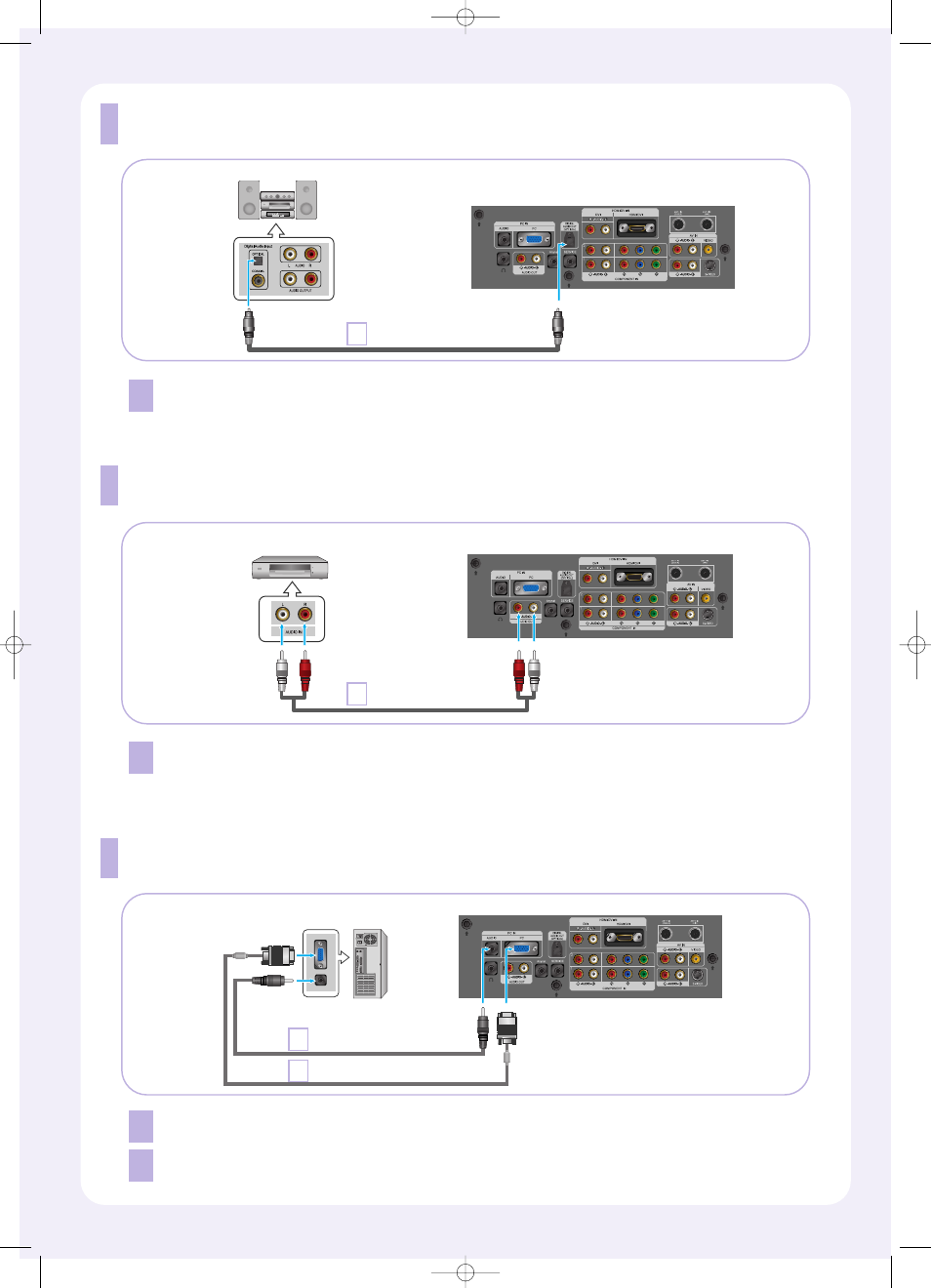
Connecting a PC
1
2
Connect the D- Sub cable to “PC” (PC IN) on the TV.
Connect the stereo audio cable to “AUDIO” (PC IN) on the TV and the other end to
“Audio Out” of the sound card on the computer.
1
2
Connecting a Digital Audio System
1
Connect an audio Optical between the DIGITAL AUDIO OUT (OPTICAL) jack on the TV
and the Digital Audio Input (OPTICAL) jack on the Digital Audio System.
1
Digital Audio System
TV Rear Panel
Optical Cable (Option)
PC Audio Cable (Option)
TV Rear Panel
PC Video Cable (Option)
PC
Connecting an Amplifier/DVD Home Theater
1
Connect an audio cables between the AUDIO OUT [R-AUDIO-L] jacks on the rear of your TV and
the other ends to the corresponding audio in jacks on the Amplifier or DVD Home Theater.
1
Amplifier/DVD Home Theater
Audio Cable (Option)
TV Rear Panel
BN68-00515U-X0Eng.qxd 1/5/05 10:00 PM Page 5
