Setup menu 1 ( à ), Language setting up the date / time / date type, World time – Samsung EC-S85ZZBBA-SP User Manual
Page 53: 52 _setup
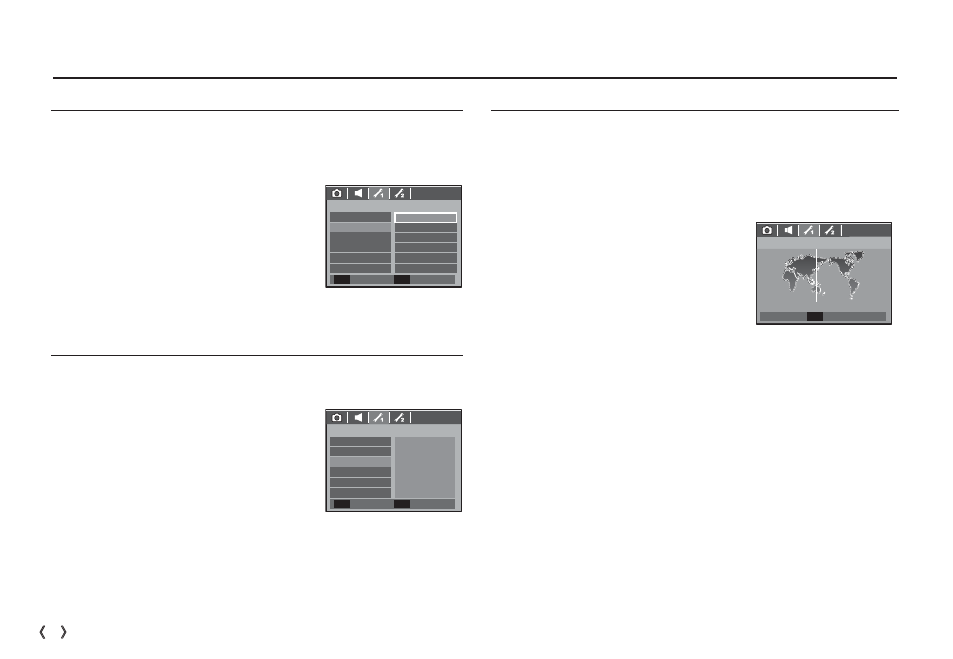
52
_SETUP
Setup menu 1 ( À )
There is a choice of languages that can be displayed on the LCD monitor.
Even if the battery is removed and inserted again, the language setting will
be preserved.
- LANGUAGE sub menu
: English, Korean, French, German, Span-
ish, Italian, S.Chinese, T.Chinese, Russian,
Portuguese, Dutch, Danish, Swedish,
Finnish, Thai, Bahasa (Malay / Indonesian),
Arabic, Czech, Polish, Hungarian and
Turkish.
LANGUAGE
Setting up the Date / Time / Date type
The date and time selected in the [Date&Time] serve as the date and time
of your present location. Setting [World Time] enables you to display the
local date and time on the LCD monitor when travelling overseas.
World Time
SETUP 1
Language
World Time
File
Date&Time
ENGLISH
Back
Set
OK
Imprint
LCD
䚐ạ㛨
FRANÇ
AIS
DEUTSCH
ESPAÑOL
ITALIANO
You can change the date and time that will be displayed on the
captured images and set up the date type.
SETUP 1
Date&Time
World Time
File
Language
07/08/01
13:00
yy/mm/dd
Back
Set
OK
Imprint
LCD
- Date type : [yy/mm/dd], [mm/dd/yy],
[dd/mm/yy], Off],
- Available cities:
London, Cape Verde, Mid-Atlantic, Buenos
Aires, Newfoundland, Caracas, La Paz,
NewYork, Miami, Chicago, Dallas, Denver,
Phoenix, LA, Sam Francisco, Alaska, Hono-
lulu, Hawaii, Samoa, Midway, Wellington,
Auckland, Okhotsk, Quam, Sydney, Darwin
Adelaide, Seoul, Tokyo, Beijing, Hon Hong,
Bankok, Jakarta, Yangon, Almaty, Kathmandu, Mumbai, New Delhi,
Tashkent, Kabul, Abu Dhabi, Teheran, Moscow, Athens, Helsinki,
Rome, Paris, Berlin
SETUP 1
Confirm
OK
Seoul, Tokyo
[ GMT +09:00 ] 2007 /08 / 01 13:00
