Using airplay and allshare play mode – Samsung DA-E750-ZA User Manual
Page 27
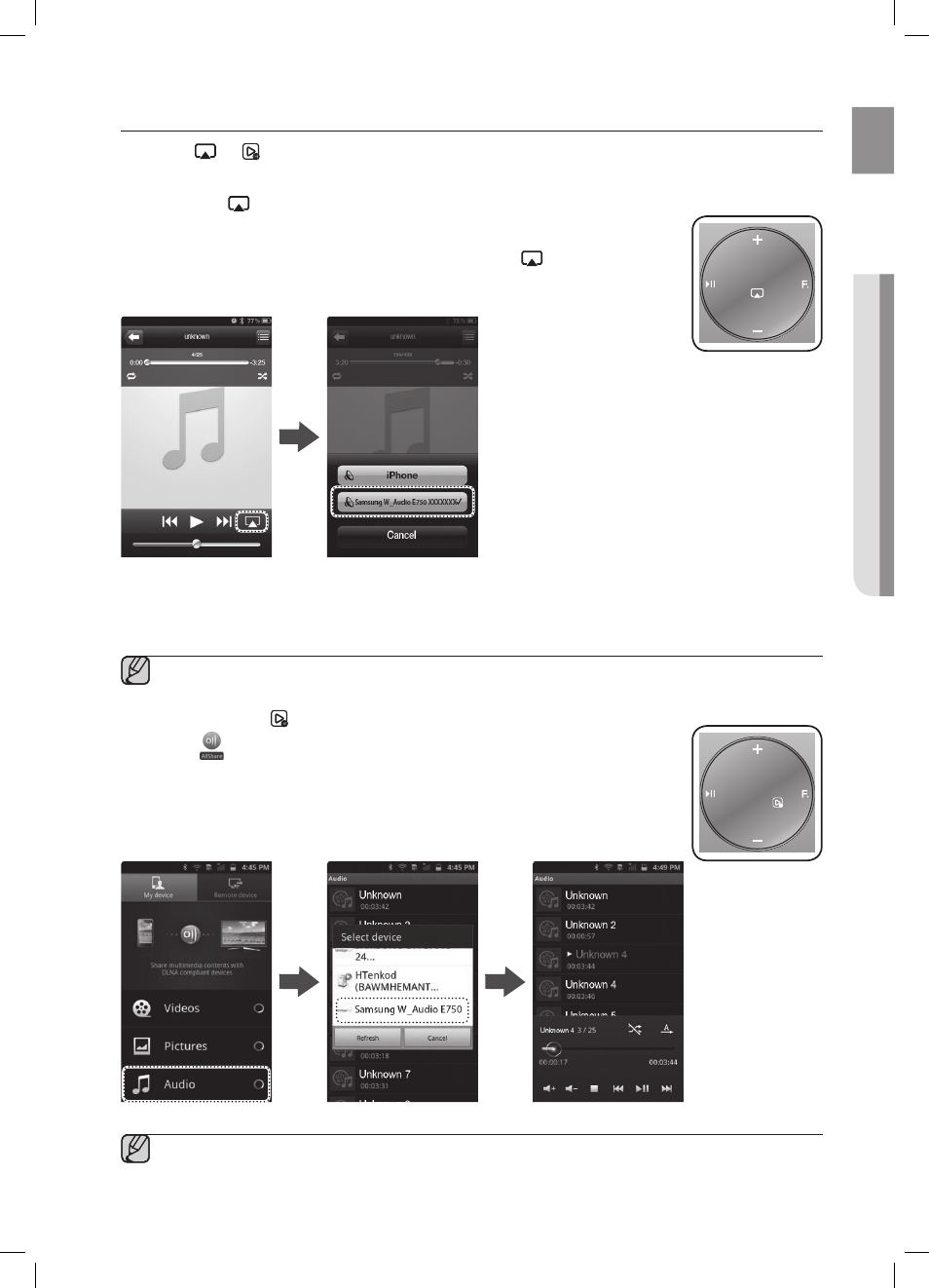
27
ENG
●
PLA
YING
Using airPLay anD aLLshare PLay MODe
to use the
or
function, the wireless Audio with Dock and the device which you are trying to
connect must be connected to the same AP.
> 1. Play the desired music in the <music> menu on main screen of the Apple device. 2. Select "Samsung w_Audio e750 XXXXXXX" by pressing the icon on the screen of the Apple device. When you succeed the connection between iTunes and the Wireless Audio with Dock through same IP once, the ▪ It takes 3~5 seconds to respond for the set from your remote control operation. > 1. Select the menu on the main screen of the Galaxy device. 2. After going into [Audio] in AllShare Play, select the desired music. 3. When the <Select device> pop-up appears, select "Samsung w_Audio e750 XXXXXXX". ▪ The control function may not be supported by your device depending on the functions of the DOCK DOCK
• The music will play through the Wireless Audio with Dock's speakers.
mode will be switched automatically to AirPlay mode when you select the Wireless Audio with Dock and play
musics in iTunes in a mode other than the AirPlay mode.
• The music will play through the Wireless Audio with Dock's speakers.
application and the Audio Dock of your device.
