3 connecting headphones, Connecting headphones, O "2.3 connecting headphones"for d – Samsung LS22A650SEV-ZA User Manual
Page 37: Connecting and using a source device
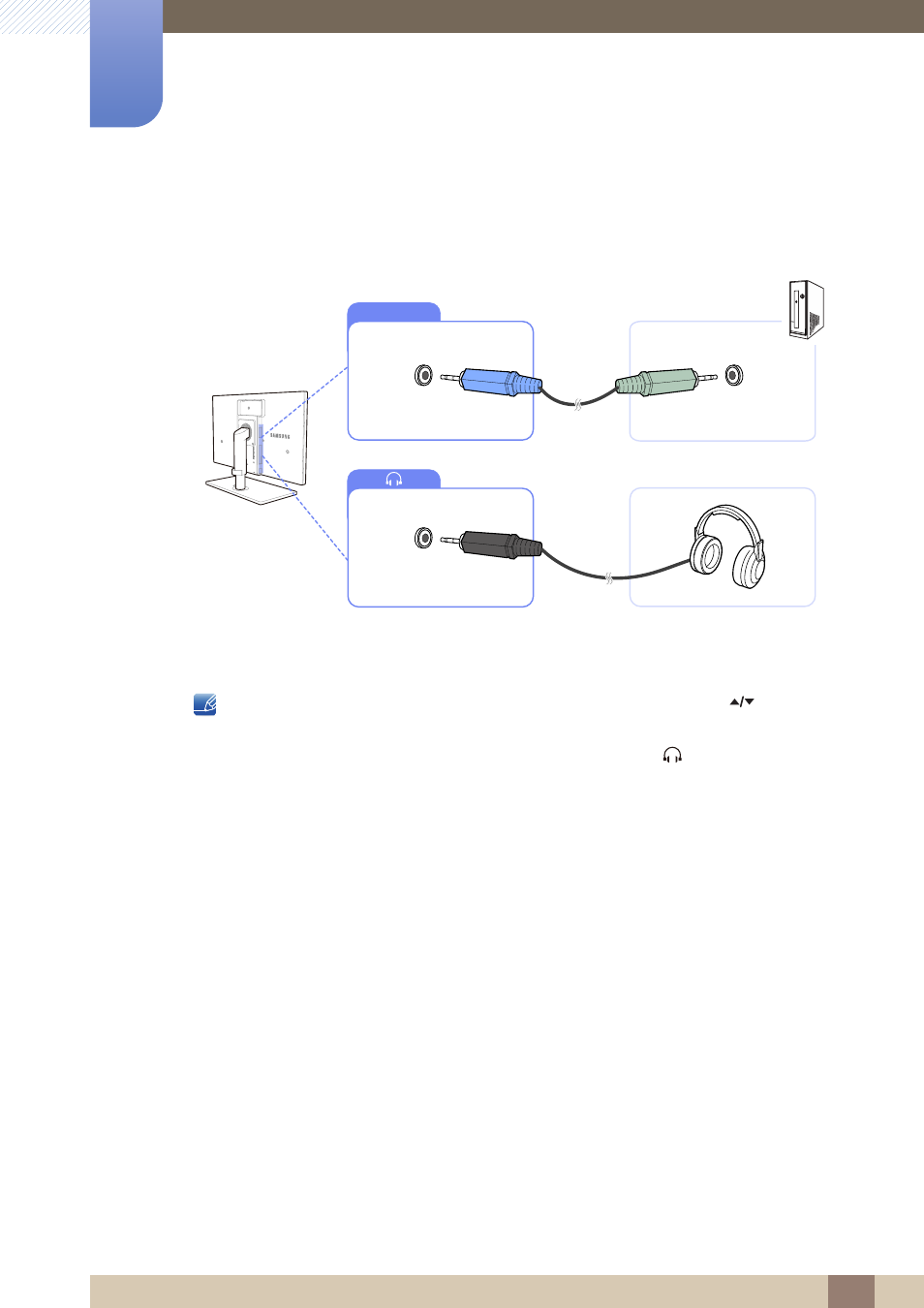
37
Connecting and Using a Source Device
2
2 Connecting and Using a Source Device
2.3
Connecting Headphones
1
Connect the stereo cable to the [AUDIO IN] port on the back of the product and the AUDIO OUT
port on the PC.
If the stereo cable is connected, the
Volume
(
VOL
) can be adjusted using the [
] buttons on the
front of the product.
2
Connect an audio output device such as headphones or speakers to [
] on the product.
AUDIO IN
This manual is related to the following products:
