2 driver installation, Driver installation, Connecting and using a source device – Samsung LS22A650SEV-ZA User Manual
Page 32
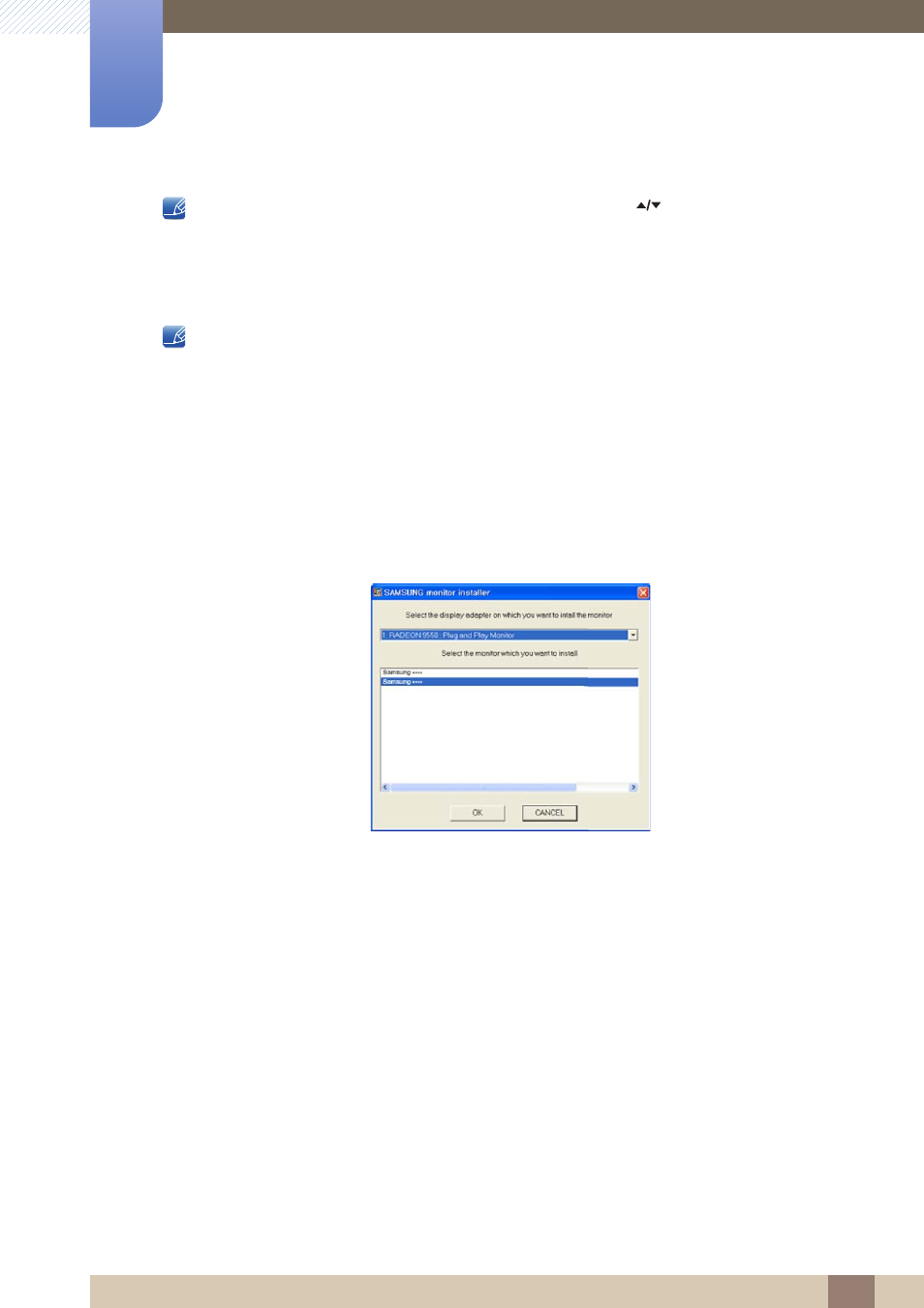
32
Connecting and Using a Source Device
2
2 Connecting and Using a Source Device
If audio is supported, the
Volume
(
VOL
) can be adjusted using the [
] buttons on the front of the
product.
2.2.2
Driver Installation
z
You can set the optimum resolution and frequency for this product by installing the corresponding
drivers for this product.
z
An installation driver is contained on the CD supplied with the product.
z
If the file provided is faulty, visit the Samsung homepage (http://www.samsung.com) and
download the file.
1
Insert the user manual CD provided with the product into the CD-ROM drive.
2
Click "Windows Driver".
3
Follow the instructions given on the screen to proceed with installation.
4
Select your product model from the list of models.
5
Go to Display Properties and check that the resolution and refresh rate are appropriate.
Refer to your Windows OS manual for further details.
