Troubleshooting resolución de problemas, Español, English – Samsung SC-D364-XAP User Manual
Page 99
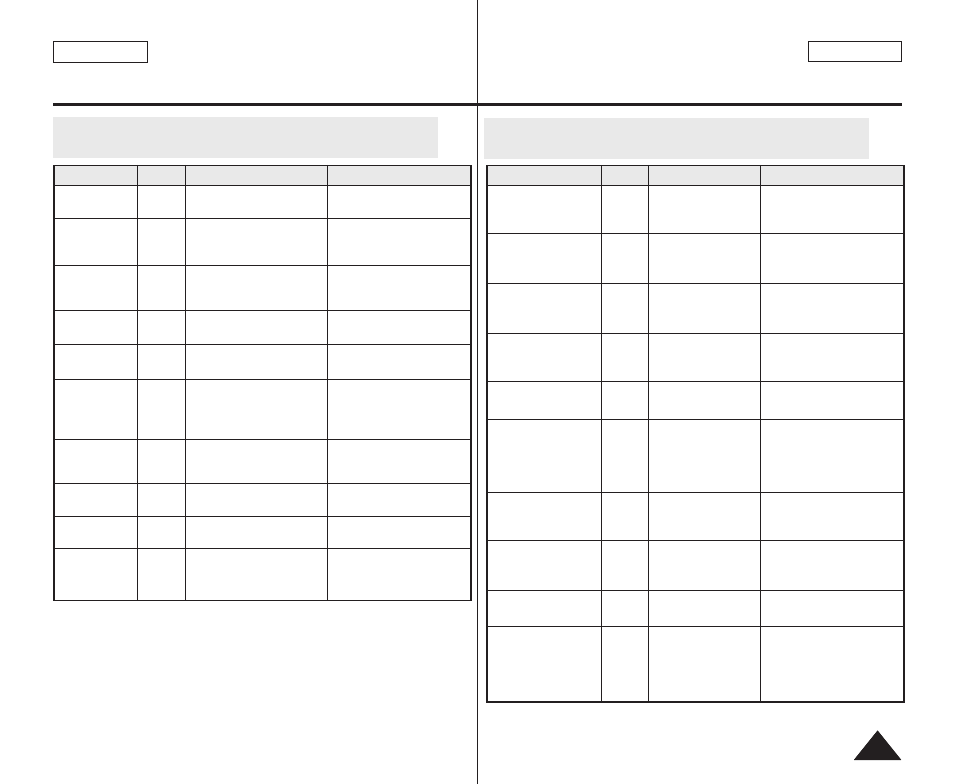
ESPAÑOL
99
99
ENGLISH
Troubleshooting
Resolución de problemas
Self Diagnosis Display in M.Cam/M.Player Modes
(SC-D363/D364/D365/D366 only)
Display Blinking
Informs
that...
Action
slow
slow
slow
slow
slow
slow
slow
slow
slow
slow
There is no Memory Card
in the Camcorder.
There is not enough
memory to record.
There are no images
recorded on the Memory
Card.
The Memory Card is
record protected.
When you try to delete to
protected image.
The Camcorder can not
playback.
The Camcorder can not
record.
The Memory Card needs
to format.
When progressing file
delete.
If inserted Memory Card is
not recognized by the
Camcorder.
Insert a Memory Card.
Change to a new Memory
Card. Erase recorded
image.
Record new images.
Release the write protect
tab on the Memory Card.
Cancel the protection of
image.
Format a Memory Card or
insert Memory Card
recorded on this
Camcorder.
Format a Memory Card or
change to a new Memory
Card.
Format a Memory Card.
(see page 78)
Wait until delete has been
finished.
Eject and re-insert the
memory card
Try another Memory Card
No Memory
Card!
Memory full!
No image!
Write protect!
Protect!
Read error!
Write error!
Not formatted!
Now deleting...
Memory card
error!
Pantalla de autodiagnósticos en los modos
M.Cam/M.Player (sólo SC-D363/D364/D365/D366)
Pantalla
Parpadeo
Indica que...
Posible solución
Lento
Lento
Lento
Lento
Lento
Lento
Lento
Lento
Lento
Lento
no hay tarjeta de
memoria en la
videocámara.
no hay suficiente
memoria para grabar.
no hay imágenes
grabadas en la tarjeta
de memoria.
la tarjeta de memoria
está protegida contra
grabación.
se ha intentado eliminar
una imagen protegida.
la videocámara no
puede reproducir las
cintas.
la videocámara no
graba.
La tarjeta de memoria
necesita formato.
se está borrando un
archivo.
Si la tarjeta de memoria
insertada no la
reconoce la
videocámara.
Inserte una tarjeta de
memoria.
Cambie a una nueva tarjeta
de memoria. Borre la
imagen grabada.
Grabe imágenes nuevas.
Libere la pestaña de
protección de la tarjeta de
memoria.
Cancele la protección de la
imagen.
Formatee la tarjeta de
memoria o inserte la tarjeta
de memoria grabada a
Memory en esta
videocámara.
Formatee una tarjeta de
memoria o cambie a una
nueva.
Formatee la tarjeta de
memoria (consulte la página
78).
Espere hasta que finalice el
borrado.
Extraiga y vuelva a
introducir la tarjeta de
memoria.
Pruebe otra tarjeta de
memoria.
No Memory Cord!
Memory full!
No image!
Write protect!
Protect!
Read error!
Write error!
Not formatted!
Now deleting...
Memory Card error!
